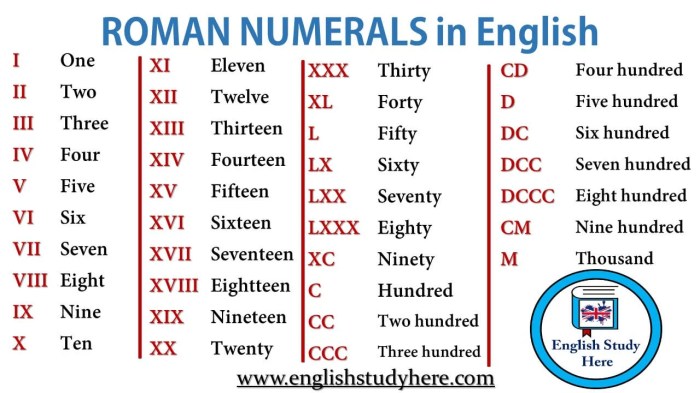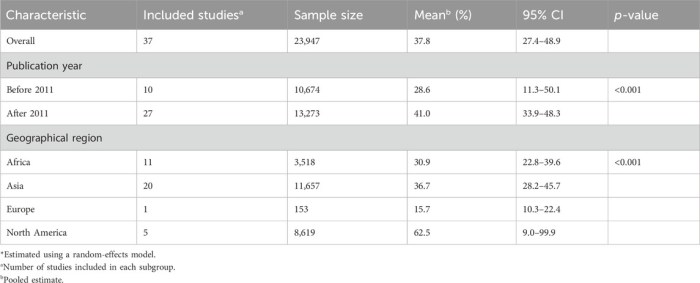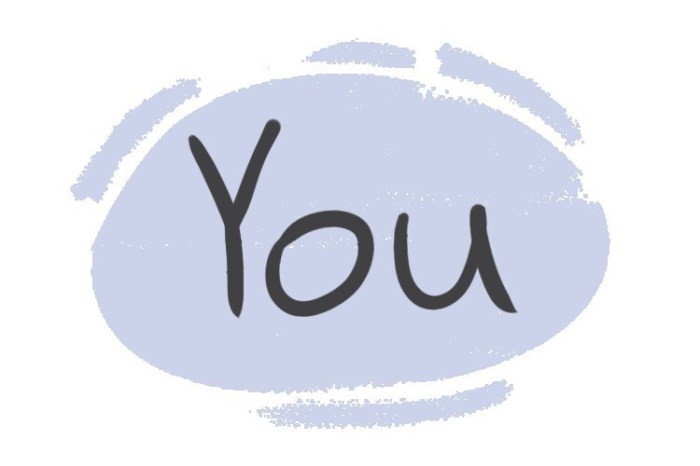How to use a planner? This guide dives deep into the world of planning, from understanding different planner types to mastering effective techniques. We’ll explore everything from choosing the perfect planner to overcoming common challenges, helping you unlock the power of organization and time management. Whether you’re a student, professional, or just looking to boost your productivity, this comprehensive guide is your key to a more organized and fulfilling life.
Planning tools come in various forms, from physical diaries to digital apps. This guide provides a roadmap for choosing the right tool and setting it up effectively. We’ll examine different planner types, discuss essential features, and help you personalize your approach to suit your unique needs and preferences.
Introduction to Planners
Planners are indispensable tools for managing tasks, schedules, and goals. They come in various formats, catering to different needs and preferences. From simple daily logs to comprehensive project management tools, planners offer a structured approach to organization and time management. This section will explore different types of planners, their benefits, and how they can be used for personal, professional, and academic purposes.Using a planner can significantly improve productivity and reduce stress by providing a clear overview of commitments and deadlines.
This structured approach allows individuals to prioritize tasks, allocate time effectively, and maintain focus on achieving their objectives. This clarity leads to a more organized and fulfilling experience.
Types of Planners
Planners are available in a multitude of formats, each designed for a specific purpose. Understanding these different types allows you to select the most suitable planner for your needs.
- Daily planners are designed for daily scheduling and task management. They typically include space for appointments, deadlines, to-do lists, and reflections. A daily planner is particularly useful for those with demanding schedules, needing to track appointments and deadlines, and maintain a record of daily activities.
- Weekly planners provide a comprehensive view of your schedule for the entire week. They are ideal for seeing the bigger picture and ensuring that daily tasks align with weekly goals. Weekly planners are excellent for visualizing and managing tasks across a period, allowing you to plan activities and meetings accordingly.
- Monthly planners offer a broad perspective on your schedule for an entire month. These planners are useful for visualizing larger projects, deadlines, and upcoming events. They enable you to plan ahead, anticipate potential conflicts, and adjust your schedule as needed.
- Project planners are designed to manage specific projects. They typically include sections for project timelines, task assignments, milestones, and budget tracking. Project planners are essential for managing complex projects that require careful planning and coordination.
Benefits of Using a Planner
The benefits of using a planner extend beyond simply keeping track of tasks. A well-structured planner fosters organization and promotes effective time management.
- Improved Organization: Planners provide a centralized location for storing important information, appointments, and tasks. This organized structure reduces the mental load of remembering details, leading to a more organized and focused approach to daily life.
- Enhanced Time Management: Planners facilitate efficient time allocation by enabling you to schedule tasks, set deadlines, and visualize your commitments. This structured approach allows you to prioritize tasks, manage your time effectively, and avoid procrastination.
- Reduced Stress: By providing a clear overview of commitments and deadlines, planners minimize the feeling of being overwhelmed or disorganized. This clarity helps reduce stress by promoting a sense of control and preparedness.
- Increased Productivity: Improved organization and time management directly contribute to increased productivity. With a clear plan of action, individuals can focus on completing tasks efficiently, leading to better results.
Reasons for Choosing a Planner
Individuals choose planners for various reasons, often motivated by a desire for enhanced organization and time management.
- Maintaining a structured schedule is a primary motivator for many. This structured approach provides a framework for managing appointments, deadlines, and personal commitments.
- Students often use planners to manage academic tasks, deadlines, and extracurricular activities. This organization helps maintain focus on their studies and extracurricular pursuits.
- Professionals use planners to organize work-related activities, meetings, and deadlines. This structured approach helps professionals manage multiple projects and prioritize tasks effectively.
- People with busy lives often choose planners to maintain a sense of control and structure. This control helps them manage their daily tasks and appointments effectively.
Different Uses of Planners
Planners can be used for a wide range of purposes, tailored to individual needs and preferences.
- Personal use includes managing personal appointments, household chores, and personal goals. A personal planner allows individuals to maintain control of their personal life.
- Professional use involves managing work-related tasks, deadlines, and projects. Professional planners help individuals prioritize tasks, manage time effectively, and meet deadlines.
- Academic use encompasses managing coursework, assignments, and deadlines. Academic planners assist students in organizing their academic workload and maintaining a structured approach to their studies.
Planner Types Overview
| Type of Planner | Benefits | Target Users | Typical Uses |
|---|---|---|---|
| Daily Planner | Detailed daily scheduling, task management | Busy professionals, students, individuals with demanding schedules | Appointments, deadlines, to-do lists, daily reflections |
| Weekly Planner | Comprehensive weekly overview, task prioritization | Students, professionals, individuals with multiple commitments | Weekly goals, project planning, scheduling meetings |
| Monthly Planner | Long-term planning, project tracking | Students, professionals, individuals with larger goals | Project timelines, upcoming events, deadlines |
| Project Planner | Specific project management | Professionals, project managers, students undertaking major projects | Project timelines, task assignments, milestones, budget tracking |
Choosing the Right Planner
Finding the perfect planner is a deeply personal journey. It’s not just about ticking off tasks; it’s about finding a tool that harmonizes with your workflow and lifestyle. The right planner can be a powerful ally, boosting productivity and fostering a sense of accomplishment. But with so many options available, choosing the right one can feel overwhelming. Let’s dive into the key factors to consider.Selecting a planner is more than just choosing a pretty cover; it’s about aligning the tool with your individual needs and preferences.
Understanding your personal style, organizational style, and desired outcomes will lead you to a planner that truly enhances your experience.
Key Features to Consider
Choosing a planner involves considering several key features. Paper quality, size, and format all play a crucial role in ensuring a smooth and enjoyable planning experience. Consider these elements carefully when making your selection.
- Size and Format: The size and format of your planner should align with your needs. A compact planner might suit those with a smaller workload or who prefer a more portable option, while a larger planner may offer more space for detailed notes and schedules. Consider how much information you need to record and how you plan to use the planner.
- Paper Quality: Smooth, high-quality paper is crucial for writing, drawing, and even sketching. Poor quality paper can lead to smudging or ink bleeding, making the planning process less enjoyable. Think about the kind of pens you use and how your writing style might impact the paper’s performance.
- Layout and Design: The layout and design of the planner are essential to its usability. A well-structured layout can help you stay organized and focused, while a visually appealing design can keep you motivated. Look for a layout that aligns with your preferred organizational methods.
- Features: Some planners offer specific features, such as monthly calendars, weekly spreads, habit trackers, or goal-setting sections. Consider which features will be most helpful for your specific needs and how they can improve your planning process.
Personal Preferences in Planner Selection
Personal preferences play a significant role in the planner selection process. Beyond the practical features, the aesthetic appeal and feel of the planner can significantly impact your motivation and engagement.
Planning your day effectively starts with a good planner, but don’t underestimate the power of your commute! To maximize your productivity, consider incorporating some of the tips in 7 ways to make the most of your commute. By using your commute time productively, you’ll be able to use your planner even more efficiently to tackle the rest of your day.
This translates to more time for everything you value and a more focused schedule overall. Ultimately, a good planner is a great tool to manage your schedule, but the best plans involve strategic thinking.
- Aesthetic Appeal: A planner that resonates with your personal style and preferences can enhance your experience. Visual appeal can motivate you to use the planner more frequently and improve your engagement with the planning process.
- Personal Style: Your personal style can influence your choice of planner. A minimalist planner might appeal to those who prefer a clean and uncluttered design, while a more elaborate planner with decorative elements might suit those who appreciate visual stimulation. Consider your preferred aesthetic when selecting a planner.
Digital vs. Physical Planners
Digital and physical planners each offer unique advantages and disadvantages. Choosing the right format often comes down to personal preference and workflow.
| Feature | Digital Planner | Physical Planner |
|---|---|---|
| Portability | Extremely portable, accessible on multiple devices | Can be less portable, depending on size |
| Organization | Often allows for customizable organization, digital tools | Organization is typically determined by the layout |
| Cost | Can range from free to expensive, depending on features | Can range from affordable to expensive, depending on features |
| Accessibility | Accessible anywhere with internet connection | Accessible only when the planner is available |
| Customization | High level of customization, layouts and themes | Customization is limited by the planner’s pre-set format |
| Environmental Impact | Potentially lower environmental impact (no paper) | Potentially higher environmental impact (paper production) |
- Digital Planners: Digital planners offer flexibility, accessibility, and customizable features. They can sync across devices, providing a consistent experience regardless of location. However, they might not provide the same tactile satisfaction as physical planners and require a reliable internet connection.
- Physical Planners: Physical planners offer a tangible experience, allowing for direct interaction with the planning process. They can be a source of satisfaction, offering a unique sensory experience. However, they might be less adaptable to dynamic scheduling changes.
Setting Up Your Planner
A well-organized planner is a powerful tool for boosting productivity and achieving goals. Setting it up correctly is the first crucial step. This involves more than just jotting down appointments; it’s about creating a system that works for
-you*. Understanding how to structure your planner and tailor it to your needs will transform it from a passive tool into a dynamic partner in your journey toward success.
Initial Organization
Before diving into daily schedules and to-do lists, take time to establish a solid foundation for your planner. This initial organization sets the stage for effective planning throughout the entire period you use the planner. Start by familiarizing yourself with the planner’s layout and features. Understanding how the different sections interact will allow you to utilize them efficiently.
This initial stage is about understanding your planner, not just filling it.
- Review the planner’s layout: Carefully examine the different sections, like monthly calendars, weekly spreads, daily pages, and any special sections. Note how they connect and relate to one another. This familiarity will be key to understanding the planner’s functionality and using it to your best advantage.
- Personalize the planner’s cover: Add a personal touch to your planner by decorating it or writing a short personal message. This step creates a sense of ownership and connection, encouraging consistent use.
- Choose a consistent color-coding system: Develop a color-coding system to represent different categories of tasks, such as work, personal appointments, or errands. This visual aid improves your ability to quickly locate specific entries.
Creating Effective Daily Schedules and To-Do Lists
Daily schedules and to-do lists are the heart of any successful planner. They allow you to visualize your day and track your progress. Crafting these elements effectively is crucial for maintaining momentum and meeting commitments.
- Time Blocking: Allocate specific time blocks for different tasks. For instance, dedicate an hour for work, 30 minutes for exercise, and another hour for errands. This method helps manage your time effectively and prevents tasks from overlapping.
- Prioritize Tasks: Use a prioritization system, such as the Eisenhower Matrix (Urgent/Important), to rank tasks according to their urgency and importance. This method helps you focus on high-priority items and avoid getting bogged down in less critical tasks.
- Break Down Large Tasks: Large projects can feel overwhelming. Divide them into smaller, more manageable tasks. This method prevents procrastination and promotes a sense of accomplishment as you complete each smaller step.
- Use Checklists: Create checklists for complex tasks to track progress. Check off each completed step to maintain a sense of progress.
Incorporating Important Dates and Appointments
Integrating important dates and appointments is critical to ensuring you don’t miss anything important. A well-structured planner allows you to visualize upcoming deadlines, meetings, and special events.
Planning your day is key, but sometimes the biggest lesson in organization comes from the smallest gestures. Think about how you can incorporate those 10 little ways to show your kids you love them every day here into your daily planner. Scheduling in quality time with them, like a special bedtime story or a quick game, can be a great way to make sure you’re not just getting things done, but also fostering strong bonds.
This will help you stay on track with everything else on your list and keep those personal connections strong, making your planner a valuable tool for more than just tasks.
- Use a calendar view: Utilize the monthly and weekly calendar views to plan events and deadlines. This visualization helps you understand the broader context of your schedule.
- Create dedicated sections: Designate specific areas for appointments, meetings, birthdays, or anniversaries. This helps you organize these critical events and ensures they are not overlooked.
- Use reminders: Utilize the planner’s features or external tools (alarms, reminders) to set reminders for important events.
Planning Techniques
| Technique | Description | Benefits |
|---|---|---|
| Time Blocking | Allocating specific time slots for tasks. | Improved time management, reduced multitasking, and increased focus. |
| Eisenhower Matrix | Prioritizing tasks based on urgency and importance. | Reduced stress, focused effort on crucial tasks, and better prioritization. |
| To-Do Lists | Listing tasks to be completed. | Increased awareness of tasks, enhanced accountability, and improved organization. |
| Color-Coding | Using different colors to categorize tasks. | Enhanced visual clarity, faster task identification, and better organization. |
Using Your Planner Effectively
A planner is more than just a pretty notebook; it’s a powerful tool for organizing your life and achieving your goals. Consistent use is key to unlocking its full potential. This section will delve into strategies for making your planner a reliable companion on your journey to success.Effective planning isn’t a one-time activity; it’s an ongoing process that requires consistent effort.
Regular use reinforces the habit of planning and allows you to track your progress and adapt your strategies as needed. This commitment to maintaining your planner’s integrity is vital for its usefulness.
Consistent Use and Planner Integrity, How to use a planner
Maintaining a planner’s integrity is crucial for its effectiveness. This involves more than just filling it with entries; it’s about treating it as a reliable record of your commitments and aspirations. Consistency in use reinforces the habit of planning, making it easier to stay organized and motivated. Regularly updating your planner, even with minor details, strengthens its value as a personal roadmap.
Tracking Progress and Goals
Using a planner to track progress and goals allows you to visualize your achievements and identify areas needing adjustments. You can create dedicated sections for specific goals, noting milestones reached and tasks completed. Use visual cues, like color-coding or different symbols, to highlight progress. For example, marking a task as “completed” with a checkmark and assigning a specific color to a project will help you track progress more efficiently.
Quantifiable goals are more effective when tracked; for instance, if your goal is to read 20 books a year, use a dedicated section to log each book you complete.
Reviewing and Adjusting Plans
Regularly reviewing your planner is essential for staying on track. Take time each week or month to assess your progress against your goals. Are you falling behind on certain tasks? Are you consistently achieving your short-term goals? Identify areas where you can improve or adapt your strategies.
For example, if you consistently find yourself late for appointments, adjust your schedule to allow for buffer time. A flexible approach, allowing for adjustments to your schedule and plans, is crucial for long-term success.
Adapting Your Planner to Personal Needs
Planners are not one-size-fits-all solutions. Adapt your planner to reflect your unique needs and preferences. If you’re a visual learner, use color-coding or diagrams. If you prefer a more structured approach, create detailed daily or weekly schedules. For instance, some people find it helpful to use different colored pens for different categories of tasks (work, personal, errands).
Personalizing your planner will make it more enjoyable and effective.
Using a planner is all about taking control of your schedule, and that extends beyond just jotting down appointments. It’s a powerful tool to help you reclaim your time and focus, which in turn helps you reclaim your focus away from your smartphone. By dedicating time slots in your planner for specific tasks, you can actively reduce distractions and use your phone more intentionally, like scheduling a dedicated social media check-in time, rather than mindlessly scrolling.
Ultimately, using a planner helps you to better manage your time and energy, leading to a more balanced and productive life, and a less stressful relationship with take control back over your smartphone.
“I used to feel overwhelmed by my to-do list, but my planner has helped me prioritize tasks and stay organized. It’s amazing how much more focused I feel when I have a clear plan for the day.”
Sarah M.
Overcoming Challenges

Planning is fantastic, but even the most meticulously crafted schedules can face roadblocks. This section delves into common hurdles in using planners and provides actionable strategies to overcome them, ensuring your planner journey is smooth and successful. Consistency and motivation are key to reaping the rewards of planning, and we’ll explore methods to keep you on track.Successfully using a planner is not just about scheduling; it’s about cultivating a consistent routine and maintaining motivation throughout the process.
Addressing potential challenges proactively ensures that the planner becomes a valuable tool, not a source of frustration.
Common Challenges in Planner Use
Many individuals encounter obstacles when implementing a planner. Procrastination, a common human tendency, can lead to missed deadlines and a sense of overwhelm. Maintaining motivation, especially when faced with unexpected events or setbacks, is another significant hurdle. These challenges, if addressed strategically, can be overcome.
Strategies for Overcoming Procrastination
Procrastination often stems from a fear of starting, a lack of clarity on tasks, or an overwhelming feeling of the magnitude of the task at hand. Break down large tasks into smaller, more manageable steps. This creates a sense of accomplishment with each step, which is highly motivating. Setting realistic deadlines and prioritizing tasks based on importance and urgency can also help.
Visualizing the positive outcomes of completing tasks can create a sense of anticipation that helps to overcome the initial resistance to starting.
Maintaining Motivation
Motivation is vital for consistent planner use. Rewarding yourself for completing tasks can significantly boost motivation. Visualizing the long-term benefits of using a planner can also help. Regularly reviewing your progress and adjusting your plan as needed can maintain a sense of purpose and keep you engaged. Sharing your planning journey with a friend or family member can also offer support and accountability.
Staying Consistent with Planner Use
Consistency is crucial for seeing results. Establishing a daily or weekly routine for reviewing and updating your planner can foster consistency. Consider incorporating planning into your daily routine. For example, dedicate a specific time each day for reviewing and updating your planner. This ensures it remains a part of your lifestyle rather than an additional task.
Techniques for Maintaining Planner Integrity
Maintaining the integrity of your planner is essential for its effectiveness. Keep your planner organized by using different colors or symbols for different types of tasks or events. Regularly reviewing your planner to identify any missing or misplaced entries is critical. Consider using a digital planner or a digital calendar in conjunction with a physical planner. This allows for easy transfer of information and backup of important entries.
Maintaining Organization and Integrity
A well-organized planner is a highly effective planner. Using different colored pens or highlighters for different categories of tasks can improve organization and readability. Regularly reviewing your planner and deleting or adjusting entries as needed is vital. This keeps the planner focused on current tasks and avoids overwhelming you with past entries.
Examples of Planner Use
A student could use different colored pens for different subjects and create a weekly schedule that incorporates class times, study sessions, and extracurricular activities. A professional could use a planner to track projects, deadlines, and meetings, noting important client interactions. The key is to customize the planner to reflect your unique needs and goals.
Specific Planner Use Cases
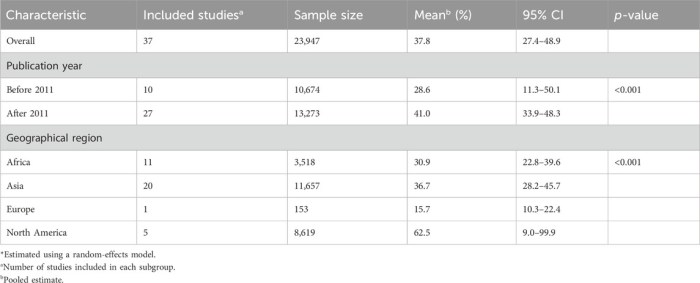
Unlocking the full potential of a planner goes beyond scheduling appointments. It’s a powerful tool for managing various aspects of your life, from personal aspirations to professional goals. This section dives into practical applications, showing you how to tailor your planner to fit your unique needs.A well-organized planner acts as a central hub for your activities, enabling you to visualize your commitments and track your progress.
Understanding the different use cases and adapting strategies will empower you to achieve your objectives more effectively.
Personal Tasks: Budgeting and Fitness Goals
Personal planning extends beyond scheduling. Effective planners help manage finances and fitness journeys. Detailed tracking allows for better control and progress monitoring.
- Budgeting: Use dedicated sections for income, expenses, and savings goals. Track your spending meticulously, noting categories like groceries, entertainment, and debt repayments. Regular review helps identify areas for improvement and ensures you stay on track with your financial objectives. Visualizing your budget in a planner helps you identify patterns and adjust spending habits accordingly. Consider using different colored pens or highlighters to categorize budget items for easier tracking.
- Fitness Goals: Plan your workouts, track your progress, and monitor your nutrition. Record your exercise routines, noting the intensity, duration, and type of workout. Supplement this with nutritional tracking to monitor calorie intake and ensure you’re meeting your dietary needs. Establish realistic goals, such as exercising for a specific duration each week or achieving a particular weight loss target.
Visual cues like stickers or symbols can make your fitness plan more engaging and motivational.
Professional Purposes: Project Management and Client Scheduling
Planners are invaluable for managing professional responsibilities. Their use extends to project timelines, client communications, and deadline adherence.
- Project Management: Break down complex projects into smaller, manageable tasks. Assign deadlines to each task, and track progress as you complete them. Allocate specific sections for project details, deadlines, and milestones. This structured approach helps you visualize the entire project lifecycle and stay on top of each stage. Consider creating a dedicated project section with individual pages for each project to keep information organized.
- Client Scheduling: Schedule client appointments, track communication, and record important notes. Allocate sections for client details, appointment times, and relevant discussion points. Record meeting outcomes, action items, and follow-up tasks. This proactive approach fosters effective communication and ensures timely follow-up with clients.
Academic Tasks: Studying and Coursework Management
Planners are instrumental in managing academic responsibilities. They aid in effective studying and coursework organization.
- Studying: Schedule study sessions, allocate time for different subjects, and track your progress. Plan study sessions around your energy levels and learning style. Designate specific sections for each subject, listing key concepts, topics, and practice exercises. Create a schedule that incorporates breaks and relaxation to avoid burnout. Color-coding subjects or topics in your planner can aid in better organization.
- Coursework Management: Track assignments, deadlines, and exam schedules. Artikel the tasks required for each course, and create a schedule to complete them. Record important dates like submission deadlines and exam schedules. Include sections for note-taking, summaries, and practice questions.
Adapting for Various Lifestyle Situations
The planner is a versatile tool. Its adaptation to diverse lifestyle situations is critical for achieving optimal results.
- Flexibility: Adjust your planner based on your specific needs. Whether you’re a student, professional, or parent, customize your planner to match your unique schedule and responsibilities. The key is to make the planner a tool that supports your daily routines, not a source of additional stress.
- Customization: Personalize your planner by incorporating elements like stickers, markers, or images. These additions can make your planner more engaging and visually appealing. Adding visual cues can also help with quick reference and understanding of the content.
Planner Use Cases and Strategies
| Use Case | Strategy | Tools |
|---|---|---|
| Personal Budgeting | Track income and expenses meticulously, categorize spending, and review regularly. | Different colored pens, dedicated budget sections |
| Fitness Goals | Schedule workouts, track progress, monitor nutrition, and set realistic goals. | Workout log, nutritional tracking apps, stickers |
| Project Management | Break down projects into tasks, assign deadlines, and track progress. | Project timelines, Gantt charts |
| Client Scheduling | Schedule appointments, track communication, record notes, and follow up. | Client contact information, calendar |
| Academic Studying | Schedule study sessions, prioritize subjects, and track progress. | Subject-specific sections, color-coding |
| Coursework Management | Track assignments, deadlines, and exam schedules, and create a schedule for each course. | Course-specific pages, checklists |
Advanced Planner Techniques
Taking your planning to the next level involves more than just jotting down tasks. Advanced techniques allow you to harness the full potential of your planner, transforming it from a simple to-do list into a powerful organizational tool. These techniques enhance efficiency, reduce stress, and foster a deeper understanding of your goals and progress.Mastering advanced planner techniques empowers you to not only track tasks but also visualize progress, identify patterns, and proactively adjust your approach.
This empowers you to effectively manage your time and resources, leading to improved productivity and a greater sense of accomplishment.
Color-Coding Strategies
Color-coding is a powerful visual tool for organizing your planner. Different colors can represent various categories, such as work, personal, or appointments. This system allows you to quickly identify and prioritize tasks based on their nature and importance. For example, you might use red for urgent deadlines, green for leisure activities, and blue for work projects. Consistent color usage across different sections of your planner ensures a streamlined and easily understandable view of your schedule.
Creating Customizable Templates
Templates are invaluable for repetitive tasks or projects. Create templates for recurring events, like weekly meal plans, or project Artikels. These templates save time and ensure consistency, allowing you to focus on the details rather than reinventing the wheel each time. For instance, a project template could include sections for goals, deadlines, resources, and progress tracking. This pre-structured format significantly streamlines the project management process.
Integrating Technology with Your Planner
Technology can significantly enhance your planner’s capabilities. Using digital calendars or planner apps allows for seamless integration with other apps, such as email or project management software. This integration keeps all your information centralized and accessible. For example, a digital planner might automatically sync with your email to flag important emails or schedule appointments based on meeting requests.
This reduces the risk of missed deadlines and ensures all relevant information is readily available.
Visual Aids and Visualization Methods
Visual aids in a planner can dramatically improve comprehension and engagement. Visualizing your schedule or tasks through charts, graphs, or mind maps can reveal patterns, trends, and areas for improvement. For instance, a bar chart representing daily task completion rates can provide valuable insights into your productivity patterns.
Personalized Visual Aids for Specific Use Cases
Creating personalized visual aids tailored to specific use cases is key to maximizing your planner’s effectiveness. For instance, if you’re a student, a visual representation of your course schedule with associated readings and deadlines might be highly beneficial. This custom visualization method helps you to identify potential conflicts or gaps in your schedule. A graphic planner showing your weekly study schedule and breaks, with color-coded subjects and designated time slots for each, could be particularly helpful.
Visual aids should be carefully tailored to reflect your specific needs and goals.
Final Review: How To Use A Planner
From choosing the perfect planner to mastering advanced techniques, this guide has equipped you with the knowledge to make the most of your planning journey. Remember, consistent use, adapting to your needs, and overcoming challenges are key to success. Embrace the power of planning, and watch your productivity soar! Your planner is your personal productivity powerhouse; learn to harness its potential.