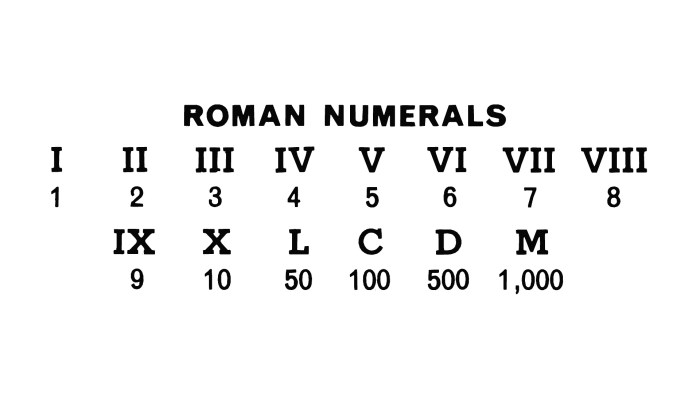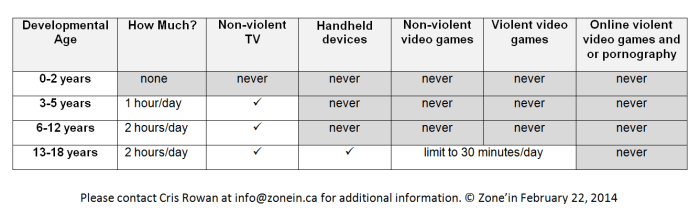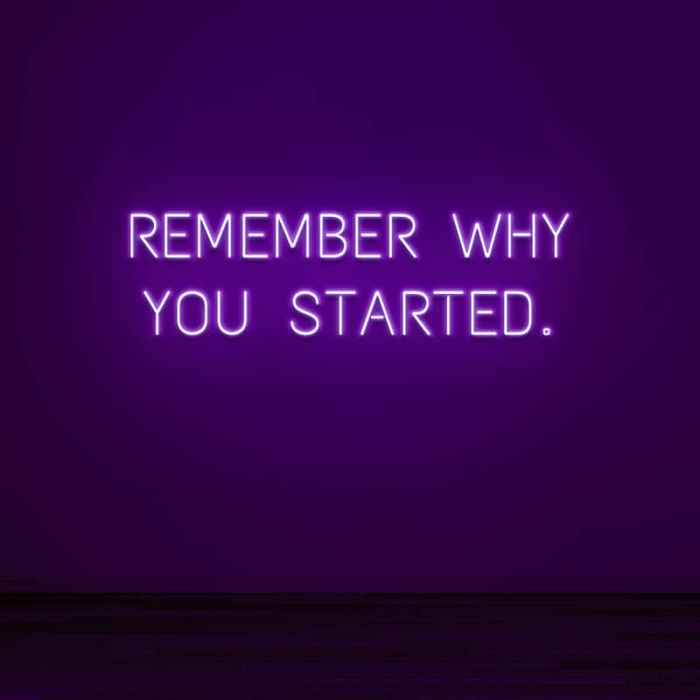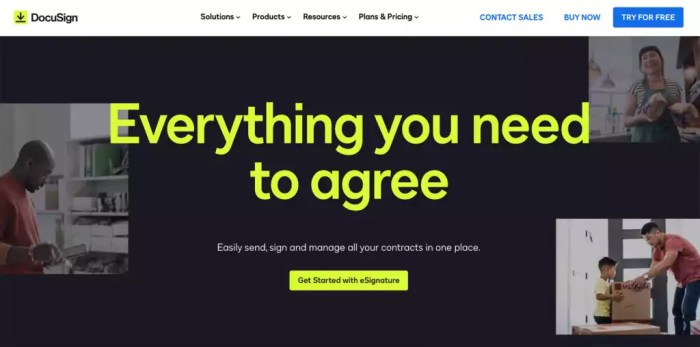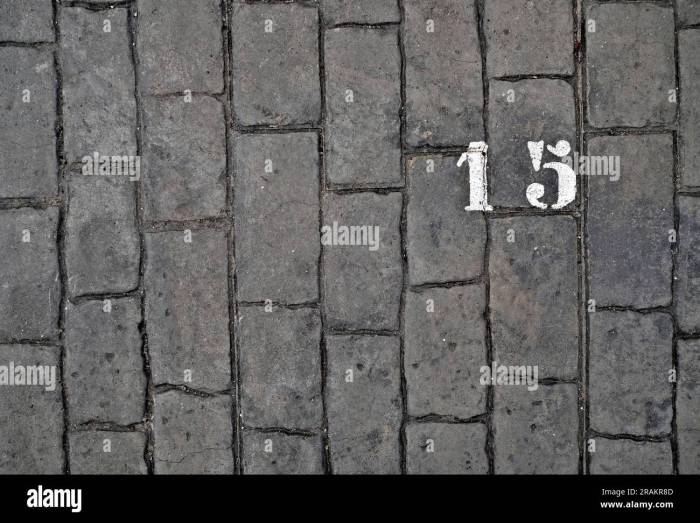Five apps that will increase your productivity—that’s the focus of this post. We’ll explore a range of tools designed to streamline your workflow, from task management to project organization. Get ready to discover powerful apps that can transform how you work and unlock your full potential.
This guide delves into five categories of productivity apps, showcasing examples and detailed analyses. We’ll also look at how to integrate these apps into your existing workflow, maximizing their benefits and getting the most out of each tool. Ultimately, the goal is to empower you with the knowledge and tools to work smarter, not harder.
Introduction to Productivity Apps
Productivity apps are software tools designed to help users manage their time, tasks, and projects more efficiently. They offer a structured approach to organization, enabling users to focus on high-impact activities and minimize wasted time. These apps cater to various needs, from simple task lists to complex project management, and their use can significantly improve overall workflow and output.These applications span a wide spectrum of functionalities, supporting various aspects of the work process, from recording ideas and brainstorming sessions to scheduling appointments and managing entire projects.
They often integrate seamlessly with other tools, making information access and collaboration smoother. This integration can save users significant time and effort, contributing to increased productivity.
Different Types of Productivity Apps
Productivity apps come in diverse forms, addressing different aspects of workflow management. These applications can be categorized based on their core function.
- Task Management Apps: These apps help users organize and prioritize tasks, ensuring that crucial items are not overlooked. They often incorporate features like deadlines, reminders, and progress tracking. Examples include Todoist, Asana, and Any.do. These apps are particularly useful for managing daily tasks and keeping individuals on track.
- Note-Taking Apps: Note-taking apps facilitate the capture and organization of information, from brainstorming ideas to recording meeting minutes. Features such as tagging, searching, and collaboration are frequently incorporated, making them invaluable for research, learning, and knowledge management. Examples include Evernote, OneNote, and Google Keep.
- Project Management Apps: These apps offer comprehensive tools for managing complex projects, from task assignment to progress tracking and collaboration. They often provide features for creating timelines, managing budgets, and monitoring milestones. Examples include Trello, Jira, and Monday.com. These apps are especially useful for teams working on large projects or initiatives, where precise organization is key.
Benefits of Using Productivity Apps, Five apps that will increase your productivity
Productivity apps streamline workflows in several ways. By automating repetitive tasks and providing a central repository for information, they reduce the time spent on administrative tasks. This freed-up time can then be allocated to more strategic and creative endeavors.
- Improved Time Management: Productivity apps often incorporate scheduling tools, reminders, and task prioritization features. This helps users allocate their time more effectively, focusing on high-priority tasks and reducing procrastination.
- Enhanced Organization: These applications provide structured ways to organize tasks, projects, and information. This structured approach helps users maintain a clear overview of their work, reducing the risk of errors and omissions.
- Increased Collaboration: Many productivity apps facilitate collaboration among team members, enabling real-time updates, shared access to documents, and efficient communication. This leads to more seamless and productive teamwork.
Streamlining Workflows with Productivity Apps
Productivity apps can streamline workflows by providing a centralized platform for managing various tasks and projects. This centralized approach reduces the risk of duplicated efforts, lost information, and inefficient communication.
| App Type | Description | Example App |
|---|---|---|
| Task Management | Organize and prioritize tasks, set deadlines, and track progress. | Todoist |
| Note-Taking | Capture and organize information, ideas, and research. | Evernote |
| Project Management | Manage complex projects, assign tasks, track progress, and facilitate collaboration. | Asana |
Top 5 Productivity App Categories
Productivity apps have become indispensable tools for individuals and teams seeking to optimize their workflows and achieve their goals. These applications cater to diverse needs, from task management to communication and project organization. Understanding the different categories of productivity apps allows users to select the right tools for their specific requirements.The sheer variety of productivity apps can be overwhelming.
Categorizing them into manageable groups helps users identify relevant tools and understand their respective strengths. This breakdown will highlight the key characteristics of each category, allowing users to choose apps best suited to their individual productivity styles and project demands.
Task Management Apps
Task management apps are designed to help users organize and prioritize tasks. These apps often feature features for creating to-do lists, setting deadlines, assigning priorities, and tracking progress. Robust task management solutions often provide features for collaborative work, allowing multiple users to work on shared projects and tasks. The ability to create custom views, assign due dates, and add reminders are essential features for keeping track of individual and group responsibilities.
Project Management Apps
Project management apps extend task management by providing more robust tools for complex projects. These apps typically offer features for breaking down projects into smaller tasks, assigning tasks to team members, tracking progress visually, and managing budgets. Advanced features may include Gantt charts, Kanban boards, and real-time collaboration tools, making them essential for managing projects with multiple stakeholders. Features like version control, document sharing, and communication tools are essential for seamless collaboration.
Looking for ways to boost your productivity? Five apps can help you conquer your to-do list! But remember, unwanted situations will keep happening until you learn your lesson, and sometimes, those lessons are delivered through unexpected hurdles. Strategies for managing those hurdles can be found at unwanted situations will keep happening until you learn your lesson , and those insights can translate directly into more effective use of these productivity apps.
So, get ready to streamline your workflow with these top picks!
Communication & Collaboration Apps
Communication and collaboration apps are crucial for facilitating seamless interactions within teams and with clients. These apps offer a wide array of features for instant messaging, video conferencing, file sharing, and project discussion. The ability to create and participate in group chats, share files quickly, and schedule meetings are key elements of these applications. These apps facilitate effective communication and collaboration, fostering productive workflows and timely project completion.
Note-Taking & Organization Apps
Note-taking and organization apps are versatile tools for capturing ideas, brainstorming, and managing information. These apps typically feature features for creating notes, checklists, and mind maps. The ability to organize notes into folders, tag them with s, and share them with collaborators is vital for efficient knowledge management. They also support integrations with other productivity tools to enhance their usefulness.
Features like OCR (Optical Character Recognition), and voice recording are becoming increasingly important for capturing information in various formats.
Calendar & Scheduling Apps
Calendar and scheduling apps are essential for managing appointments, deadlines, and events. These apps often feature intuitive calendars for scheduling meetings, appointments, and personal events. They allow for setting reminders, sharing calendars with others, and integrating with other productivity tools. The ability to sync across devices and share schedules with colleagues or clients is key for avoiding scheduling conflicts.
Looking for ways to boost your productivity? Five fantastic apps can help you streamline your tasks and conquer your to-do list. Speaking of productivity, have you considered the inspiring story behind the Ice Bucket Challenge? Learning more about ALS, like in this article behind icebucketchallenge 19 things you should know about als , can motivate you to take action and find new ways to improve your daily routines.
Ultimately, these apps will give you the tools to accomplish your goals and live more fulfilling lives.
Advanced features such as recurring events, time blocking, and integration with email calendars further streamline scheduling processes.
Comparison Table of Productivity App Categories
| Category | Description | Example Apps |
|---|---|---|
| Task Management | Organizing and prioritizing tasks, setting deadlines, tracking progress. | Todoist, Asana, Any.do |
| Project Management | Managing complex projects, assigning tasks, tracking progress, collaboration. | Asana, Trello, Monday.com |
| Communication & Collaboration | Facilitating communication and collaboration within teams. | Slack, Microsoft Teams, Zoom |
| Note-Taking & Organization | Capturing ideas, brainstorming, managing information. | Evernote, OneNote, Google Keep |
| Calendar & Scheduling | Managing appointments, deadlines, and events. | Google Calendar, Outlook Calendar, Apple Calendar |
Detailed Analysis of Specific Apps
Diving deeper into the world of productivity, we’ll now explore five distinct apps, examining their functionalities, and showcasing how they can enhance various aspects of your workflow. Understanding the specific tools available allows you to tailor your approach to boost productivity and efficiency.These apps offer diverse functionalities, addressing different needs and styles of work. Whether you’re a student, professional, or entrepreneur, the right app can streamline your tasks, improve organization, and ultimately save you valuable time.
Specific Productivity App Functionalities
These apps cater to a wide range of needs, from task management to time tracking, and project planning. Understanding their unique functionalities empowers you to choose the right tool for the job.
- Todoist: A robust task management application, Todoist excels at breaking down complex projects into manageable tasks. Its intuitive interface allows for customization, prioritizing tasks, and setting deadlines. Features include task dependencies, recurring tasks, and integration with other apps. It’s incredibly flexible, adapting to individual work styles. This makes it an ideal choice for managing a multitude of personal and professional tasks.
Todoist’s collaborative features also prove useful for teamwork and shared projects.
- Asana: Designed for team projects, Asana is a powerful project management tool. It facilitates collaboration, task assignment, and progress tracking. The visual dashboards provide a clear overview of project timelines and individual responsibilities. Asana’s strength lies in its ability to manage intricate projects with multiple contributors. It’s an excellent choice for teams working on complex projects requiring meticulous organization and collaboration.
- Trello: A visual project management tool, Trello leverages boards, lists, and cards to represent tasks and projects. This visual approach is highly intuitive, allowing for easy organization and progress tracking. Its flexibility makes it suitable for both personal and professional use. Trello’s ease of use and adaptability make it perfect for agile teams and individual projects.
- Clockify: A time-tracking app, Clockify meticulously records the time spent on various tasks. This detailed data empowers users to analyze their work habits and identify areas for improvement. Its accuracy and extensive reporting capabilities are highly valuable for freelancers, project managers, and anyone seeking to optimize their time. This app helps users gain a deeper understanding of their time management.
- Notion: A versatile workspace, Notion allows users to create databases, wikis, and documents within a single platform. Its flexibility makes it adaptable to diverse needs, from note-taking to project management. Its power lies in its ability to connect and integrate various tools and workflows into one central hub. Notion is a great tool for individuals who need a unified workspace for all their tasks, notes, and project information.
Comparison of Productivity Apps
This table Artikels the key features and use cases of the five productivity apps discussed above.
| App Name | Category | Key Features | Use Cases |
|---|---|---|---|
| Todoist | Task Management | Task prioritization, deadlines, dependencies, integrations | Personal task management, project management, team collaboration |
| Asana | Project Management | Team collaboration, task assignment, progress tracking, visual dashboards | Complex projects with multiple contributors, team workflows, project timelines |
| Trello | Project Management | Visual representation, boards, lists, cards, intuitive organization | Agile teams, individual projects, visualizing tasks, managing workflows |
| Clockify | Time Tracking | Detailed time tracking, task categorization, reporting, accurate time records | Freelancers, project managers, time management optimization, tracking work hours |
| Notion | Versatile Workspace | Databases, wikis, documents, integrations, flexibility | Note-taking, project management, knowledge base, central workspace for various tasks |
Comparing and Contrasting the Apps

Choosing the right productivity app can significantly impact your workflow. Different apps cater to diverse needs and preferences, making comparison crucial. This section delves into the features, pricing, and user interfaces of the five productivity apps, highlighting their strengths and weaknesses. It also analyzes their target audience, allowing you to select the best fit for your specific requirements.
Feature Comparison
Understanding the unique features of each app is essential for choosing the right tool. Each app offers a range of functionalities, from task management and scheduling to note-taking and collaboration. For example, some apps excel at visualizing project timelines, while others focus on detailed task breakdowns.
- Asana offers robust project management capabilities, including task assignment, deadlines, and progress tracking. Its visual dashboards help users stay on top of project timelines and dependencies. It allows for clear communication and collaboration among team members.
- Todoist excels at task organization and prioritization. Its customizable lists and filters make it easy to categorize and manage tasks efficiently. Its focus on task completion makes it a strong choice for individuals needing a simple, yet effective, task management system.
- Trello provides a visual approach to project management using Kanban boards. This flexible system allows for a dynamic representation of workflow, enabling quick adjustments and visual tracking of progress. Its collaborative features are also strong.
- Notion acts as a central hub for organizing notes, tasks, and projects. Its flexible structure enables users to customize their workspace and integrate various productivity tools. Its strong data management and linking features make it an attractive choice for knowledge management.
- Google Tasks is a free, simple, and lightweight task management tool. It seamlessly integrates with other Google Workspace apps, making it a convenient option for those already using Google services. Its simplicity makes it accessible for those needing a basic task management system.
Pricing Models
The pricing models for productivity apps vary significantly. Some offer free tiers with limited features, while others provide premium subscriptions with enhanced functionalities.
- Asana offers a free plan with limited features and a paid plan with more advanced features.
- Todoist provides a free plan with basic features and a paid plan with more extensive capabilities.
- Trello offers a free plan with limited boards and members, and paid plans that expand capacity and add more advanced features.
- Notion offers a free plan with basic features and a paid plan that unlocks more features and storage.
- Google Tasks is entirely free, making it a great choice for those seeking a cost-effective task management solution.
User Interfaces
The user interface (UI) significantly impacts the user experience. A well-designed UI is intuitive and easy to navigate, while a poorly designed one can lead to frustration and reduced productivity.
- Asana‘s UI is clean and intuitive, guiding users through various project management features with ease. Its visual dashboards are a strong point.
- Todoist‘s UI is straightforward and user-friendly, making it easy for users to manage their tasks and prioritize them.
- Trello‘s UI is visually appealing and intuitive, making it easy for users to visualize and manage projects using its Kanban boards.
- Notion‘s UI is highly customizable, allowing users to create a workspace that aligns with their specific needs and workflow. However, this customization can be overwhelming for some.
- Google Tasks‘ UI is straightforward and minimalist, ideal for users who want a simple, uncomplicated task management system.
Target Audience
Different apps cater to specific user needs and preferences. Understanding the target audience helps users choose the right app for their requirements.
- Asana targets project managers and teams needing robust project management tools. The ability to collaborate and track progress makes it ideal for complex projects.
- Todoist is suitable for individuals and small teams looking for a simple and effective task management solution. Its focus on task completion makes it well-suited for personal productivity.
- Trello is aimed at teams and individuals who prefer a visual approach to project management. Its flexibility and dynamic workflow make it ideal for agile projects.
- Notion is ideal for individuals and teams seeking a flexible and versatile workspace for organizing notes, tasks, and projects. Its adaptability caters to diverse needs.
- Google Tasks is geared towards individuals and small teams looking for a simple, free, and integrated task management tool. Its integration with other Google services is a key advantage.
Comparative Table
| App | Strengths | Weaknesses |
|---|---|---|
| Asana | Robust project management features, collaboration tools, visual dashboards | Can be complex for simpler tasks, paid plan required for extensive use |
| Todoist | Simple and effective task management, customizable lists, prioritization features | Limited project management capabilities compared to Asana |
| Trello | Visual project management, flexible workflow, collaborative features | Not as detailed as other project management apps |
| Notion | Highly customizable workspace, central hub for various tasks, data linking | Steep learning curve, potential for overwhelming complexity |
| Google Tasks | Free, simple, integrates with Google Workspace | Limited features compared to other paid apps |
Implementing the Apps into Your Workflow
Successfully integrating productivity apps into your existing workflow is crucial for maximizing their potential. A poorly integrated app will likely gather dust on your device, while a well-integrated app becomes an invaluable tool. This involves more than just downloading and opening the app; it necessitates careful planning and a deep understanding of your individual work style.Choosing apps that complement your work habits, rather than forcing you to adapt to them, is key to long-term productivity gains.
This means considering your strengths, weaknesses, and preferred methods of organization. Understanding your workflow, including your daily tasks, project management strategies, and communication methods, will inform your app selection and implementation.
Strategies for Effective Integration
A key aspect of effective integration is to identify pain points in your current workflow. Where are you spending excessive time? What tasks are tedious or inefficient? Analyzing these areas will help you pinpoint the apps that can alleviate these issues. Consider the steps you take to complete a task, and how each app can streamline or automate these steps.
Choosing Apps Aligned with Personal Preferences
Understanding your work style and preferences is critical. Are you a visual learner who benefits from visual task management, or a more linear thinker who prefers checklists and sequential tasks? Selecting apps that resonate with your cognitive preferences will enhance your comfort level and engagement.
Step-by-Step Guides for Using Each App
Each productivity app requires a unique approach. To ensure optimal utilization, a structured onboarding process is vital. Here are some practical steps for implementing each app into your workflow.
Ever looking for ways to boost your productivity? Five apps can definitely help! But did you know that your diet might be secretly sabotaging your efforts? Issues like not eating enough healthy fats or skipping meals can seriously impact your mental well-being, leading to stress and anxiety. Check out this insightful post on 2 major flaws in your diet that cause stress and anxiety to learn more.
Addressing these dietary factors can make those productivity apps even more effective! So, download those apps and get started!
- Task Management App (e.g., Todoist): First, import existing tasks. Then, categorize tasks by project or priority. Next, set deadlines and assign specific time blocks for each task. Regularly review and adjust your tasks based on progress and new priorities. This ensures that your tasks remain manageable and actionable.
Using specific labels or tags to differentiate tasks is highly recommended for better organization.
- Note-Taking App (e.g., Evernote): Develop a consistent note-taking system. Use templates for different types of notes (meeting minutes, brainstorming sessions, research summaries). Organize your notes by project, date, or topic. Regularly review and archive notes to keep your system streamlined and searchable. Using tags and s can be extremely useful for finding information later.
- Project Management App (e.g., Asana): Break down projects into smaller, manageable tasks. Assign tasks to team members (if applicable) and set deadlines. Regularly update project progress and communicate any roadblocks or issues. Utilize the app’s features for collaboration and communication. This fosters efficient teamwork and reduces miscommunication.
- Calendar App (e.g., Google Calendar): Block out specific time slots for tasks and meetings. Integrate with other apps to automatically schedule tasks and reminders. Use color-coding to differentiate different types of appointments. This helps you to visualize your schedule and maintain a clear overview of your day.
- Email Management App (e.g., Spark): Use filters to categorize emails. Establish specific response times for different types of emails. Use email templates for frequently asked questions. Set up automatic responses for out-of-office periods. This will keep your inbox organized and manageable, preventing overwhelm and maximizing response efficiency.
Maximizing Productivity Benefits
To truly leverage these apps, understanding their specific strengths is crucial. Learn shortcuts, explore hidden features, and adapt the apps to your particular needs. Regularly evaluating your workflow and making adjustments as necessary is paramount. Experiment with different approaches to discover the most effective methods.
Table: Setting Up and Using Productivity Apps
| App | Setup Steps | Usage Steps |
|---|---|---|
| Task Management App | Import existing tasks, categorize, set deadlines, review regularly | Assign time blocks, prioritize tasks, adjust as needed |
| Note-Taking App | Establish note-taking system, use templates, organize by project/date/topic | Regularly review and archive, use tags and s |
| Project Management App | Break down projects into tasks, assign to team members, set deadlines | Update progress, communicate issues, collaborate |
| Calendar App | Block time slots for tasks/meetings, integrate with other apps, color-code | Visualize schedule, maintain clear overview |
| Email Management App | Use filters, set response times, create templates, set auto-responses | Keep inbox organized, maximize response efficiency |
Illustrative Examples of Productivity Gains

Productivity apps, when strategically integrated into daily workflows, can significantly enhance efficiency and reduce wasted time. By automating repetitive tasks, organizing projects, and fostering focus, these tools can empower users to accomplish more in less time. This section provides concrete examples demonstrating how various productivity apps can contribute to increased productivity in diverse scenarios.
Task Management with Increased Focus
Efficient task management is crucial for maintaining focus and avoiding distractions. Applications like Todoist, Asana, or Trello enable users to break down large projects into smaller, manageable tasks, creating a sense of accomplishment with each completed item. Visualizing progress through task lists or kanban boards fosters a clear understanding of workflow and promotes a more focused approach to work.
Users can prioritize tasks based on urgency and importance, ensuring that critical items receive the necessary attention. By assigning due dates and time estimations to tasks, users gain a clearer understanding of project timelines and can allocate time more effectively.
Repetitive Task Automation
Many productivity apps automate repetitive tasks, freeing up valuable time for more strategic activities. For instance, if a user frequently sends emails with similar templates, a productivity app can be configured to generate those emails with pre-filled content, reducing the time spent on repetitive writing. Similarly, scheduling recurring meetings, reminders, or appointments is another area where automation can significantly improve efficiency.
These apps can automatically update calendars and send notifications, ensuring that users never miss a deadline or appointment. This automated system ensures no tasks are missed or delayed, which often results in better time management.
Improved Time Management and Workflow
Effective time management is fundamental to productivity. Applications such as Clockify or Toggl Track time spent on specific tasks, projects, or activities. This detailed time tracking data provides valuable insights into workflow efficiency and helps users identify areas where time can be optimized. Users can pinpoint tasks or activities that consume disproportionate amounts of time and adjust their approach accordingly.
For example, recognizing that a particular meeting is running over schedule can help in future planning to prevent similar issues.
Example Scenario: Using a Task Management App
| Scenario | Before | After |
|---|---|---|
| Project Completion Time | A large project took 3 weeks to complete, with frequent interruptions and wasted time. | Utilizing a task management app, the same project was completed in 2 weeks, with better time allocation and reduced interruptions. |
| Task Prioritization | Tasks were prioritized based on urgency, leading to delays in important projects. | Tasks were prioritized using a task management app based on importance and urgency, ensuring timely completion of critical projects. |
| Time Management | Lack of clear time tracking led to an inability to identify time-consuming tasks. | Implementing time tracking tools helped identify time-consuming activities and optimize the workflow, saving 2 hours per week. |
The table above illustrates a concrete example of how a task management app can improve productivity. The shift from a disorganized approach to a structured, prioritized workflow leads to faster project completion and better time allocation. By effectively utilizing task management tools, users can improve focus and reduce wasted time.
Advanced Features and Customization
Productivity apps are no longer simple task managers. They’ve evolved into sophisticated tools capable of adapting to individual workflows and preferences. This section delves into the advanced features and customization options within the top five productivity apps, exploring how these features enhance productivity and streamline complex tasks. We’ll examine how these tools integrate with other applications, ultimately empowering users to achieve higher levels of efficiency.
Advanced Features in Task Management Apps
Task management apps are crucial for organizing and prioritizing tasks. Advanced features within these apps often go beyond basic to-do lists, providing powerful tools for project management and collaboration. These features allow users to not only track progress but also predict potential delays and adjust their plans accordingly.
- Customizable Views: Many task management apps allow users to tailor the display of their tasks. This might involve choosing from different views like Kanban boards, Gantt charts, or calendar layouts. For example, a project manager might use a Gantt chart to visualize the timeline of a complex project, while a writer might prefer a simple list view to track their daily writing goals.
This customization ensures the user interface aligns with individual work styles, boosting productivity by presenting information in the most effective way.
- Automation and Rules: Sophisticated apps offer automation capabilities, allowing users to create rules for specific tasks. For instance, a rule could automatically move a task to a different project or assign it to a specific team member when certain criteria are met. This automation can save considerable time and effort, freeing up users to focus on higher-level tasks.
- Collaboration and Communication Features: Advanced task management apps provide features for seamless communication and collaboration with team members. These include features like real-time updates, commenting, and shared task lists, all within the app itself. This integration streamlines communication and ensures everyone is on the same page, reducing the risk of miscommunication and delays.
Customization Options in Project Management Software
Project management software provides a structured approach to managing complex projects. Customization options within these apps allow users to create templates, assign roles, and establish workflows to fit their specific needs. This tailored approach helps maintain control and focus on project goals.
- Customizable Templates: Templates can be created for recurring projects, saving time and ensuring consistency. Users can define project stages, deadlines, and responsibilities within the template. A marketing team, for instance, could create a template for launching a new product campaign, standardizing the process for future projects.
- Role-Based Permissions: Defining roles and assigning specific permissions helps control access to project information and tasks. This ensures that only authorized personnel can modify or view certain data, maintaining confidentiality and security.
- Workflow Customization: Users can define specific workflows for different project types. This allows for personalized approval processes and task handoffs, enhancing the efficiency of project completion.
Integration Capabilities and Potential
Integration with other tools and platforms is a key aspect of modern productivity software. This capability allows users to seamlessly connect various applications, creating a unified workflow.
| App | Advanced Features | Customization Options |
|---|---|---|
| App 1 | Customizable dashboards, automation rules, real-time collaboration | Multiple views, template creation, role-based permissions |
| App 2 | Gantt charts, Kanban boards, task dependencies | Customizable workflows, integrations with other apps |
| App 3 | Calendar integration, reminders, task prioritization | Customizable views, task categorization, custom fields |
| App 4 | Document management, version control, collaboration tools | Customizable folders, access control, template creation |
| App 5 | Time tracking, expense management, project budgeting | Customizable reports, integrations with accounting software |
Concluding Remarks: Five Apps That Will Increase Your Productivity
In conclusion, choosing the right productivity apps is crucial for boosting your efficiency. This guide provided a comprehensive overview of five key categories and specific apps, empowering you to find the perfect fit for your needs and workflow. Remember to consider your personal preferences, work style, and desired functionalities when making your decision. We hope this exploration has sparked your interest and given you the insights to enhance your productivity journey.