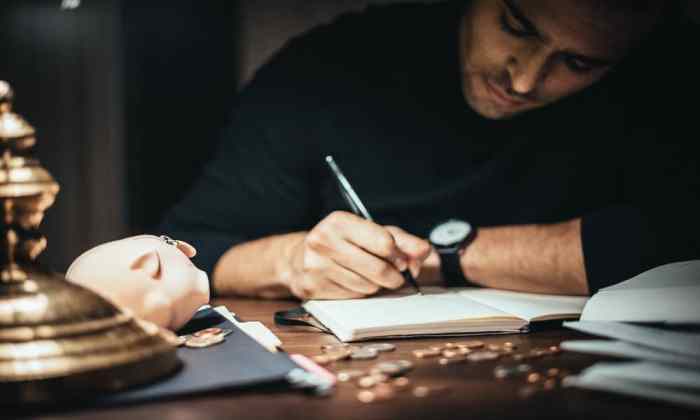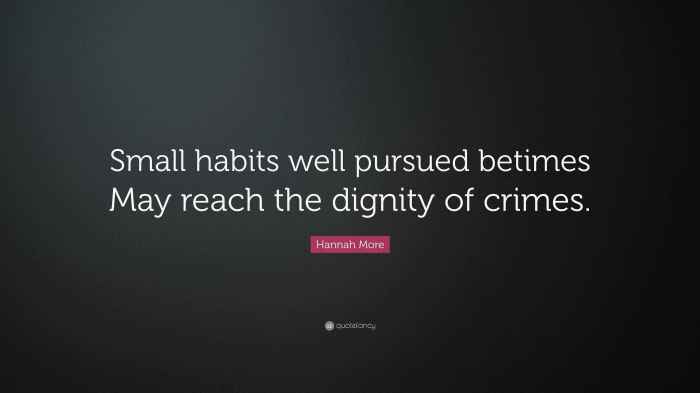Better office setups for better office health is crucial for a productive and comfortable work environment. From ergonomic chairs to mindful breaks, this post dives into creating a workspace that prioritizes both physical well-being and mental focus. We’ll explore everything from lighting and layout to technology and personalization, equipping you with the knowledge to design a space that truly supports your health and happiness.
This comprehensive guide explores the essential elements of a healthy workspace, ranging from the fundamental principles of ergonomics to the importance of incorporating mindfulness into your daily routine. We’ll look at practical tips and tools to improve your physical comfort, reduce strain, and foster a more productive and enjoyable work experience.
Ergonomics and Posture
A well-designed workspace is crucial for maintaining good health and preventing injuries. Ergonomic principles, focusing on the interaction between the worker and their environment, play a vital role in creating a supportive and productive setting. By considering posture and the proper arrangement of furniture, we can significantly reduce the risk of musculoskeletal disorders like back pain and neck strain.Proper ergonomic design allows the body to maintain a neutral posture, minimizing strain on muscles and joints.
This leads to improved comfort, reduced fatigue, and enhanced productivity throughout the workday. Understanding the relationship between posture, furniture, and work environment is essential for creating a healthy and comfortable workspace.
Ergonomic Office Chairs
Choosing the right office chair is fundamental to good posture. Various types of chairs offer different levels of support and adjustability. High-quality ergonomic chairs often feature adjustable lumbar support, seat depth, and height. Chairs with adjustable armrests allow for personalized positioning, reducing strain on the shoulders and upper back. For example, a chair with a contoured seat can provide better support for the natural curve of the spine, promoting a more neutral posture.
Mesh chairs, while offering good ventilation, may not provide the same level of support as a high-quality, padded chair for all body types.
Desk Height Adjustments and Monitor Placement
Maintaining a neutral posture involves careful consideration of desk height and monitor placement. An adjustable standing desk allows for a dynamic work environment, providing the option to switch between sitting and standing positions throughout the day. This promotes blood circulation and reduces prolonged static postures. The monitor should be positioned at arm’s length, ensuring the top of the screen aligns with or slightly below eye level.
This prevents neck strain and promotes a healthy posture. Proper monitor placement can significantly improve comfort and reduce the risk of neck and shoulder pain.
Desk Height Adjustment Table
| Desk Type | Features | Suitable for |
|---|---|---|
| Electric Standing Desk | Motorized adjustment, various height options, often with adjustable tilt. | Users who want a quick and easy transition between sitting and standing positions. |
| Manual Standing Desk | Simple design, typically adjustable with knobs or levers, may have limited height range. | Users seeking a more affordable option who can manually adjust the desk. |
| Hydro-electric Standing Desk | Smooth, silent adjustment using hydraulics. Can often be adjusted with a single hand. | Users who value smooth and quiet adjustments, and who need a chair with good lumbar support. |
Lumbar Support and Postural Aids
Lumbar support is a crucial component for maintaining proper spinal alignment. A well-designed lumbar support can provide targeted support for the natural curve of the lower back, preventing slouching and promoting a healthy posture. Other postural aids, such as neck pillows and wrist rests, can also be beneficial for mitigating strain on specific areas. For example, a good quality lumbar support can help maintain the natural curve of the spine, reducing strain on the lower back and promoting better posture.
Incorporating these aids can create a more supportive and comfortable workspace.
Workspace Layout and Organization
A well-organized workspace is crucial for productivity and well-being. Proper layout, strategic placement of tools, and a clutter-free environment significantly impact focus and efficiency. By thoughtfully arranging your workspace, you can create an environment that supports your work style and minimizes distractions.Effective workspace design is not just about aesthetics; it’s about optimizing workflow. Careful consideration of the placement of frequently used items, the type of desk layout, and the elimination of distractions can lead to substantial improvements in concentration and overall job satisfaction.
This is paramount for both individual productivity and a more harmonious office environment.
Optimal Desk Layout Considerations
The choice of desk layout significantly influences workflow. A well-designed layout ensures tools and materials are readily accessible, minimizing wasted time and maximizing efficiency. Different tasks may benefit from various layouts.
- L-shaped desks are ideal for those who frequently switch between tasks or require ample surface area. The separate sections allow for dedicated zones for different activities, fostering a more organized approach to work.
- Straight desks, on the other hand, work best for individuals who primarily focus on a single task or have a workflow that necessitates continuous access to a single area. Their linear design can encourage a streamlined and focused work style.
Essential Item Placement for Efficiency
Strategic placement of frequently used items is key to minimizing movement and maximizing workflow efficiency. A well-organized layout can substantially improve productivity.
| Item | Optimal Placement | Rationale |
|---|---|---|
| Keyboard and Mouse | Directly in front of the user, within comfortable reach. | Facilitates quick and easy access during typing and navigation tasks. |
| Monitor(s) | Positioned at a comfortable viewing distance and angle, avoiding glare. | Ensures clear visibility and reduces eye strain during prolonged computer use. |
| Phone | Within easy reach for quick access. | Minimizes time spent searching for the device, particularly crucial for urgent calls. |
| Printer/Scanner | Near the workspace or in a dedicated area, but not directly in front of the user. | Ensures efficient document printing and scanning without impeding the main work area. |
| Files/Documents | In designated file cabinets or drawers, or on a nearby shelf. | Maintains a clutter-free workspace while allowing easy access to needed documents. |
Minimizing Distractions in the Workspace
Distractions are a major productivity killer. Understanding and addressing potential distractions is essential for creating a focused work environment.
- Noise: Excessive noise can disrupt concentration. Consider using noise-canceling headphones or white noise machines to create a more focused environment.
- Visual Clutter: A cluttered workspace can lead to decreased concentration and efficiency. Decluttering the immediate work area, storing items out of sight, and using organizers are essential.
- Interruptions: Establish clear boundaries and communication protocols with colleagues to minimize interruptions during focused work periods. Designating specific times for meetings and check-ins can be helpful.
The Power of a Clutter-Free Workspace
A clutter-free workspace fosters focus and productivity. A clean and organized space creates a sense of calm and control, which directly impacts concentration and overall well-being.
“A cluttered desk is a cluttered mind.”
A well-organized workspace, free of unnecessary items, promotes a sense of calm, which is vital for maintaining focus.
Lighting and Ambient Conditions
Creating a productive and comfortable workspace extends beyond just ergonomic furniture and a well-organized desk. Lighting and the overall ambient conditions significantly impact employee well-being and, ultimately, their output. The right lighting choices can foster a positive mood, enhance concentration, and reduce eye strain, all contributing to a more efficient and enjoyable work environment.Proper lighting and temperature control play a critical role in creating an optimal workspace.
Natural light, when strategically integrated with artificial illumination, can greatly improve employee mood and focus. Careful consideration of the interplay between these elements can translate to a healthier and more productive workforce.
Effects of Different Lighting Types
Natural light is often considered superior for its ability to improve mood and reduce eye strain. Studies have shown that exposure to natural light can regulate the body’s circadian rhythm, promoting better sleep and alertness during the day. Artificial lighting, while necessary in many instances, can be less effective in achieving these benefits. However, well-designed artificial lighting can supplement natural light, creating a balanced and effective environment.
The interplay between natural and artificial light is crucial for optimal workspace conditions.
Optimizing Natural Light
Natural light is a valuable asset for any office space. Maximizing its benefits involves several key strategies.
- Strategic placement of workstations near windows allows employees to benefit from natural light, reducing the need for artificial lighting during daylight hours. This not only enhances productivity but also contributes to a healthier work environment.
- Minimizing obstructions like large furniture or tall plants ensures that natural light reaches the workstations effectively. Careful planning and placement of furniture can greatly improve the efficacy of natural light.
- Utilizing sheer curtains or blinds can diffuse strong sunlight, creating a comfortable and focused atmosphere. These can be easily adjusted throughout the day to manage the intensity of natural light.
Lighting Levels for Eye Strain Prevention, Better office setups for better office health
Proper lighting levels are essential for minimizing eye strain and fatigue. Excessively bright or dim lighting can lead to discomfort and reduced visual acuity. Adjusting lighting intensity throughout the day can improve overall well-being. Sufficient lighting levels also reduce the risk of headaches and other visual discomforts, thereby improving productivity.
Importance of Room Temperature and Humidity
Maintaining an optimal room temperature and humidity level directly impacts employee focus and comfort. A study published in the Journal of Environmental Psychology highlighted the correlation between thermal comfort and cognitive performance. The ideal temperature range and humidity levels vary depending on individual preferences, but maintaining a consistent and comfortable environment can contribute significantly to productivity.
Comparison of Lighting Fixtures
Choosing the right lighting fixtures is crucial for creating a balanced and effective workspace. Different types of fixtures suit different spaces and tasks.
| Fixture Type | Suitability | Examples |
|---|---|---|
| LED | Energy-efficient, long lifespan, various color temperatures | Panel lights, recessed lights, desk lamps |
| Fluorescent | Cost-effective, good for large spaces, often used in offices | T8 and T5 fluorescent tubes |
| Halogen | Provides focused light, suitable for specific tasks | Task lamps, spotlights |
Proper selection of lighting fixtures is crucial to create a workspace that optimizes focus and comfort. The choice of fixtures should be based on factors like the size of the space, the type of work performed, and the desired ambiance.
Technology and Digital Tools
In today’s office environment, technology is no longer a luxury but a necessity. Digital tools have revolutionized how we organize tasks, communicate, and collaborate, leading to significant improvements in productivity and efficiency. However, the increasing reliance on technology also brings potential risks, particularly with prolonged screen time. This section explores the benefits of digital tools, how they enhance workflows, and strategies for mitigating the associated risks to ensure a healthy and productive work environment.
Benefits of Digital Task Management Tools
Digital tools offer numerous advantages for task management in the office. They enable centralized organization, allowing employees to access information and collaborate more effectively. Using cloud-based platforms ensures data accessibility from any location, promoting flexibility and remote work capabilities. These tools often include features for setting deadlines, assigning tasks, and tracking progress, fostering greater accountability and reducing the likelihood of missed deadlines.
This streamlined approach to task management significantly improves efficiency and productivity.
Enhancement of Productivity and Workflow
Technology empowers businesses to optimize their workflow through automation and streamlined communication channels. For example, project management software allows teams to visualize tasks, dependencies, and timelines, leading to better project planning and execution. Automated reminders and notifications reduce the risk of missed deadlines, preventing bottlenecks and delays. Improved communication channels facilitated by digital tools shorten response times, enhance collaboration, and ultimately boost productivity.
Risks of Prolonged Screen Time and Mitigation Strategies
Prolonged screen time can lead to various health issues, including eye strain, headaches, neck pain, and carpal tunnel syndrome. Understanding the risks and implementing preventive measures is crucial for maintaining employee well-being. Taking regular breaks, following the 20-20-20 rule (looking at something 20 feet away for 20 seconds every 20 minutes), and adjusting screen brightness and contrast are simple yet effective ways to mitigate these risks.
Ergonomic Peripherals
Ergonomic keyboards and mice are designed to minimize strain on the wrists, hands, and forearms. Proper posture and hand positioning are crucial for avoiding repetitive strain injuries. These peripherals can significantly improve comfort and reduce the risk of discomfort during extended computer use. By prioritizing ergonomic peripherals, companies can significantly reduce the risk of long-term musculoskeletal problems among their workforce.
Reducing Eye Strain
Eye strain, a common complaint among office workers, is often caused by prolonged exposure to digital screens. Ensuring proper lighting, adjusting screen brightness and contrast, and taking frequent breaks are essential for preventing eye strain. Using anti-glare screens can help filter out harsh reflections and reduce eye fatigue. Proper lighting conditions and screen adjustments contribute to a comfortable and productive work environment, minimizing the risk of eye strain.
Best Practices for Using Ergonomic Peripherals
Using ergonomic keyboards and mice is crucial for maintaining hand and wrist health. These peripherals are designed to support a natural, neutral position for the hands and wrists, reducing strain on tendons and ligaments. Proper positioning and posture are essential. Maintaining a neutral wrist position and using a supportive wrist rest can help minimize discomfort. Choosing the right peripherals and practicing proper usage can prevent repetitive strain injuries and maintain employee well-being.
Wellness and Breaks
A healthy work environment extends beyond ergonomic furniture and well-organized spaces. Prioritizing wellness and incorporating regular breaks is crucial for maintaining physical and mental well-being, leading to increased productivity and job satisfaction. Consistent breaks help prevent burnout and maintain focus throughout the workday.Regular breaks, even short ones, can significantly improve concentration and reduce the risk of stress-related issues.
They allow the body and mind to rest and recharge, making employees more efficient and engaged in their tasks.
A comfortable and ergonomic office setup is crucial for maintaining good health. But have you ever considered how the success stories of YouTube stars, like those highlighted in the unusual success stories these YouTube stars will blow your mind , could inspire us to optimize our workspaces? By incorporating elements of their seemingly unconventional strategies, we can achieve a more productive and healthy work environment.
After all, a well-designed office is more than just a place to work; it’s a key to overall well-being.
Importance of Regular Breaks
Regular breaks are vital for preventing physical strain and mental fatigue. Prolonged periods of sitting or focusing on tasks can lead to stiffness, eye strain, and reduced cognitive function. Taking short breaks allows the body to move, stretch, and reset, thereby promoting better physical health and reducing the likelihood of injuries. Mental breaks are equally important, allowing the mind to rest and process information, leading to clearer thinking and problem-solving abilities.
Strategies for Incorporating Movement
Incorporating movement into the workday is essential for maintaining physical health and preventing discomfort. A sedentary lifestyle can have detrimental effects on cardiovascular health, leading to an increased risk of chronic diseases. Implementing strategies to encourage movement can significantly improve employee well-being.
A comfortable office setup is crucial for overall well-being. Investing in ergonomic chairs and adjustable desks can dramatically improve focus and reduce pain. This aligns with the idea that successful people often overlook the simple yet powerful impact of consistent healthy habits. For example, checking out these 9 thoughts successful people refuse believe 9 thoughts successful people refuse believe might reveal a surprising truth about prioritizing physical well-being in the workplace.
Ultimately, a well-designed office environment translates to a more productive and healthier work experience.
- Scheduling Regular Movement Breaks: Scheduling specific times for movement breaks can make them a routine part of the workday. These breaks don’t have to be long; even 5-10 minutes can be beneficial. They should be planned to occur at least every hour, especially for employees who spend most of their workday sitting.
- Standing or Walking Meetings: Consider incorporating standing or walking meetings into the schedule, especially for meetings that don’t require extensive note-taking or deep analysis. This simple change can increase physical activity and promote alertness.
- Utilizing the Stairwell: Encourage the use of the stairwell instead of the elevator. Climbing stairs is a simple form of exercise that can be incorporated into daily routines. The extra movement can help maintain a healthy weight, boost energy levels, and increase overall well-being.
- Integrating Walking Meetings: Short meetings can be converted into walking meetings, providing a chance for employees to get some exercise while catching up. This is particularly helpful for meetings that are brief and do not necessitate a meeting room. Walking meetings are not just beneficial for the physical well-being of employees but also encourage interaction and communication.
Simple Exercises During Breaks
Simple exercises can be performed during short breaks to enhance circulation and flexibility. These exercises can be performed almost anywhere, making them easily incorporated into the workday.
- Neck Stretches: Gently rotate your neck clockwise and counter-clockwise, holding each position for 15-30 seconds. This helps relieve tension and improve flexibility in the neck area. This can be done at the desk.
- Shoulder Rolls: Roll your shoulders forward and backward in smooth, circular motions. This exercise helps loosen up tight shoulder muscles and alleviate discomfort. This can be done at the desk.
- Wrist Circles: Rotate your wrists in both clockwise and counter-clockwise directions. This exercise promotes blood flow to the wrists and helps prevent carpal tunnel syndrome. This can be done at the desk.
- Leg Stretches: Extend one leg straight out in front of you and gently pull your toes towards you. Hold for 15-30 seconds and repeat with the other leg. This is easily done even while sitting at your desk.
Maintaining Hydration and Nutrition
Maintaining proper hydration and nutrition is crucial for sustained energy levels and optimal cognitive function throughout the workday.
- Carry a Water Bottle: Keeping a reusable water bottle handy is an effective way to stay hydrated throughout the workday. Regularly sipping water helps prevent dehydration, which can lead to fatigue and decreased alertness. Carrying a water bottle encourages regular hydration.
- Healthy Snacks: Pack healthy snacks that provide sustained energy without causing a sugar crash. Examples include fruits, vegetables, nuts, and yogurt. These snacks help to maintain energy levels and prevent fatigue.
- Balanced Meals: Encourage employees to eat balanced meals during lunch breaks to maintain energy and concentration throughout the afternoon. A well-balanced diet fuels the body and mind, supporting optimal performance.
Benefits of Mindfulness Practices
Mindfulness practices, such as meditation, can enhance focus, reduce stress, and improve overall well-being in the workplace. These practices can promote a more relaxed and productive work environment.
- Reduced Stress and Anxiety: Regular mindfulness practices can significantly reduce stress and anxiety levels. These practices help individuals become more aware of their thoughts and feelings, leading to a more balanced emotional state. This can translate to a more relaxed and productive work environment.
- Improved Focus and Concentration: Mindfulness techniques can improve focus and concentration by training the mind to stay present and avoid distractions. This can lead to increased productivity and efficiency in the workplace. These techniques can be used at the desk or during a short break.
Accessibility and Inclusivity: Better Office Setups For Better Office Health

Creating a truly productive and positive work environment means considering the diverse needs of all employees. Ignoring the varying physical and cognitive abilities within a workforce can lead to exclusion and decreased overall performance. A well-designed office setup, that accounts for accessibility, fosters a more inclusive and supportive atmosphere, ultimately benefiting everyone.A thoughtfully designed workspace incorporates features that accommodate a range of abilities and needs, improving both physical comfort and psychological well-being for all staff members.
Investing in a better office setup isn’t just about aesthetics; it’s about boosting your overall well-being. A comfortable and ergonomic workspace can dramatically improve your focus and productivity. Want to double your chance at success in today’s fast-paced world? This new resource might offer some surprising insights! Ultimately, a well-designed office environment contributes to a healthier and more successful you.
This proactive approach not only aligns with ethical workplace practices but also can drive innovation and collaboration by enabling everyone to contribute their best work.
Importance of Diverse Needs in Office Setup Design
A diverse workforce brings a wide spectrum of physical abilities, cognitive styles, and personal preferences. Ignoring these differences can result in uncomfortable or even inaccessible workspaces, leading to discomfort, decreased productivity, and potentially, legal issues. Understanding and accommodating these differences is critical to fostering a positive and inclusive work environment where every employee feels valued and supported. Consideration for a range of needs, from mobility challenges to visual impairments, ensures that everyone can fully participate and contribute to the team’s success.
Features of Accessible Office Furniture and Equipment
Accessible office furniture and equipment are designed to accommodate varying physical abilities and needs. This includes adjustable desks, ergonomic chairs with customizable features like lumbar support and height adjustments, and assistive devices like adjustable monitor arms and specialized keyboards. Consideration should also be given to the size and layout of storage areas, ensuring easy access for all users.
The specific features needed will depend on the individual needs of each employee, which should be identified and addressed through consultation and individualized assessments.
Modifying an Office Space for Specific Needs
Modifying an office space to meet the needs of employees with disabilities can include installing ramps, widening doorways, using adaptive technology like screen readers or voice-recognition software, and providing accessible restrooms. Providing adjustable lighting and positioning of workstations and equipment, as well as utilizing adaptive tools, can significantly improve accessibility for individuals with mobility limitations, visual impairments, or hearing difficulties.
Open communication and collaboration between the employee and the employer are crucial in this process.
Inclusive Workspace Design Principles
Inclusive workspace design principles focus on creating a welcoming and supportive environment for all employees. This includes promoting a culture of understanding and acceptance, providing accessible resources and support, and ensuring that all communication and information are accessible to everyone. A diverse range of seating options, adaptable desks, and assistive technologies are essential for creating a truly inclusive workspace.
Examples of Different Needs and Corresponding Design Solutions
| Need | Design Solution |
|---|---|
| Mobility Impairment | Wide doorways, ramps, accessible restrooms, adjustable desks and chairs, ergonomic equipment, assistive devices (e.g., grab bars, adaptive utensils), and designated parking. |
| Visual Impairment | Large print materials, high-contrast displays, screen readers, adjustable lighting, and sufficient lighting in the workspace. |
| Hearing Impairment | Closed captioning on presentations and meetings, visual aids, and clear communication protocols. |
| Cognitive Differences | Structured workspaces, clear and concise communication, flexible work schedules, and individualized support. |
| Neurodiversity | Flexible work arrangements, quiet zones, adjustable lighting, assistive technology (e.g., noise-canceling headphones), and ergonomic furniture. |
Customization and Personalization
Your office setup should reflect your personality and work style. A personalized space fosters a sense of ownership and comfort, which in turn can significantly impact your productivity and well-being. It’s not just about aesthetics; it’s about creating an environment that actively supports your needs and encourages a positive work experience.Personalization goes beyond simply choosing a favorite chair.
It’s about thoughtfully integrating elements that resonate with you, both visually and functionally. By tailoring your workspace to your preferences, you’re actively creating a space that boosts your creativity and motivation, leading to a more fulfilling and productive work day.
Desk Setup Customization Options
A well-designed desk setup is crucial for maintaining focus and comfort. The variety of customization options available can greatly enhance the effectiveness and efficiency of your work environment. By carefully selecting and arranging items, you can create a space that supports your workflow and promotes a positive mindset.
| Customization Option | Description | Benefits |
|---|---|---|
| Ergonomic Chair | Chairs designed to support proper posture and reduce strain on the body. | Improved posture, reduced back pain, increased comfort, enhanced focus |
| Adjustable Desk | Desks that allow for height adjustments to accommodate individual needs and preferences. | Improved posture and circulation, reduced back and neck pain, increased comfort |
| Cable Management Solutions | Organizers and solutions to keep cables tidy and out of the way. | Reduced visual clutter, improved workflow, enhanced focus, improved aesthetics |
| Personalized Lighting | Using task lights, ambient lights, and color-changing options to create a desired atmosphere. | Enhanced focus, reduced eye strain, improved mood, better work environment |
| Artwork and Decorations | Incorporating personal artwork, photographs, or other visual elements that inspire and motivate. | Enhanced visual appeal, improved mood, increased inspiration, creates a personalized space |
Incorporating Personal Elements
Personalizing your workspace with items that resonate with you can create a more inspiring and motivating environment. It’s about more than just aesthetics; it’s about creating a space that reflects your personality and fosters a positive work experience.
- Artwork and Photographs: Displaying artwork or photographs that inspire you can significantly boost your mood and creativity. A favorite painting, a family photo, or a motivational quote can serve as visual reminders of what’s important to you.
- Plants and Greenery: Incorporating plants into your workspace can improve air quality, reduce stress, and create a more calming atmosphere. The visual appeal of greenery can also add a touch of personality and vibrancy to your space.
- Personal Touches: Adding small, meaningful items like personalized desk organizers, decorative figurines, or small plants can significantly enhance the overall feel of the space and make it more reflective of your personal style. These small details can make a big difference in creating a comfortable and inviting environment.
Boosting Creativity and Motivation
A personalized workspace can significantly contribute to improved creativity and motivation. The feeling of ownership and control over your environment can encourage a more positive and productive mindset. By actively participating in the design and organization of your space, you’re more likely to engage with your work in a more enthusiastic and focused manner.
- Increased Focus and Productivity: A personalized workspace can create a more conducive environment for concentration and productivity. When you feel comfortable and inspired in your surroundings, you’re more likely to focus on the task at hand and complete it effectively.
- Improved Mood and Well-being: Surrounding yourself with things that you enjoy and that reflect your personality can lead to a more positive and uplifting mood. This positive atmosphere can contribute to a greater sense of well-being and fulfillment.
- Enhanced Creativity: A personalized workspace can foster a more creative mindset. By surrounding yourself with elements that inspire you, you’re more likely to generate new ideas and approaches to your work.
Final Thoughts

In conclusion, achieving a better office setup for better office health is a multifaceted process. By prioritizing ergonomics, workspace organization, lighting, technology, and well-being, you can create a supportive environment that promotes productivity, reduces stress, and fosters overall health and happiness. Remember, a thoughtful workspace is an investment in your well-being, and this guide offers actionable steps to transform your office into a thriving hub for success.