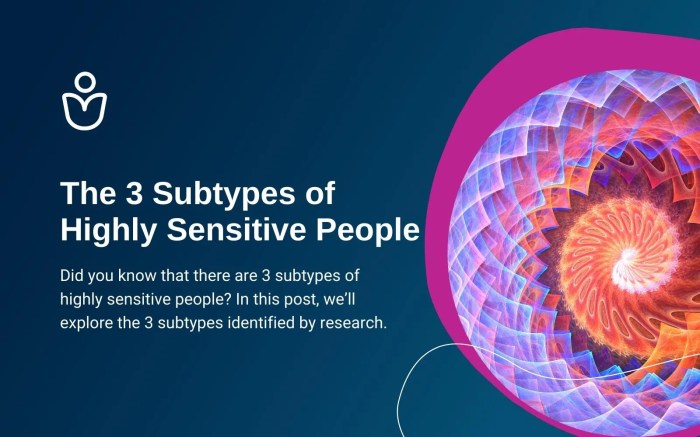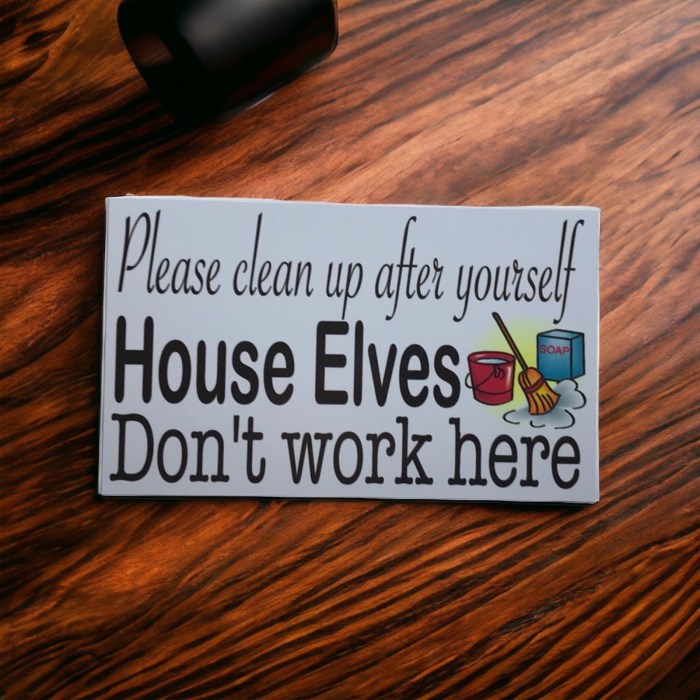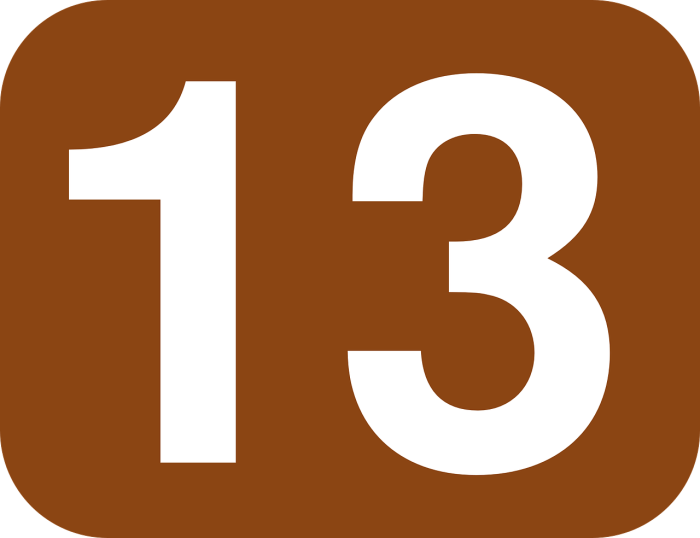15 cloud storage tips and tricks you probably dont know – 15 cloud storage tips and tricks you probably don’t know. Cloud storage has become essential for modern life, offering convenient access to files from anywhere. But are you maximizing its potential? This guide dives deep into 15 often-overlooked strategies to boost your cloud storage efficiency, security, and overall experience, from optimizing storage space to leveraging advanced features and troubleshooting common issues.
Let’s unlock the full power of your cloud storage!
From understanding the various types of cloud storage services and comparing popular providers to optimizing file organization and compression techniques, this comprehensive guide offers practical advice for everyone. Learn how to enhance security, manage file sharing, and integrate cloud storage with your existing tools. Whether you’re a seasoned cloud user or just starting out, this guide will equip you with the knowledge to get the most out of your cloud storage.
Introduction to Cloud Storage
Cloud storage is a service model that allows users to store and access data over the internet, rather than on a personal computer or local storage device. This model has revolutionized how we manage information, offering numerous benefits over traditional methods. The key advantage lies in its accessibility and scalability, enabling users to access their files from anywhere with an internet connection.Cloud storage’s flexibility extends to a variety of uses, from backing up personal files to storing massive datasets for businesses.
Its scalability allows for easy adjustments in storage capacity as needed, making it a cost-effective solution for individuals and organizations alike. Furthermore, cloud storage often includes robust security measures, providing a safer alternative to storing sensitive information on personal devices.
Different Types of Cloud Storage Services
Cloud storage services are categorized into three main service models, each with distinct characteristics and purposes. These models represent varying degrees of control and management over the underlying infrastructure.
- Software as a Service (SaaS): This model delivers software applications over the internet. Examples include Google Workspace and Microsoft 365, where users access applications like email, document editing, and spreadsheets without needing to install software locally. SaaS storage is often integrated into these applications, providing a seamless experience for users managing documents and files within the application.
- Platform as a Service (PaaS): This model provides a platform for developers to build, deploy, and manage applications. Cloud storage is often integrated into PaaS environments, allowing developers to easily store and access data related to their applications. PaaS services often come with pre-built storage solutions tailored for specific development needs, such as databases or content management systems.
- Infrastructure as a Service (IaaS): This model provides users with virtualized computing resources, including servers, storage, and networking. Users have greater control over the underlying infrastructure, often using IaaS to build customized storage solutions. Examples include Amazon Web Services (AWS) and Google Cloud Platform (GCP), which offer flexibility in configuring storage environments to meet specific needs.
Common Use Cases for Cloud Storage
Cloud storage has a wide range of applications, both personal and professional.
- Data Backup and Recovery: Regular backups of important files and documents are crucial to protect against data loss due to hardware failure, accidental deletion, or malware. Cloud storage provides a secure offsite repository for these backups, enabling quick restoration in case of emergencies.
- Collaboration and Sharing: Cloud storage facilitates seamless collaboration among team members or individuals by allowing concurrent access and editing of files. This is particularly useful for projects involving multiple contributors.
- File Synchronization and Access: Cloud storage enables users to access their files from various devices, ensuring consistency across different platforms. This is essential for users who work with files on multiple computers or mobile devices.
Comparison of Cloud Storage Providers
The following table compares some popular cloud storage providers, highlighting their key features. This comparison is designed to provide a general overview and doesn’t cover all aspects.
| Provider | Pricing Model | Storage Capacity | Collaboration Features | Security Measures |
|---|---|---|---|---|
| Dropbox | Subscription-based | Variable, based on plan | Real-time collaboration, shared folders | End-to-end encryption, multi-factor authentication |
| Google Drive | Subscription-based | Variable, based on plan | Real-time collaboration, shared folders | Data encryption, access controls |
| OneDrive | Subscription-based | Variable, based on plan | Real-time collaboration, shared folders | Data encryption, access controls |
Optimizing Storage Space

Cloud storage is fantastic for freeing up local space, but maximizing its potential means more than just uploading files. Efficient storage practices are crucial for easy access, fast retrieval, and preventing storage bloat. This section delves into techniques for identifying and eliminating unnecessary files, compressing files to save space, and organizing files for seamless access.Effective cloud storage management involves more than just uploading files.
It’s about strategically using the available space to keep your files accessible and organized, minimizing the risk of wasted storage and ensuring quick retrieval. Smart organization and compression are key to achieving this goal.
Identifying and Eliminating Unnecessary Files
To free up valuable cloud storage space, proactive identification and removal of unnecessary files are essential. This process involves a critical review of existing files, identifying duplicates, and deleting obsolete or unwanted data. Regular audits help maintain an organized and efficient cloud storage environment.A crucial step in this process is recognizing duplicate files. Duplicate files consume storage space without adding any new information.
Using dedicated software or cloud storage features designed to identify and remove duplicates can significantly free up space. Similarly, old, obsolete files or those no longer needed should be proactively removed. Consider implementing a regular review schedule for files you haven’t accessed in a while to ensure that you’re not storing unnecessary data.
Techniques for Compressing Files
Compressing files reduces their size, which translates directly into saving storage space. This method is particularly helpful for large files like images, videos, and documents. Proper compression not only saves space but also speeds up file transfer and retrieval times.Different file types require specific compression techniques. For example, image files can benefit significantly from lossy compression methods, which discard some data to reduce file size.
Lossless compression techniques, on the other hand, maintain the original file’s integrity, though at a lower compression ratio. Choosing the appropriate compression method depends on the type of file and the acceptable level of quality loss.
Organizing Files for Better Accessibility and Efficiency
Organizing files in a logical and structured manner is essential for seamless access and efficient retrieval. A well-organized system streamlines the search process and prevents wasted time searching through cluttered files. This approach fosters a more productive use of cloud storage.Creating a consistent folder structure is crucial for file organization. Consider a hierarchical structure, categorizing files by project, date, or type.
This approach enables quick location of specific files, reducing search time. Naming files clearly and consistently also enhances organization. Use s and descriptive names to help quickly identify the content of the file.
File Compression Tools
| Tool | Features | Pros | Cons |
|---|---|---|---|
| WinRAR | Strong compression algorithms, support for various archive formats, command-line interface | High compression ratio, versatile | Steeper learning curve for beginners, can be resource-intensive |
| 7-Zip | Open-source, supports multiple compression formats, command-line interface | Free, good compression | Can be less user-friendly than commercial options |
| StuffIt | Widely used, simple to use, supports various formats | Intuitive interface, robust support for common formats | Limited compression ratio compared to some other options |
| Zip | Basic compression, widely supported, built-in to many operating systems | Easy to use, standard format | Lower compression ratio compared to dedicated tools |
This table highlights some popular file compression tools and their key characteristics. Each tool offers a unique set of features and strengths, catering to various user needs and preferences. Carefully evaluate the tools’ functionalities and features to select the most suitable one for your requirements.
Enhancing Security and Privacy: 15 Cloud Storage Tips And Tricks You Probably Dont Know
Cloud storage, while convenient, demands robust security measures. Protecting sensitive data is paramount, and understanding the best practices for safeguarding your information in the cloud is crucial. Strong passwords, multi-factor authentication, and careful data handling are essential components of a secure cloud storage strategy. This section delves into the critical aspects of enhancing security and privacy in your cloud storage environment.Robust security measures are essential to prevent unauthorized access to sensitive data stored in cloud storage.
Compromised accounts can lead to data breaches, financial losses, and reputational damage. Prioritizing security and implementing best practices helps minimize these risks.
Importance of Strong Passwords and Multi-Factor Authentication
Strong passwords are the first line of defense against unauthorized access. Weak passwords are easily guessed or cracked, making accounts vulnerable to cyberattacks. Creating strong passwords involves using a combination of uppercase and lowercase letters, numbers, and symbols. Ideally, passwords should be unique across different accounts and changed regularly. Employing password managers can assist in generating and storing strong, unique passwords.
Furthermore, multi-factor authentication (MFA) adds an extra layer of security by requiring more than just a username and password. This often involves receiving a code via SMS, email, or an authenticator app, making it significantly harder for attackers to gain access even if they have the password. Implementing MFA is a critical security step that should not be overlooked.
Strategies for Securing Sensitive Data in Cloud Storage
Encrypting sensitive data is crucial. Encryption transforms data into an unreadable format, preventing unauthorized access even if the data is intercepted. Cloud storage services often offer encryption options; leveraging these features is a vital part of securing sensitive information. Regularly reviewing and updating access permissions is another key strategy. This ensures only authorized individuals can access specific files or folders.
Restricting access to sensitive data to only those who need it minimizes the potential damage from a security breach.
Best Practices for Handling Sensitive Information
Handling sensitive information, such as financial records, personal documents, or intellectual property, requires extra caution. Implementing strong access controls is vital, limiting access to only those who need it. Using version control systems in cloud storage allows you to track changes to sensitive documents and revert to previous versions if necessary. Furthermore, regularly backing up sensitive data to an offline location provides an additional layer of protection against data loss due to cloud storage issues or cyberattacks.
Security Features Offered by Different Cloud Storage Services
| Cloud Storage Service | Encryption | Multi-Factor Authentication | Access Control | Data Loss Prevention |
|---|---|---|---|---|
| Dropbox | Yes (end-to-end encryption available for certain plans) | Yes | Yes | Yes (through policy settings) |
| Google Drive | Yes (end-to-end encryption available for certain files) | Yes | Yes | Yes (through file sharing permissions) |
| Microsoft OneDrive | Yes (end-to-end encryption available) | Yes | Yes | Yes (through advanced sharing settings) |
| Amazon Drive | Yes (end-to-end encryption available) | Yes | Yes | Yes (through access policies) |
This table provides a basic overview of security features offered by common cloud storage services. Always refer to the specific service’s documentation for detailed information on available security options and configurations.
Managing File Sharing and Collaboration
Cloud storage platforms offer powerful tools for sharing and collaborating on files. Beyond simply uploading and downloading, these services facilitate seamless teamwork and project management. Effective file sharing allows multiple users to access and modify documents, spreadsheets, or presentations simultaneously, fostering a collaborative environment. This often involves granular control over permissions, ensuring that only authorized individuals have access to sensitive information.
File Sharing Options
Cloud storage platforms provide various file sharing options. These options typically include direct links, email invitations, and the ability to create shared folders. Direct links offer a simple method for sharing files with anyone with the link, while email invitations allow for more targeted sharing. Shared folders, often used for team projects, enable multiple users to access and modify files within a designated area.
The choice of method depends on the desired level of access control and the number of recipients.
Sharing Files with Specific Individuals or Groups
Sharing files with specific individuals or groups is often crucial for maintaining data security and efficiency. Cloud storage platforms usually offer features to invite specific users to access files. These features might involve email addresses or user IDs, depending on the platform. Furthermore, many platforms allow the creation of groups, enabling the sharing of files with an entire team without manually adding each individual member.
This streamlined approach saves time and reduces the risk of errors in sharing permissions.
File Sharing Permissions and Their Implications
Different file sharing permissions grant varying levels of access to the shared file. Read-only permissions allow users to view the file but not modify it. Edit permissions, conversely, enable users to modify and update the file. This granular control is essential for maintaining data integrity and preventing accidental data loss. Choosing the appropriate permissions ensures that only authorized individuals can modify critical documents.
Table of File Sharing Settings and Access Levels
| File Sharing Setting | Access Level | Description |
|---|---|---|
| Read-Only | View | Users can view the file but cannot modify it. |
| Edit | Modify | Users can view and modify the file. |
| Comment | Feedback | Users can view the file and add comments, but cannot modify it. |
| Download | Access | Users can download a copy of the file. |
| Owner | Full Control | The user who owns the file has complete control over permissions and access. |
This table provides a clear overview of the typical file sharing settings and their corresponding access levels. Understanding these settings is critical for effective collaboration and data security.
Leveraging Advanced Features
Cloud storage isn’t just about storing files; it’s about managing and protecting your data effectively. Advanced features like versioning, automatic backups, and robust data recovery mechanisms are crucial for safeguarding your digital assets from accidental deletion, hardware failure, or even malicious attacks. These features are designed to ensure data integrity and accessibility, offering peace of mind in an increasingly digital world.Beyond the basic functionalities of uploading and downloading, cloud storage services provide a range of advanced features that enhance data protection and management.
These features are not just nice-to-haves; they’re essential tools for safeguarding your valuable information.
Versioning, 15 cloud storage tips and tricks you probably dont know
Versioning in cloud storage is a crucial feature that tracks changes to files over time. It essentially creates a historical record of each version, allowing you to revert to a previous state if needed. This is particularly useful for documents, presentations, or any file where edits might lead to unintended consequences. Versioning protects against accidental data loss from overwriting or deleting.Versioning works by creating snapshots of the file at various points in time.
Each snapshot is a distinct version, and you can access and restore any of them. For example, if you accidentally delete a crucial part of a document, you can revert to an earlier version. This feature often allows you to restore specific versions or even revert the entire file to a previous state.
Automatic Backups
Automatic backups are a key component of cloud storage security. These features automatically copy your files to a remote location, creating a backup in case of a local hard drive failure or data corruption. Regular automatic backups can protect your valuable data from unexpected events.Cloud storage providers often offer configurable backup schedules and options for multiple locations. This ensures your files are not only backed up but also replicated across multiple secure servers, enhancing redundancy and disaster recovery capabilities.
This is especially helpful for critical files or large datasets.
Data Recovery
Data recovery is an essential aspect of cloud storage that allows you to restore lost or corrupted data. This is crucial for minimizing downtime and ensuring business continuity in case of unexpected incidents. Cloud storage services typically offer different data recovery options.
| Data Recovery Option | Description | Use Cases |
|---|---|---|
| File Versioning | Retrieving previous versions of files | Accidental deletions, unintended edits |
| Automatic Backups | Restoring files from a backup copy | Hard drive failure, system crashes |
| Data Recovery Plans | Customizable plans for restoring data from disaster scenarios | Data breaches, ransomware attacks |
| Specialized Recovery Tools | Advanced tools to recover files from various scenarios | Complex data loss situations |
Cloud storage services offer diverse data recovery solutions, each designed to address specific scenarios. By understanding these options, you can effectively safeguard your valuable data and ensure business continuity. Choosing the appropriate recovery option is vital in minimizing the impact of data loss and maintaining operational efficiency.
Troubleshooting Common Issues
Cloud storage, while offering convenience and scalability, can sometimes present challenges. Understanding common problems and their solutions empowers users to efficiently manage their data and avoid frustrating downtime. This section details troubleshooting steps for a variety of issues, from connectivity problems to account lockouts, ensuring a smoother experience with your chosen cloud storage service.
Identifying File Corruption
File corruption is a common issue in cloud storage, often stemming from interrupted downloads or uploads. Symptoms include files opening incorrectly, displaying errors, or failing to load entirely. Recognizing these symptoms is the first step towards resolution.
- Verify File Integrity: Cloud providers often offer tools to verify file integrity. These tools can detect inconsistencies in file data, signaling potential corruption. Utilize these tools to ensure that the downloaded files match the original file’s checksum. For example, Google Drive and Dropbox offer checksum verification features.
- Redownload the File: If a file is suspected to be corrupted, attempting to redownload it can often resolve the issue. This ensures that the downloaded file is identical to the original, avoiding inconsistencies. This is especially useful when initial download encounters unexpected interruptions.
- Contact Support: In cases of persistent corruption or if verification tools fail to identify the problem, contacting the cloud provider’s support team is the next logical step. They can offer specific troubleshooting guidance tailored to your situation and provide further assistance.
Resolving Account Lockouts
Account lockouts can be frustrating, preventing access to stored files. This often results from repeated failed login attempts or suspicious activity. Understanding the reasons behind these lockouts is crucial to resolving them.
- Review Login Attempts: Check your login history for any unusual or suspicious activity. This may reveal the reason for the lockout, such as a brute-force attack or an unauthorized attempt from an unknown location. Pay close attention to login times and locations.
- Verify Password: Ensure the password you’re using is correct. Typos or incorrect characters can lead to failed logins. Also, consider using a strong, unique password to enhance security and prevent future lockouts.
- Reset Password: If the password is correct, but you’re still locked out, utilize the password reset feature offered by the cloud storage provider. This usually involves following a series of prompts to verify your identity and create a new password. This process often involves receiving a verification code to a registered email or phone number.
- Contact Support: If you cannot reset your password or are still unable to access your account, contacting the support team is your final recourse. They can help resolve the lockout and regain access to your account.
Troubleshooting Connectivity Issues
Connectivity problems are frequent obstacles in cloud storage. These can range from slow speeds to complete disconnections, impacting file access and upload/download times. Identifying the cause is crucial for effective resolution.
- Check Network Connection: Ensure your internet connection is stable and has sufficient bandwidth. Problems like weak Wi-Fi signals or congested networks can severely impact your cloud storage experience. Try a different network or reboot your router to resolve any potential issues.
- Verify Server Status: Occasionally, the cloud storage provider’s servers may experience outages or maintenance. Checking the provider’s status page can confirm if there are any service disruptions impacting your access. Staying updated on server status can prevent unnecessary troubleshooting efforts.
- Clear Browser Cache and Cookies: Occasionally, outdated browser data can interfere with cloud storage functionality. Clearing your browser’s cache and cookies can resolve temporary connectivity problems. This ensures that your browser is communicating with the cloud storage servers correctly.
- Disable VPN/Proxy: If using a Virtual Private Network (VPN) or proxy server, temporarily disabling them might resolve connection issues caused by compatibility problems. These tools can sometimes interfere with cloud storage access.
Troubleshooting Summary Table
| Issue | Possible Cause | Troubleshooting Steps |
|---|---|---|
| File Corruption | Interrupted downloads/uploads, data inconsistencies | Verify file integrity, redownload file, contact support |
| Account Lockout | Incorrect password, brute-force attempts, suspicious activity | Verify login attempts, verify password, reset password, contact support |
| Connectivity Issues | Weak network signal, congested network, server outages, outdated browser data, VPN/Proxy conflicts | Check network connection, verify server status, clear browser cache and cookies, disable VPN/Proxy |
Tips for Mobile Users
Cloud storage is invaluable for accessing files on the go. Mobile devices, with their constant connectivity, make cloud storage even more powerful. This section dives into practical tips for effectively managing your cloud files directly from your phone or tablet.Mobile cloud storage allows you to seamlessly access, manage, and share files from virtually anywhere with an internet connection.
This ease of access is particularly useful for professionals, students, and individuals who frequently need to collaborate or access documents from various locations. Smart use of mobile cloud storage features can significantly improve productivity and efficiency.
Managing Files on Mobile Devices
Efficiently managing files on mobile devices is crucial for maintaining organization and quick access. Cloud storage applications often provide intuitive interfaces for sorting, searching, and categorizing files. Familiarize yourself with these features to streamline your workflow. This includes using tags, folders, and file naming conventions to quickly locate specific files.
Synchronizing Files Between Devices
Synchronization is a core function of cloud storage. It automatically mirrors changes made to files across all connected devices. This ensures everyone has access to the most up-to-date version. The synchronization process can be configured to prioritize specific folders or files, offering granular control. Choose the synchronization settings that best suit your needs, considering factors like frequency and bandwidth.
Accessing and Managing Files Offline
Many cloud storage services allow you to download files for offline access. This is particularly helpful when you’re in areas with limited or no internet connectivity. Ensure you understand the offline capabilities of the cloud service you are using, including the size limits for offline downloads. By understanding these limits, you can manage your offline storage effectively and avoid issues.
Ever wanted to supercharge your cloud storage game? I’ve got 15 tips and tricks you might not know about, but first, did you know that boosting your savings can be surprisingly easy? Check out these five quick money tips for the new year five quick money tips for the new year to get started. From optimizing your cloud storage space to using hidden features, these 15 tips will revolutionize how you use the cloud, ensuring you’re getting the most out of your storage solutions.
Often, offline access requires the initial download of the file to your device, and this might consume storage space on your mobile device.
Mobile Apps for Cloud Storage Services
This table provides a quick overview of popular cloud storage services and their respective mobile applications. Choosing the right app for your needs can streamline your mobile workflow. Consider factors like user interface, available features, and overall performance when selecting an app.
| Cloud Storage Service | Mobile App (iOS/Android) | Key Features |
|---|---|---|
| Dropbox | Yes | File synchronization, offline access, collaborative editing |
| Google Drive | Yes | File sharing, real-time collaboration, integration with other Google services |
| Microsoft OneDrive | Yes | File synchronization, offline access, integration with Microsoft Office suite |
| Amazon Drive | Yes | File synchronization, offline access, large storage options |
| Mega | Yes | End-to-end encryption, large file sharing, privacy-focused |
Integrating Cloud Storage with Other Tools
Cloud storage isn’t just for storing files; its true power lies in its ability to seamlessly integrate with other productivity tools. This integration streamlines workflows, automates tasks, and enhances overall efficiency. By connecting your cloud storage with your favorite apps, you can access and share files effortlessly, regardless of your location or device.Leveraging these integrations significantly reduces the need for manual file transfers, making collaboration and project management smoother.
Ever wanted to unlock the full potential of your cloud storage? I’ve got 15 tips and tricks you might not know about, from optimizing file organization to advanced sharing features. Learning how to use powerful words to create a productive and optimistic life like this can actually help you use your cloud storage more effectively, by improving focus and organization.
Ultimately, these cloud storage tips and tricks will make your digital life more streamlined and efficient.
It also helps automate backups and reduces the risk of losing crucial data. This section will delve into how to integrate cloud storage with your productivity suite, share files directly from within other applications, and automate file uploads and backups.
Integrating with Productivity Apps
Integrating cloud storage with productivity apps like Google Workspace, Microsoft 365, or others, significantly improves your workflow. This integration often involves enabling cloud storage as a storage location for documents, spreadsheets, or presentations. This means you can directly access and edit files stored in your cloud account from within these applications. For instance, you might save a Google Doc directly to your cloud storage account, automatically syncing your changes with the cloud.
This allows for seamless collaboration and access from any device.
Sharing Files Directly from Other Apps
Many productivity applications offer direct sharing options that utilize cloud storage accounts. These features often allow you to share files with specific people or groups without needing to download and re-upload the file. This functionality can be found in applications like Google Docs, Microsoft Word, and others, often accessible via dedicated sharing buttons or menus.
Automating File Uploads and Backups
Cloud storage providers frequently offer tools or integrations that allow you to automate file uploads and backups. For example, you can set up automatic backups for your documents, photos, and other files to your cloud storage account. This automated process saves you time and effort and reduces the risk of losing critical data. Many cloud storage platforms have dedicated scheduling options for backups, or they might integrate with other applications that can handle scheduling.
Table of Integrations
The table below illustrates some common integrations between cloud storage and productivity software. This is not an exhaustive list, but it provides a glimpse of the possibilities.
Ever wanted to unlock hidden gems in your cloud storage? Well, 15 cloud storage tips and tricks you probably don’t know are waiting to be discovered! Boosting your creativity, though, is also a powerful skill that can significantly improve your productivity, and you can actually gain it by doing these three things daily. Check out this article for inspiration.
Learning to be more creative can even help you organize and manage your cloud storage more efficiently. These 15 tips will give you a serious edge in getting the most out of your cloud storage.
| Cloud Storage Service | Software Application | Integration Details |
|---|---|---|
| Dropbox | Microsoft Word | Dropbox can be configured as a storage location within Microsoft Word, allowing you to save documents directly to your Dropbox account. |
| Google Drive | Google Docs | Google Docs allows direct sharing of documents to Google Drive, eliminating the need for separate file uploads. |
| OneDrive | Adobe Photoshop | OneDrive can be integrated with Adobe Photoshop for saving and sharing edited photos and documents. |
| Mega | Evernote | Mega integration with Evernote allows users to seamlessly back up their notes to the Mega cloud storage. |
Advanced Cloud Storage Strategies
Cloud storage has evolved beyond simple file backups. Modern strategies empower users to manage large datasets, optimize storage for specific tasks, and automate crucial processes. This section dives into advanced techniques that unlock the full potential of cloud storage, enabling greater efficiency and control.Optimizing cloud storage for specific use cases requires understanding the unique needs of your data.
A video editor, for instance, will need different optimization strategies compared to a researcher handling massive datasets. By tailoring your approach to the type of data and the way you intend to use it, you can significantly reduce storage costs and improve performance.
Managing Large Datasets
Large datasets, such as scientific research data or enterprise transaction logs, demand specialized management techniques. Employing data partitioning, where large files are broken into smaller, more manageable chunks, is crucial for effective access and retrieval. This approach reduces latency and improves overall performance. Furthermore, leveraging cloud storage’s scalability features is essential. If your dataset grows, your storage solution should adapt accordingly, without impacting performance.
Optimizing for Specific Use Cases
Specific use cases often require tailored configurations within cloud storage. For example, if you’re dealing with multimedia files, optimizing for video or image formats can save storage space and improve playback speed. Similarly, if your use case involves frequent access to specific files, strategically placing those files in regions closer to your users can enhance performance. Implementing these specific configurations directly impacts the overall efficiency and cost-effectiveness of cloud storage.
Automating File Tagging and Categorization
Automation significantly streamlines large-scale data management. Utilizing cloud storage APIs or third-party tools, you can automate the tagging and categorization of files based on pre-defined rules. This ensures consistent metadata and facilitates rapid retrieval. For instance, a system could automatically tag research papers by author, publication date, and subject, enabling rapid searches and analysis.
Cloud Storage Pricing Models Comparison
Different cloud storage providers offer varying pricing models. Understanding these models is vital for making informed decisions. The following table compares common pricing models, highlighting their strengths and weaknesses:
| Pricing Model | Description | Benefits | Drawbacks |
|---|---|---|---|
| Tiered Storage | Storage costs vary based on storage tier (e.g., standard, archive). | Cost-effective for infrequently accessed data. | Higher costs for frequently accessed data. |
| Pay-as-you-go | Pay for the storage you use, on a per-gigabyte basis. | Flexible, avoids over-provisioning. | Potential for unpredictable costs if usage fluctuates. |
| Reserved Instances | Pre-paid, fixed-term storage solutions with discounted rates. | Significant cost savings for predictable high-volume storage needs. | Less flexibility for fluctuating usage. |
Choosing the Right Cloud Storage Solution
Picking the perfect cloud storage service can feel like navigating a maze. With numerous options vying for your attention, it’s crucial to understand your specific needs and compare different providers based on factors like storage capacity, security measures, and pricing structures. This detailed look at selecting the right cloud storage solution will help you make an informed decision.Choosing a cloud storage solution involves careful consideration of several factors.
Beyond raw storage capacity, you need to evaluate features like file sharing options, collaboration tools, and the level of security offered. Different services cater to diverse user needs, from individual users needing basic storage to businesses demanding robust collaboration and security.
Factors to Consider When Selecting a Cloud Storage Service
Understanding your specific needs is paramount when choosing a cloud storage service. Consider the size of your files, the frequency of uploads and downloads, and the number of users who will access the storage. Security and privacy features are crucial, especially if sensitive data is involved. Evaluate the level of encryption, access controls, and data backup procedures offered.
Furthermore, consider the provider’s reputation, reliability, and customer support.
Comparing Different Cloud Storage Services Based on Specific Needs
Different cloud storage services cater to different needs. For individual users, basic storage with easy file sharing might suffice. However, businesses or teams require robust collaboration features, advanced security measures, and potentially, integration with other business tools. A comparison of services based on specific use cases is critical. Dropbox, for example, excels in simple file sharing, while Google Drive integrates seamlessly with other Google Workspace products.
Other providers, like OneDrive or iCloud, offer excellent mobile integration and tight synchronization.
Evaluating the Security and Reliability of a Cloud Storage Provider
Assessing the security and reliability of a cloud storage provider is essential. Look for providers with robust encryption protocols, multi-factor authentication, and clear data backup and recovery policies. Read reviews from other users to gauge the provider’s responsiveness to issues and the overall quality of customer support. A provider with a strong reputation and a proven track record in handling security breaches is a valuable asset.
Key Features and Pricing Plans of Various Cloud Storage Providers
| Provider | Key Features | Pricing Plans |
|---|---|---|
| Dropbox | Easy file sharing, mobile sync, excellent customer support | Various plans based on storage capacity and user count |
| Google Drive | Seamless integration with Google Workspace, collaborative tools, good storage capacity | Free tier with limited storage, paid plans for increased capacity and features |
| OneDrive | Strong mobile integration, file sync across devices, excellent for personal use | Free tier with limited storage, paid plans for increased capacity |
| iCloud | Excellent mobile integration, seamless syncing, good for photos and documents | Pricing plans based on storage capacity, suitable for personal use |
| Mega | Focus on privacy and security, high storage capacity | Various plans based on storage capacity, competitive pricing |
Note: This table is a simplified representation and pricing plans may vary depending on the region and specific features selected. Always refer to the official provider websites for the most accurate and up-to-date information.
Concluding Remarks

In conclusion, mastering cloud storage goes beyond simply uploading files. By understanding these 15 tips and tricks, you can significantly improve your workflow, enhance security, and maximize the value of your cloud storage solution. Whether you’re looking to save space, collaborate more effectively, or simply troubleshoot common issues, this guide has something for everyone. Remember to tailor these tips to your specific needs and use cases for optimal results.
Happy cloud storage!