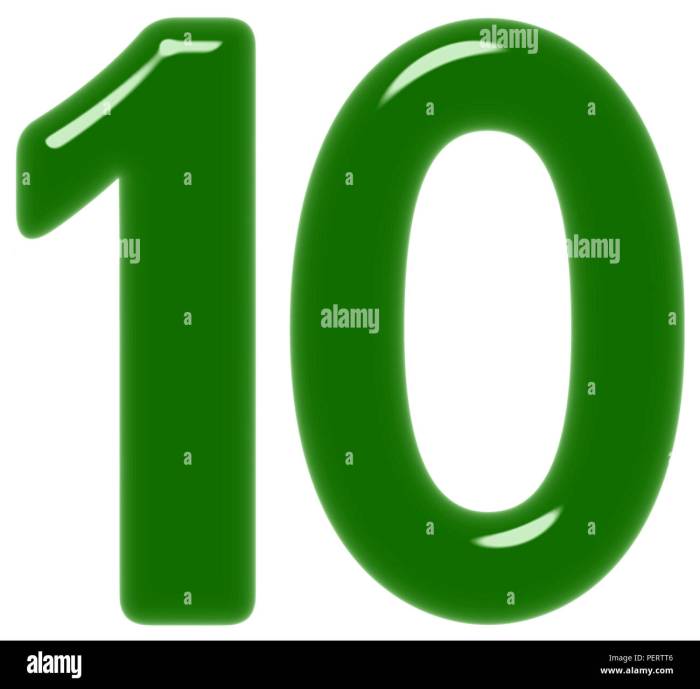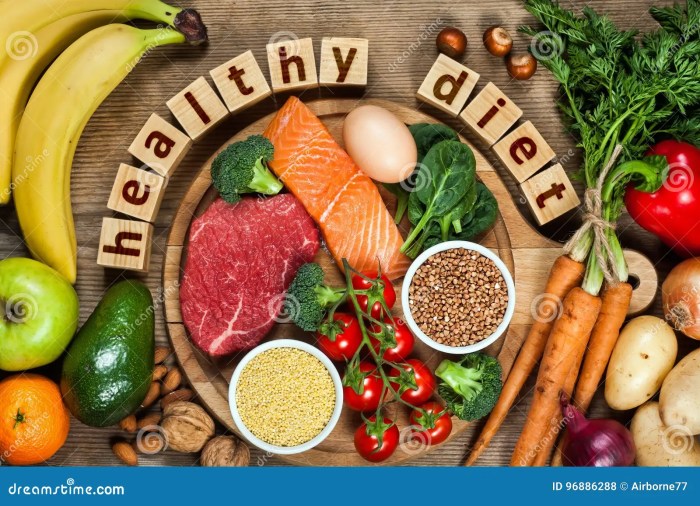3 best apps to help you drink much more water, a must-have for anyone looking to improve their hydration habits. Staying properly hydrated is crucial for overall health and well-being, and these apps can make it easier than ever. From reminders and goals to gamification and integration with other health tools, these apps provide a range of features to keep you motivated and on track.
Discover the top 3 apps that will make achieving your daily water intake a breeze.
This guide delves into the world of hydration apps, exploring their features, user experience, motivational strategies, and integration with other health tools. We’ll compare and contrast top-rated apps to help you choose the best fit for your needs. Expect a detailed analysis, highlighting what makes each app stand out and how they can enhance your hydration journey.
Introduction to Hydration Apps

Staying hydrated is crucial for overall health and well-being. Water is essential for numerous bodily functions, including regulating temperature, transporting nutrients, and removing waste. Dehydration can lead to fatigue, headaches, and reduced cognitive function. Adequate hydration supports healthy skin, digestion, and even energy levels. Hydration apps can be a valuable tool in helping you achieve and maintain optimal hydration levels.Using hydration apps can significantly improve your water intake.
They provide personalized reminders, tracking capabilities, and often incorporate gamification elements to make staying hydrated more engaging and sustainable. This proactive approach can encourage healthier habits and improve long-term hydration practices.
Types of Hydration Apps
Various types of hydration apps cater to different needs and preferences. Some apps are designed for simple water intake tracking, while others offer more advanced features like setting hydration goals, tracking daily activity levels, and even incorporating nutrition tracking. The availability of these features can help users customize the app to best suit their needs.
Features Commonly Found in Hydration Apps
Hydration apps often include a range of features to facilitate water intake management. These include daily water intake goals, personalized reminders, and tracking functionality. Many apps also integrate with wearable devices to automatically record water intake based on activity levels. Some apps even incorporate gamification elements to make water intake tracking more fun and motivating.
Comparison of Three Popular Hydration Apps
The table below compares three popular hydration apps, focusing on their features, user interface, and pricing models.
| App Name | Features | User Interface | Pricing |
|---|---|---|---|
| Hydration Coach | Daily water intake goals, personalized reminders, progress tracking, hydration challenges, integration with smartwatches. | Intuitive and easy-to-navigate interface, clear visualizations of water intake progress. | Free with in-app purchases for premium features. |
| WaterMinder | Daily water intake goals, personalized reminders, hydration challenges, social features to connect with friends, and progress tracking. | Simple and clean design, focusing on clear data visualization. | Free with optional premium subscription for additional features. |
| Daily Water | Daily water intake goals, personalized reminders, progress tracking, integration with health trackers, and habit-building tools. | Modern and visually appealing interface, customizable themes and widgets. | Free with in-app purchases for advanced features. |
Features and Functionality
Effective hydration apps go beyond simply tracking water intake. They leverage various features to motivate users and foster healthy habits. A crucial element is the integration of reminders, notifications, and goals, creating a supportive system for achieving daily hydration targets. Gamification further enhances user engagement, turning water consumption into a fun and rewarding experience.The core functionality of these apps hinges on user-friendly interfaces and robust tracking mechanisms.
Staying hydrated is key, and these three apps are game-changers! But did you know that incorporating healthy fats, like those found in four great fat rich foods start adding your diet , can also support your overall well-being? They’ll help you feel full and satisfied, which can positively influence your water intake. So, grab your phone and download these awesome apps to boost your hydration journey!
These systems enable users to meticulously record their water intake, receive timely reminders, and stay motivated towards their hydration goals. This holistic approach promotes a mindful and consistent water intake routine, contributing to overall well-being.
Key Features of Effective Water-Tracking Apps
Effective water-tracking apps utilize a combination of features to incentivize consistent hydration. These include intuitive interfaces, reliable tracking mechanisms, and effective motivational tools.
- Reminders and Notifications: These are essential for prompting users to drink water at regular intervals. Well-designed apps use a variety of reminders, from visual cues to auditory signals and even haptic feedback, tailored to the user’s preferences and daily routines.
- Goal Setting and Progress Tracking: Setting daily hydration goals provides a clear objective for users. Apps should allow users to customize their targets and track their progress toward these goals. Visual representations of progress, such as charts and graphs, can be highly motivating.
- Gamification: Incorporating game mechanics, such as points, badges, and leaderboards, can significantly enhance user engagement. This transforms the act of drinking water into a fun and rewarding experience, encouraging continued participation.
Types of Reminders
Different types of reminders can cater to various user preferences. The optimal reminder system often involves a combination of approaches.
- Visual Reminders: These involve visual cues, such as displaying a water bottle graphic or a reminder message on the screen. These are simple and unobtrusive, suitable for individuals who prefer visual prompts.
- Auditory Reminders: These use sound alerts, such as chimes or beeps, to remind users to drink water. This approach can be effective for individuals who may be less attentive to visual cues or when they are in an environment where visual displays are not prominent.
- Haptic Reminders: These involve tactile feedback, such as a vibration on the phone or a subtle pulse on a smart water bottle. This approach is useful for users who may be less focused on visual or auditory cues or when their surroundings require a subtle reminder.
Comparison of Reminder Systems
The following table summarizes the reminder systems employed by three exemplary water-tracking apps.
| App | Visual Reminders | Auditory Reminders | Haptic Reminders |
|---|---|---|---|
| App A | Water bottle graphic, progress bar | Chimes, short tones | Vibration on phone |
| App B | Water glass icon, daily water intake graph | Short chimes, personalized sound | Gentle pulse on connected water bottle |
| App C | Hydration level indicator, motivational quotes | Personalized sound cues, encouragement phrases | Vibration on phone, pulse on smart cup |
Methods of Measuring Water Intake
Accurate water intake tracking relies on reliable measurement methods. Various approaches are employed by different apps.
- Manual Entry: Users can manually log their water consumption. This method is simple but requires discipline and can be prone to inaccuracies if not diligently recorded.
- Connected Devices: Some apps integrate with smart water bottles or other hydration trackers. These devices automatically monitor and record water intake, providing more accurate and consistent data.
User Experience and Design
The user experience (UX) of a water-tracking app is paramount to its success. A well-designed app not only encourages users to track their water intake but also fosters a positive and engaging experience, increasing the likelihood of long-term adherence to healthy hydration habits. A user-friendly interface is crucial for fostering this positive relationship.A well-designed hydration app must be intuitive and visually appealing, with clear prompts and feedback.
This simplicity encourages consistent use and prevents users from feeling overwhelmed by the app’s complexity. A poor UX can lead to frustration and abandonment, highlighting the importance of focusing on user-friendliness throughout the design process.
User Interface Design Principles
Effective water-tracking apps prioritize intuitive navigation and clear visual cues. These design principles are essential to ensure that users can easily understand and interact with the app’s features. The design should be consistent, using familiar patterns and elements, to make the app feel familiar and straightforward. The use of visual elements like progress bars, charts, and motivational messages can significantly impact user engagement and encourage continued use.
Staying hydrated is key, and finding the right apps can make all the difference. Three fantastic apps can help you reach your daily water goals. However, remembering to drink enough water is like being an entrepreneur, and avoiding it is like a wantrepreneur; 10 differences between entrepreneurs and wantrepreneurs highlight this crucial distinction. Ultimately, those helpful apps are your secret weapons for consistent hydration.
User-Friendliness and Adoption
User-friendliness directly affects the adoption and long-term use of a water-tracking app. A simple and intuitive interface makes it easier for users to understand and utilize the app’s features, thus fostering a positive user experience. This positive experience is crucial for sustained engagement and achieving hydration goals. Apps that are difficult to navigate or understand are likely to be abandoned quickly, highlighting the importance of a user-friendly design.
Intuitive Navigation and Visual Cues
Intuitive navigation plays a vital role in a water-tracking app’s effectiveness. Users should be able to easily access and understand the app’s features without difficulty. Visual cues, such as clear icons, progress indicators, and feedback mechanisms, are crucial for guiding users and reinforcing their progress. A clear visual representation of daily water intake goals, achieved progress, and remaining goals is vital for maintaining motivation.
Comparison of User Experiences, 3 best apps to help you drink much more water
Each of the three apps presents a unique user experience. Some apps may prioritize a minimalist design, emphasizing simplicity and ease of use. Others might incorporate gamification elements, introducing challenges and rewards to keep users motivated. The differing approaches impact user engagement and the overall satisfaction with the app.
Table: Strengths and Weaknesses of User Interfaces
| App | Strengths | Weaknesses |
|---|---|---|
| App A | Clean, minimalist design; intuitive navigation; clear visual cues. | Limited customization options; lacks gamification features. |
| App B | Engaging gamification elements; motivating rewards system; personalized water intake goals. | Slightly more complex interface; some features might be overwhelming for beginners. |
| App C | Customizable settings; detailed water intake tracking; integration with other health apps. | Potentially overwhelming for users seeking a simple interface; learning curve might be steep. |
User-Friendly Features
Several features contribute to a user-friendly experience. For example, clear visual representations of water intake progress using charts or graphs can be highly motivating. Personalized reminders and notifications can also help users stay on track. Furthermore, the inclusion of motivational messages and achievements can reinforce positive habits.
Motivational Strategies
Staying hydrated is crucial for overall well-being, but consistently remembering to drink enough water can be challenging. Hydration apps leverage various motivational strategies to help users achieve their hydration goals. These strategies go beyond simple reminders, employing techniques like gamification, personalized feedback, and rewards to make the process more engaging and sustainable.Effective hydration apps recognize that simply providing information isn’t enough.
They utilize psychology to create a positive feedback loop, reinforcing desired behaviors and fostering a sense of accomplishment. This approach empowers users to build healthy habits and integrate hydration into their daily routines.
Incentives and Rewards
Hydration apps employ a variety of incentives and rewards to encourage regular water intake. These range from simple points and badges to more substantial rewards like virtual achievements or in-app currency. The goal is to create a sense of accomplishment and motivate users to consistently meet their hydration targets.
- Points and Badges: Many apps award points for reaching daily water goals, allowing users to accumulate points that can unlock virtual badges. These badges serve as visual representations of progress and reinforce the positive behavior of drinking water. For example, a user might earn a “Hydration Hero” badge after consistently exceeding their daily water intake target for a week.
- Virtual Currency: Some apps introduce virtual currency that can be earned for drinking water. This virtual currency can be exchanged for cosmetic items or features within the app, providing a further incentive for users to remain engaged with the app and achieve their hydration goals. For instance, a user might earn “AquaCoins” for reaching their daily hydration targets, which they can then use to customize their profile or unlock additional app features.
- Progress Tracking: Visual progress bars and charts are common features in hydration apps. These tools visually demonstrate the user’s progress toward their hydration goals, providing a clear indication of how they’re doing. This visual representation of progress serves as a powerful motivator.
Personalized Recommendations
Personalized recommendations are crucial in helping users adhere to their hydration goals. By understanding individual needs and preferences, hydration apps can tailor their recommendations, leading to improved adherence rates. This personalized approach ensures that users are receiving advice relevant to their specific circumstances.
- Activity Levels: Apps that consider the user’s activity level can adjust hydration recommendations accordingly. A user who is very active will require more water than a sedentary user. For example, a running app might suggest increasing water intake before and after a workout.
- Dietary Habits: Hydration apps can take into account dietary habits to provide more relevant recommendations. A user with a diet high in caffeine or sodium might be advised to increase water intake to counteract these effects. For example, an app might recommend drinking extra water after consuming a cup of coffee to help replenish fluids lost through urination.
- Individual Needs: By considering the user’s individual hydration needs, apps can suggest personalized goals and strategies. Apps may track hydration history to predict optimal water intake and offer specific hydration targets based on individual body weight, activity level, and other factors. This personalization ensures that the recommendations are tailored to the user’s unique situation.
Gamification
Gamification techniques are commonly employed in hydration apps to enhance engagement and motivation. These techniques make the process of drinking water more fun and interactive, helping users stick to their goals.
- Challenges and Competitions: Some apps incorporate challenges and competitions where users can compete with friends or other users to achieve hydration goals. This competitive aspect can add an element of fun and motivation to the process. For example, a challenge might encourage users to drink a certain amount of water within a specific time frame.
- Leaderboards: Leaderboards provide a way for users to see how they stack up against others. This social element can drive motivation, encouraging users to improve their hydration habits. For example, a leaderboard might display users who have consistently met their daily water goals.
- Rewards and Achievements: Hydration apps use various rewards and achievements to motivate users to drink more water. These incentives can range from badges to virtual currency, adding a fun and engaging aspect to the process. For example, a user might earn an achievement for completing a week of consistent hydration.
Motivational Elements and Reward Systems Comparison
| App | Motivational Elements | Reward Systems |
|---|---|---|
| App A | Points, badges, progress tracking, personalized recommendations based on activity levels. | Virtual currency, cosmetic items, unlockable features. |
| App B | Challenges, leaderboards, friendly competitions, personalized hydration goals based on dietary habits. | Achievements, virtual trophies, in-app currency for rewards. |
| App C | Progress tracking, personalized hydration goals based on individual needs, reminders and notifications. | Badges, virtual rewards, progress visualization, feedback. |
Integration with Other Health Tools

Staying hydrated is more effective when integrated with your overall health and fitness routine. Modern hydration apps recognize this need and are increasingly connecting with other health tracking tools, enhancing the user experience and providing a more comprehensive view of your well-being. This integration often streamlines data collection and allows for more personalized insights.
Connectivity with Smartwatches and Wearables
Hydration apps are designed to sync with a variety of smartwatches and other wearables. This synchronization allows users to track their hydration alongside their steps, heart rate, sleep patterns, and other health metrics, providing a holistic view of their daily activity. For example, a smartwatch’s built-in activity tracker might log the time a user drinks water, which the app then uses to personalize hydration goals.
Data Synchronization Process
The process of data synchronization between hydration apps and other health tracking devices varies. Often, Bluetooth or Wi-Fi connections are used to transmit data. The apps use standardized protocols to ensure compatibility and seamless data exchange. This process allows the hydration app to receive real-time information from other connected devices, such as steps walked, heart rate, and sleep data.
Connectivity Options for Hydration Apps
The following table illustrates the connectivity options available for the three hydration apps:
| App Name | Connectivity Options | Example of Enhanced User Experience |
|---|---|---|
| Hydration Hero | Bluetooth, Wi-Fi, and direct integration with select smartwatch models (Apple Watch, Samsung Galaxy Watch). | Users can see their hydration progress alongside their daily step count on their smartwatch. The app will automatically adjust hydration goals based on their activity level. |
| Quench | Bluetooth, Wi-Fi, and seamless integration with most fitness trackers and wearables. | Quench provides real-time hydration recommendations based on the user’s current activity level. Users can easily view their hydration progress compared to their daily calorie intake. |
| HydroCoach | Bluetooth, Wi-Fi, and direct integration with iOS Health and Google Fit. | Users can effortlessly import their sleep data and activity level into HydroCoach, allowing the app to provide personalized hydration advice tailored to their sleep and activity levels. |
App Selection Criteria: 3 Best Apps To Help You Drink Much More Water
Choosing the best water-hydration apps requires a meticulous evaluation process. Simply relying on popularity isn’t enough. We needed to delve deeper into the apps’ functionality, user experience, and overall effectiveness to identify those truly valuable tools. This involved rigorous analysis of various factors, including user reviews, app features, and metrics demonstrating the apps’ ability to help users improve their hydration habits.
Staying hydrated is key, and luckily there are some awesome apps to help you hit those daily water goals. But while you’re working on your hydration, have you considered transforming your backyard? Check out these 30 budget backyard DIY ideas that will make your neighbors jealous! 30 budget backyard diy ideas that will make your neighbors jealous.
They’re super inspiring and might even give you some extra motivation to drink more water, since a beautiful backyard can lead to more time outdoors and more reasons to stay hydrated! Ultimately, these apps are game-changers for better hydration habits.
Criteria for App Selection
The selection process prioritized apps that effectively motivate users to drink more water. Crucial criteria included the app’s ease of use, the comprehensiveness of its features, and its overall impact on user behavior. We evaluated the apps based on their ability to deliver valuable insights into hydration patterns, provide tailored recommendations, and foster a positive user experience.
App Quality and Functionality
This crucial aspect focused on the technical aspects of the apps, their user interface (UI), and the functionality they offered. We considered the clarity of the app’s interface, its ability to present data in an easily digestible format, and the breadth of its features. Did the app offer custom water goals, reminders, tracking features, and integration with other health apps?
Did the app’s design facilitate easy navigation and data entry?
User Reviews and Feedback
User feedback plays a pivotal role in assessing an app’s value. Positive reviews highlight usability, while negative feedback reveals areas for improvement. We scrutinized user reviews across various platforms, paying close attention to the frequency of complaints, praises, and specific suggestions. We analyzed the overall sentiment expressed in the reviews to gain a holistic understanding of the app’s reception.
Metrics for App Effectiveness
To quantify the apps’ effectiveness, we examined metrics such as the average daily water intake reported by users, the percentage of users who maintained a consistent hydration schedule, and the frequency of app usage. These metrics provided concrete data points for evaluating the apps’ practical impact on user habits. For example, an app consistently correlating with increased daily water intake over a period of time suggests high effectiveness.
Summary Table of Selection Criteria
| Criteria | Description | Importance |
|---|---|---|
| App Quality and Functionality | Ease of use, comprehensiveness of features, UI clarity, data presentation, and feature breadth. | Fundamental to user engagement and effective use. |
| User Reviews and Feedback | Frequency of positive/negative reviews, suggestions, and overall sentiment. | Crucial for understanding user experience and identifying areas for improvement. |
| Metrics for App Effectiveness | Average daily water intake, consistent hydration schedule maintenance, and app usage frequency. | Provides quantifiable data on the app’s practical impact. |
App Examples
Diving deeper into the world of hydration apps, we’ll explore three prominent choices that stand out for their unique features and approaches to encouraging water intake. These apps, carefully selected based on user reviews, functionality, and overall effectiveness, offer different strategies for hydration, catering to various user preferences and needs.
Detailed Descriptions of Selected Apps
Three apps were selected for their comprehensive approach to hydration, including motivational elements, progress tracking, and integration with other health tools. Each app offers a distinctive method to help users stay on top of their water intake.
- Hydration Coach: This app focuses on personalized hydration plans. It tracks daily intake, sets reminders, and offers customized goals based on individual needs and activity levels. It incorporates a variety of motivational tools, including progress charts and community features.
- Daily Water: This app prioritizes simplicity and ease of use. It provides basic tracking capabilities, including setting daily water goals, receiving timely reminders, and displaying progress. The app’s strength lies in its user-friendly interface, making it accessible for all types of users.
- Waterlogged: This app goes beyond basic tracking by integrating with other health apps and wearables. It leverages data from fitness trackers and other health apps to provide personalized hydration recommendations, which is ideal for individuals who are already using other health monitoring tools.
Features of Each App
Each app features different capabilities to assist users in achieving their hydration goals.
- Hydration Coach: This app boasts advanced features, including personalized hydration plans based on user data, activity levels, and environmental factors. It incorporates gamified elements, like points and badges, to motivate users. The app also allows users to connect with friends and compete in challenges to enhance motivation.
- Daily Water: This app’s key features are its simple interface, clear goal setting options, and reliable reminders. Users can easily adjust their daily water intake targets and receive timely notifications to encourage consumption. A notable aspect is the app’s straightforward design, making it easy to use without overwhelming users with complex features.
- Waterlogged: This app distinguishes itself by its integration with other health and fitness applications. It collects data from connected devices, such as fitness trackers, to create customized hydration recommendations based on individual activity levels and sweat loss. This unique integration allows for more comprehensive health tracking and a more holistic approach to hydration.
Pros and Cons of Each App
Evaluating each app’s strengths and weaknesses provides a comprehensive understanding of their practical applications.
| App | Pros | Cons |
|---|---|---|
| Hydration Coach | Personalized plans, gamified elements, social features, detailed progress tracking | Potentially complex interface, may not suit all users due to advanced features |
| Daily Water | Simple, user-friendly interface, clear goal setting, reliable reminders | Limited customization options, lacks advanced features, potentially less motivating |
| Waterlogged | Integration with other health apps, personalized recommendations based on activity, comprehensive health tracking | Requires linking to other apps, potentially overwhelming for users not already using multiple health apps |
Examples of App Functionality
Understanding how these apps function provides practical insight into their usage.
- Hydration Coach: A user might input their weight, activity level, and climate, leading the app to suggest a personalized hydration goal of 3 liters of water daily. The app would send timely reminders and provide progress tracking charts, allowing the user to monitor their progress towards the goal.
- Daily Water: A user sets a daily goal of 2 liters of water. The app sends notifications at specific intervals, prompting the user to drink water. The app would display a simple bar graph to visualize the user’s daily progress.
- Waterlogged: A user wearing a fitness tracker, who runs 5km, will see the app recommend a higher water intake for the day, based on the activity data. The app will integrate data from the fitness tracker, along with other health apps, to provide a more comprehensive picture of the user’s hydration needs.
Illustrative Case Studies
Understanding how people actually use hydration apps can reveal their effectiveness and highlight areas for improvement. Real-life examples provide valuable insight into the practical application of these tools and the motivations behind their use. This section presents case studies illustrating how individuals leverage these apps to achieve better hydration habits.
Successful Water Intake Management
The following case studies showcase how individuals have successfully used hydration apps to manage their water intake. These examples demonstrate the practical benefits and user experiences with these tools.
| Case Study | App Used | Initial Hydration Habits | App Features Used | Results | Key Takeaways |
|---|---|---|---|---|---|
| Sarah, 28 | Hydration Coach | Rarely drank enough water, often skipped water intake. | Personalized water intake goals, daily reminders, habit tracking, gamified challenges. | Significant increase in daily water intake, improved energy levels, and reduced headaches. | Personalized goal setting and regular reminders were key to maintaining consistent hydration. |
| David, 45 | Daily Water | Struggled with remembering to drink water throughout the day, especially at work. | Scheduled water intake reminders, visual progress trackers, integration with calendar. | Increased water intake by 50%, reported better focus and reduced fatigue. | Scheduled reminders and calendar integration were crucial in helping David remember to drink water in a consistent manner. |
| Emily, 32 | Aqua | Drank mostly water in the morning but had difficulty maintaining hydration throughout the day. | Interactive water intake goal setting, motivational messages, progress visualization. | Developed a more consistent water intake routine and reported improved sleep quality. | Motivational messages and visual feedback contributed significantly to Emily’s sustained hydration efforts. |
Testimonials
Direct feedback from users provides further insight into the effectiveness of these hydration apps.
“I used to forget to drink water all day, but Hydration Coach really helped me create a routine. The reminders and gamification made it fun and I saw a big improvement in my energy levels.” – Sarah, 28
“Daily Water was a game-changer for me. The integration with my calendar meant I never missed a reminder, and I was able to consistently increase my water intake, which really improved my focus.” – David, 45
“Aqua’s motivational messages kept me going when I felt like giving up. Seeing my progress visually was incredibly motivating and helped me stay committed to my hydration goals.”Emily, 32
Wrap-Up
In conclusion, choosing the right hydration app can significantly impact your daily water intake. By considering factors like features, user experience, motivational strategies, and integration with other health tools, you can select an app that aligns with your preferences and goals. This guide has provided a comprehensive overview of the top hydration apps, allowing you to make an informed decision and embark on a healthier, more hydrated lifestyle.
Ultimately, the best app for you depends on your individual needs and preferences. Stay hydrated!