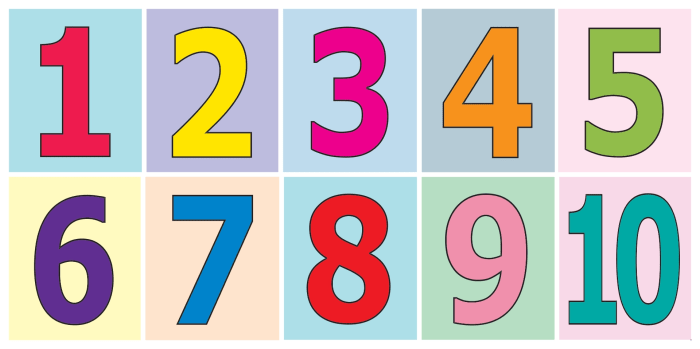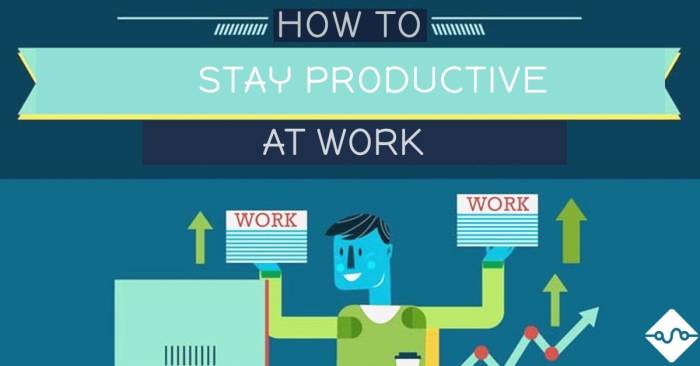18 tips for killer presentations unlocks the secrets to captivating audiences and delivering powerful, unforgettable presentations. This guide delves into the crucial elements of planning, content creation, visual aids, delivery, Q&A, and more. From crafting a compelling introduction to mastering the art of audience engagement, we’ll explore everything you need to transform your presentations from ordinary to extraordinary.
This comprehensive guide unpacks 18 actionable strategies, backed by insightful tips and practical examples. We’ll explore the intricacies of planning, content development, and visual aids, offering valuable insights for creating presentations that resonate with your audience and leave a lasting impact.
Introduction to Killer Presentations
A killer presentation isn’t just about delivering information; it’s about captivating an audience and leaving a lasting impact. It’s a dynamic exchange where the speaker connects with the listeners, fostering understanding and generating enthusiasm. A successful presentation effectively communicates a message, inspires action, and resonates with the audience’s needs and interests.Effective presentations are characterized by clarity, conciseness, and a compelling narrative.
They leverage storytelling techniques, use visuals strategically, and adapt to the specific audience to maximize engagement. This blend of substance and style ensures the message is not only understood but also remembered. The power of a killer presentation lies in its ability to influence and inspire.
Key Characteristics of Effective Presentations
A presentation’s success hinges on several critical characteristics. A compelling presentation needs more than just facts and figures; it requires a strong foundation built on captivating storytelling, persuasive delivery, and a deep understanding of the audience. Visual aids play a crucial role, enhancing understanding and retention.
- Clarity and Conciseness: Clear articulation of ideas, avoiding jargon and unnecessary complexity, ensures the message is easily understood. Delivering information in a straightforward and concise manner maximizes comprehension and engagement.
- Compelling Narrative: Weaving a narrative thread through the presentation makes the information more relatable and memorable. Stories resonate with audiences, making the message more impactful and engaging.
- Visual Appeal: Well-designed slides, appropriate use of visuals, and clear formatting enhance the presentation’s visual appeal and contribute to a more engaging experience for the audience.
- Audience Engagement: Creating opportunities for interaction and feedback helps maintain audience interest and fosters a sense of connection.
Importance of Audience Engagement
Engaging the audience is paramount to a successful presentation. A presentation that simply delivers information without engaging the audience will likely fail to resonate. An audience that is actively involved is more receptive and likely to retain the information presented.
- Active Listening: Encourage active listening by posing questions, using interactive elements, and incorporating audience participation techniques.
- Visual Aids: Use visuals that are relevant, informative, and visually appealing to capture and maintain attention.
- Interaction: Incorporate interactive elements, such as polls, Q&A sessions, and group discussions, to keep the audience actively involved.
- Building Connection: Show genuine interest in the audience’s perspectives and needs, fostering a sense of connection and trust.
Overview of the 18 Tips
The 18 tips presented in this series provide a comprehensive roadmap to crafting killer presentations. They cover crucial aspects, from pre-presentation planning to delivery techniques, and audience engagement strategies. These tips are designed to empower presenters to deliver presentations that are both informative and engaging.
- Preparation is Key: Thorough preparation and planning are essential for a successful presentation. This involves understanding the audience, defining the objectives, and structuring the content.
- Visual Aids and Storytelling: Visual aids and storytelling techniques are important tools to keep the audience engaged and make the information memorable. Effective use of visuals and narratives ensures a captivating presentation experience.
- Practice Makes Perfect: Practice is crucial for mastering the presentation’s flow and delivery. Rehearsing the presentation allows for adjustments to be made to optimize its effectiveness.
Planning and Structure
A killer presentation isn’t just about the content; it’s about how you structure and deliver it. Planning is crucial for a compelling and engaging presentation. A well-structured presentation keeps the audience focused, facilitates understanding, and ultimately, leads to a more impactful message. A clear plan ensures a smooth flow and a strong impression.Effective presentation planning involves more than just jotting down points.
It’s about creating a framework that allows you to present information in a logical and easily digestible way. This framework should guide your entire presentation, from the initial hook to the final takeaway. This meticulous planning is the cornerstone of a successful presentation.
Steps in Creating a Presentation Plan
Planning a presentation isn’t a one-time event; it’s an iterative process. It involves several key steps that ensure a cohesive and impactful presentation. These steps are not rigid, but rather flexible guidelines to achieve a polished final product.
- Define the Objective: Clearly articulate the purpose of your presentation. What do you want the audience to understand or do after hearing your presentation? A clear objective will guide your content selection and structure.
- Know Your Audience: Understanding your audience’s background, knowledge level, and interests is vital. Tailoring your presentation to resonate with your audience will maximize its impact.
- Gather and Organize Content: Collect all the necessary information and data. Organize it into logical sections. A well-structured presentation is more accessible and engaging for the audience.
- Develop a Logical Flow: Create a clear sequence of ideas that builds upon each other. This ensures a smooth transition between topics and a seamless presentation.
- Craft a Compelling Introduction and Conclusion: The introduction should grab the audience’s attention and establish your credibility. The conclusion should summarize your key points and leave a lasting impression.
Importance of a Clear Structure
A clear structure is the backbone of a successful presentation. It guides the audience through your ideas and ensures they understand your message. A disorganized presentation can lead to confusion and a lack of engagement.
- Audience Engagement: A well-structured presentation keeps the audience focused and interested. They can follow your train of thought easily, making the presentation more impactful.
- Clarity and Understanding: A clear structure helps the audience understand your message and remember your key points. This structure facilitates a clear takeaway for the audience.
- Credibility and Confidence: A structured presentation demonstrates preparation and confidence. This reinforces your credibility and professionalism in the eyes of the audience.
Significance of a Strong Introduction and Conclusion
A strong introduction and conclusion are essential for capturing attention and leaving a lasting impression. These elements provide context and closure, making the presentation more memorable.
- Introduction: The introduction sets the stage. It grabs the audience’s attention, introduces the topic, and establishes your credibility. This initial segment is critical for setting the tone and expectations for the presentation.
- Conclusion: The conclusion summarizes the main points, reiterates the key takeaways, and leaves the audience with a lasting impression. It allows the audience to process and remember the essential information.
Framework for Organizing Content Logically
A logical framework ensures a smooth flow and a clear understanding of your message. Various frameworks exist, but a common structure includes an introduction, body, and conclusion.
So, you’re prepping for a killer presentation? I’ve got 18 tips to help you nail it! But think about this: many regrets stem from not taking action. If you’re curious about what people who have regrets don’t do, check out this fascinating list of 15 things 15 things people who have regrets don’t. Ultimately, mastering your presentation involves preparation, practice, and a dash of courage – exactly what these 18 tips will help you with.
- Introduction: Briefly introduce the topic, establish the context, and state your main points. The introduction should set the stage for the rest of the presentation.
- Body: Present your main ideas in a logical sequence. Use supporting evidence, examples, and data to reinforce your points. The body of the presentation should be carefully structured to ensure a smooth flow of ideas.
- Conclusion: Summarize your key points, reiterate your main message, and leave the audience with a clear understanding of the takeaways. The conclusion should reinforce the key message of the presentation.
Sample Presentation
This sample presentation demonstrates a structure with a focus on clarity and impact.
- Topic: The Importance of Sustainable Practices in Business
- Introduction: Briefly introduce the concept of sustainability and its growing importance in the business world.
- Body:
- Environmental Impact: Discuss the negative effects of unsustainable practices on the environment.
- Economic Benefits: Highlight the financial advantages of adopting sustainable practices.
- Social Responsibility: Emphasize the importance of ethical and social considerations in sustainability.
- Conclusion: Summarize the key benefits of sustainable practices and encourage businesses to adopt them.
Content Creation
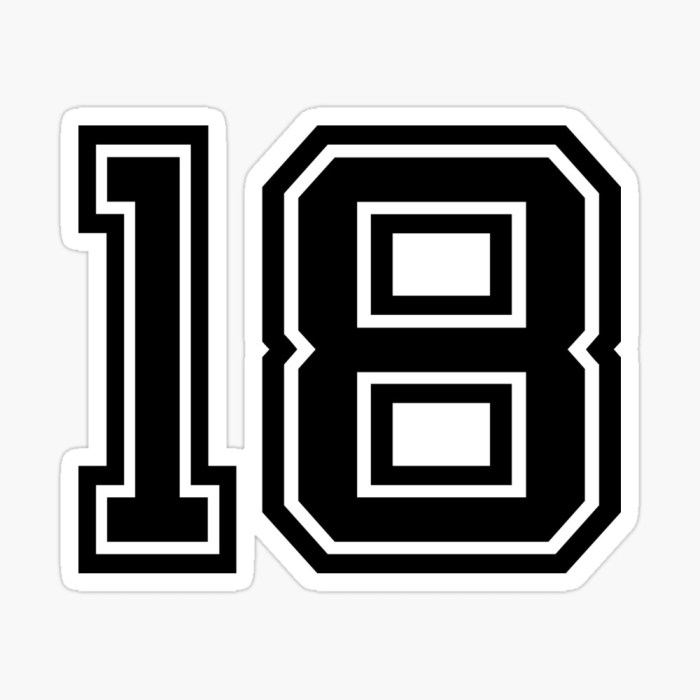
Crafting compelling content is the heart of any successful presentation. It’s not just about delivering facts; it’s about weaving a narrative that captivates your audience and leaves a lasting impression. This involves careful selection of information, effective use of visuals, and skillful application of storytelling techniques. By making complex information accessible and using humor appropriately, you can create a presentation that resonates with your audience on an intellectual and emotional level.Effective content creation involves a deep understanding of your audience and the purpose of your presentation.
Knowing your audience’s background, interests, and potential concerns allows you to tailor your message for maximum impact. Furthermore, a clear understanding of your presentation’s goal—whether it’s to persuade, inform, or inspire—guides your content selection and delivery.
Compelling and Engaging Content
Creating compelling and engaging content requires careful consideration of what you want your audience to take away from your presentation. This includes choosing relevant information, avoiding overwhelming details, and focusing on key takeaways. Present the core message clearly and concisely, making sure your audience can grasp the essence of your presentation without getting bogged down in unnecessary complexities.
Examples of compelling content include using anecdotes, case studies, and personal stories to illustrate key points.
Incorporating Visuals Effectively
Visual aids are crucial for enhancing audience engagement and understanding. High-quality visuals, such as charts, graphs, and images, can effectively convey complex data and concepts. Ensure visuals are clear, easy to read, and relevant to the information being presented. A simple bar graph, for instance, can effectively communicate trends or comparisons, while an evocative image can stir emotions and create a stronger connection with the audience.
Storytelling Techniques
“Stories have the power to move people and leave a lasting impression.”
Storytelling techniques can make your presentation more engaging and memorable. Incorporating narratives and anecdotes into your presentation can help illustrate key points and connect with your audience on a personal level. These stories can be personal experiences, fictional scenarios, or real-life case studies. They can help make complex ideas more accessible and relatable. For example, relating a historical event to a current trend or a fictional narrative to a real-world situation can provide context and make the information more impactful.
Making Complex Information Accessible
Simplifying complex information is crucial for effective communication. Break down intricate details into smaller, digestible chunks. Use analogies, metaphors, and examples to illustrate abstract concepts. For instance, explaining a scientific theory using a relatable everyday example or providing real-life illustrations of a complex business strategy.
Using Humor Appropriately
Humor can be a powerful tool for audience engagement, but it must be used judiciously. Select humor that aligns with your presentation’s tone and your audience’s sensibilities. Humor can lighten the mood and make the presentation more memorable. Avoid jokes that are offensive, inappropriate, or irrelevant to the topic.
Content Presentation Methods
| Presentation Method | Strengths | Weaknesses |
|---|---|---|
| Text | Concise, detailed, easy to revise | Can be dry, difficult to maintain audience engagement |
| Visuals | Engaging, visually appealing, easy to understand complex data | Can be distracting if not well-designed, may not convey all necessary details |
| Audio | Can enhance mood, add depth to narratives | Can be difficult to follow for visual learners, may require additional visual support |
This table highlights the strengths and weaknesses of different content presentation methods. Choosing the right method depends on the specific content and the desired outcome. For example, a presentation about historical data might benefit from a combination of text and visuals.
Visual Aids
Visual aids are crucial for captivating your audience and enhancing their understanding of your presentation. They transform complex information into easily digestible visuals, making your message more memorable and impactful. Effective visuals act as a powerful tool, not just decorations, but integral components of your communication strategy.High-quality visuals are paramount in a presentation. They are more than just pretty pictures; they are the visual representations of your ideas, and their quality directly impacts the credibility and impact of your message.
Poor visuals can detract from your message and even confuse your audience, undermining the entire presentation. Investing in quality images, charts, and graphs will elevate your presentation to a higher level.
Importance of High-Quality Visuals
High-quality visuals are essential for conveying information clearly and concisely. They create a lasting impression, reinforcing key points and making your presentation more engaging. Poor quality images, blurry text, or inaccurate charts can distract your audience, diminishing their focus and impacting the overall message. Visuals should be sharp, clear, and relevant to the information being presented.
Optimal Use of Color and Typography
Color and typography choices significantly influence the overall aesthetic and readability of your presentation. Color palettes should be carefully selected to complement the theme and message of the presentation, ensuring that colors are easily distinguishable and do not clash. Typography should be easily readable at a distance, using fonts that are clear and consistent throughout the presentation. Avoid using too many fonts or colors, which can overwhelm the audience and detract from the message.
Examples of Impactful Visual Aids
Effective visual aids can take various forms, such as compelling infographics, clear charts, and engaging photographs. An infographic, for example, can visually represent complex data in a digestible format, making it easier for the audience to understand patterns and trends. Charts and graphs are powerful tools for illustrating numerical data, allowing the audience to quickly grasp comparisons and relationships.
Photographs can add a human element to your presentation, helping to illustrate key concepts and evoke emotions. Images of people involved in the process can create a personal connection and emphasize the human aspect of the topic.
Integrating Visual Aids Seamlessly
Integrating visuals seamlessly into the presentation flow is crucial for maximizing their impact. Visual aids should be strategically placed to support and reinforce the points being made, not just as decorative elements. Transition smoothly between the spoken content and the visuals. For example, introduce the visual, explain it in detail, and then link it to the subsequent points.
Ensure that visuals are not overwhelming or distracting. Visual aids should enhance the message, not hinder it.
Ever wanted to nail those 18 tips for killer presentations? It’s all about captivating your audience, right? But sometimes, the most powerful presentations come from the courage to speak your mind, just like a true friend. Think about that friend who always gives honest feedback – 10 reasons love friend who always speaks their mind – that authenticity translates to presentations too.
Ultimately, great presentations are about clear communication and conviction, just like a genuine connection.
Visual Aid Types
Visual aids can significantly enhance understanding. They transform abstract concepts into tangible representations. Choosing the right visual aid depends on the type of information being conveyed. For example, charts effectively communicate numerical data and trends, graphs visually represent relationships and comparisons, and images add visual context to enhance engagement and understanding.
| Visual Aid Type | Description | Use Case |
|---|---|---|
| Charts | Represent data using bars, lines, or other graphical elements. | Comparing data, highlighting trends, illustrating statistical information. |
| Graphs | Visual representations of relationships between variables. | Showing correlations, illustrating comparisons, highlighting patterns. |
| Images | Photographs, illustrations, or other visual representations. | Illustrating concepts, providing context, evoking emotion, enhancing engagement. |
| Infographics | Visual representations of complex information using a combination of text, icons, and charts. | Summarizing data, presenting key findings, providing an overview. |
| Videos | Short video clips demonstrating processes or showcasing real-world applications. | Illustrating complex procedures, showcasing real-world applications, providing engaging context. |
Delivery and Engagement
Delivering a compelling presentation is more than just having great content. It’s about connecting with your audience on a personal level, fostering engagement, and conveying your message with confidence. This crucial element often separates a good presentation from a truly memorable one. Mastering presentation delivery techniques is vital for maximizing impact and achieving your communication goals.Effective delivery hinges on several key factors, including confidence, audience connection, and the skillful use of vocal and nonverbal cues.
This section will delve into practical strategies to enhance your presentation delivery, equipping you with the tools to engage your audience and leave a lasting impression.
Delivering with Confidence
Building confidence in front of an audience is a journey, not a destination. Preparation is key. Thoroughly rehearsing your presentation allows you to anticipate potential challenges and refine your delivery. Knowing your material intimately reduces anxiety and allows you to adapt to unexpected situations with greater ease. Confidence isn’t about eliminating all nerves; it’s about managing them effectively.
Visualize success, focus on your message, and remember that a natural, relaxed demeanor often resonates more strongly with the audience than an overly polished performance.
Maintaining Eye Contact
Eye contact is a powerful tool for establishing connection and trust with your audience. It demonstrates engagement and sincerity, making your presentation feel more personal and less like a monologue. Scan the room, making eye contact with different individuals throughout the presentation. This not only keeps your audience engaged but also allows you to gauge their reactions and adjust your approach accordingly.
Avoid staring intensely at any single point; instead, use a scanning technique that ensures everyone feels included and valued.
Managing Nervousness and Stage Fright
Nervousness before a presentation is a common experience. While some level of anxiety is normal, it’s important to learn how to manage it. Deep breathing exercises, visualization techniques, and positive self-talk can significantly reduce stress. Practicing your presentation beforehand can also help you feel more comfortable and in control. Remember that your audience is likely experiencing their own anxieties, and a confident, composed demeanor can help put them at ease.
Engaging the Audience
Engagement is more than just maintaining eye contact. Ask questions, encourage interaction, and use anecdotes or stories to connect with your audience on an emotional level. Incorporate elements of storytelling, humor (if appropriate), and interactive activities to keep the audience actively involved. By fostering a sense of participation, you can transform a passive listening experience into a dynamic exchange of ideas.
Using Pauses and Vocal Variety
Pauses are not just gaps in your speech; they can be powerful tools for emphasis and impact. Strategic pauses can highlight key points, create anticipation, and allow the audience to process information. Varying your tone of voice, pace, and volume can also add dynamism and interest to your presentation. A monotone delivery can be tedious and disengaging, whereas a voice that adapts to the content can hold the audience’s attention.
Presentation Delivery Styles
| Delivery Style | Description | Strengths | Weaknesses |
|---|---|---|---|
| Extemporaneous | Speaking from an Artikel or notes. | Flexible, natural, responsive to audience. | Potential for rambling or missing points if not well-prepared. |
| Impromptu | Speaking with little or no preparation. | Spontaneous, authentic. | High risk of errors, limited depth of information. |
| Manuscript | Reading from a written text. | Precise delivery, avoids errors. | Can sound robotic, less engaging. |
| Memorized | Delivering the presentation word-for-word from memory. | Smooth, confident delivery. | Can feel unnatural if not practiced well, potentially disengaging. |
This table illustrates common presentation delivery styles, highlighting their characteristics and potential advantages and disadvantages. Choosing the right style depends on the specific presentation context and the speaker’s comfort level.
Q&A and Handling Objections

The Q&A session is often the most crucial part of a presentation. It’s your chance to solidify understanding, address concerns, and showcase your expertise. A well-managed Q&A can transform a presentation from good to great, while a poorly handled one can leave a lasting negative impression. This section will equip you with strategies to navigate this critical stage with confidence and grace.Effective Q&A management requires proactive preparation and a flexible approach.
Anticipating potential questions and objections allows you to formulate thoughtful responses, rather than scrambling for answers on the spot. Active listening is paramount, demonstrating respect for the audience and their input. Furthermore, addressing concerns head-on builds trust and reinforces your credibility.
Strategies for Handling Questions Effectively
Mastering the art of question handling involves more than just providing answers. It’s about engaging with the audience, clarifying points, and demonstrating a genuine interest in their perspective.
- Listen attentively to the question. Understanding the question’s core intent, rather than just the words, is crucial. Pay attention to the underlying concerns or motivations behind the query.
- Rephrase the question if necessary. This clarifies understanding and ensures a focused response.
- Provide concise and direct answers. Avoid jargon or overly complex explanations. Focus on delivering the necessary information in a clear and understandable manner.
- Use examples to illustrate your points. This helps the audience connect with the information and strengthens your message.
- Acknowledge and address any concerns expressed in the question. This demonstrates that you value the audience’s input and are committed to addressing their concerns.
Addressing Objections or Criticisms Gracefully
Objections are a natural part of any presentation. They can be challenging, but with the right approach, they can be transformed into opportunities to clarify misunderstandings and showcase your knowledge.
- Acknowledge the objection. Validating the concern, even if you disagree with the specific viewpoint, shows respect and encourages a productive dialogue.
- Respond calmly and thoughtfully. Avoid becoming defensive or dismissive. A measured response demonstrates composure and credibility.
- Provide supporting evidence or data to refute the objection. This approach strengthens your position and reinforces your expertise.
- Offer alternative perspectives. Presenting a different viewpoint or approach can often lead to a more comprehensive understanding.
- If you don’t have an immediate answer, acknowledge that and promise to follow up. This demonstrates responsibility and respect for the audience’s time.
Providing Positive Responses to Difficult Questions
Difficult questions, often those challenging your expertise or assumptions, can be particularly challenging. However, they can also be valuable opportunities to demonstrate your ability to think critically and adapt to unforeseen situations.
- Acknowledge the validity of the question. Even if you don’t fully agree with the premise, acknowledging the underlying concern shows you’re actively listening.
- Offer a thoughtful and nuanced response. Avoid simplistic or dismissive answers.
- Use “I” statements. This avoids sounding defensive and allows for a more constructive exchange.
- Focus on solutions. If the question presents a problem, emphasize potential solutions and strategies to address it.
- Don’t be afraid to admit when you don’t know the answer. A sincere acknowledgment demonstrates honesty and a willingness to learn.
Anticipating and Preparing for Potential Objections
Proactive preparation for potential objections can transform a Q&A session from a potentially stressful experience to a confident display of knowledge.
- Identify common objections or criticisms based on your subject matter. What concerns might the audience have?
- Research potential counterarguments. Prepare data and examples to refute these objections.
- Practice your responses. Rehearsing how to address objections helps you deliver clear and concise answers during the actual Q&A.
- Anticipate the questions you’re likely to be asked based on previous interactions or feedback.
- Prepare supporting data or examples to strengthen your responses.
The Importance of Active Listening During Q&A
Active listening during the Q&A session is not just polite; it’s essential for a successful presentation. It demonstrates respect for the audience and allows you to tailor your responses to their specific concerns.
- Maintain eye contact with the questioner. This conveys attentiveness and respect.
- Summarize the question to ensure understanding. This clarifies the question for both the questioner and yourself.
- Focus on the underlying message, not just the words. Understanding the intent of the question allows for a more relevant and helpful response.
- Show genuine interest in the questioner’s perspective.
- Take notes during the Q&A. This allows you to remember important points and prepare for follow-up questions.
Practice and Rehearsal
Practice is paramount to a successful presentation. It’s not just about memorizing the words; it’s about internalizing the message, anticipating audience reactions, and refining delivery. Thorough practice builds confidence and reduces stage fright, ultimately leading to a more engaging and impactful presentation. This section will explore various methods of practice, strategies for identifying weak points, and techniques for improving delivery fluency.
The Importance of Simulated Conditions
Effective practice goes beyond simply reading the script. Simulating presentation conditions helps presenters adapt to the pressure of a real audience. This involves practicing in front of a mirror, recording yourself, or even presenting to a small group of colleagues or friends. The experience of facing an audience, however small, can help identify areas needing improvement in tone, body language, and pace.
Different Practice Methods
Practicing a presentation involves more than just reciting the words. Varied methods cater to different learning styles and presentation needs.
- Dry Run Practice: Practicing without visual aids allows the speaker to focus solely on the message and delivery. This method helps in evaluating the flow of the presentation and the clarity of the content without distractions.
- Visual Aid Practice: Integrating visual aids during practice allows the presenter to understand how the content flows with the visuals. This practice is crucial to ensure a seamless transition between the spoken words and the visuals, enhancing engagement and comprehension for the audience.
- Rehearsal with Feedback: Practicing in front of a trusted colleague or friend provides valuable feedback. Constructive criticism from an outside perspective can identify weaknesses in the content, delivery, or visual aids that the presenter might miss during self-practice.
- Recording and Review: Recording the practice session allows for a detailed review of the presentation. This method allows the presenter to identify areas for improvement in terms of tone, pacing, body language, and overall delivery.
Identifying and Correcting Weak Points
Identifying weaknesses is crucial to improving the presentation. Self-assessment, feedback from others, and meticulous review of practice recordings are key tools.
- Self-Assessment: Critically evaluate the presentation, focusing on areas where the delivery may be unclear, the pacing uneven, or the engagement insufficient. Ask yourself questions like: Are my transitions smooth? Is my tone appropriate for the topic? Am I making eye contact with the audience?
- Seeking Feedback: Ask trusted colleagues or friends for honest feedback on the presentation. Be open to criticism and consider how their suggestions can be incorporated into the final presentation.
- Detailed Review: Thoroughly review practice recordings. Pay attention to verbal pauses, filler words, and nonverbal cues. Identify and correct any aspects that detract from the overall presentation quality.
Improving Delivery Fluency
Fluency in delivery enhances audience engagement and impacts the message’s reception. Strategies for improving delivery include:
- Practicing Pauses: Deliberate pauses can emphasize key points, create suspense, and enhance clarity. Strategically incorporating pauses allows for better audience engagement.
- Using Vocal Variety: Varying tone, pace, and volume can make the presentation more engaging. Using different vocal inflections adds depth and excitement to the delivery.
- Avoiding Filler Words: Identify and eliminate unnecessary filler words (e.g., “um,” “uh,” “like”) during practice to maintain a more confident and polished presentation.
Practice Under Simulated Presentation Conditions
Simulating presentation conditions creates a realistic environment for practicing.
So, you’re prepping for those killer presentations, armed with 18 expert tips? It’s a great goal, but remember, even with the best preparation, consistent happiness, as explored in this fascinating piece on why its impossible to be consistently happy , is often elusive. Ultimately, though, focusing on your presentation delivery and captivating your audience is key to a successful outcome.
These 18 tips can help you nail it!
- Practice in front of a mirror: This method helps in understanding body language and nonverbal communication, allowing the presenter to fine-tune their posture and gestures for maximum impact.
- Practice in front of a small group: Presenting to a small group of colleagues or friends allows the presenter to experience the pressure of a real audience, providing an opportunity to refine their delivery in a less intimidating environment.
- Recording and Reviewing: Record practice sessions and meticulously review them. This enables the presenter to assess the presentation from an objective standpoint, identifying any weaknesses in content, delivery, or visual aids.
Comparison of Practice Methods
| Practice Method | Effectiveness | Strengths | Weaknesses |
|---|---|---|---|
| Dry Run | High | Focuses on delivery and flow | Doesn’t incorporate visual aids |
| Visual Aid Practice | High | Integrates visuals | May be distracting |
| Rehearsal with Feedback | Very High | External perspective | Requires a partner |
| Recording and Review | High | Objective assessment | Can be self-critical |
Understanding Your Audience
Knowing your audience is crucial for crafting a compelling presentation. A presentation tailored to the specific needs and interests of your listeners is far more likely to resonate and achieve its intended goals. Ignoring the audience’s perspective can lead to a disconnect, resulting in a presentation that fails to engage or persuade.Understanding your audience goes beyond simply knowing their demographics.
It’s about anticipating their knowledge level, motivations, and potential concerns. This proactive approach enables you to adapt your message, structure, and delivery style to optimize the presentation’s effectiveness. By actively listening to and engaging with your audience, you can create a dynamic and impactful experience.
Audience Analysis Techniques
Effective audience analysis involves gathering information about your listeners. This can be achieved through various methods such as surveys, questionnaires, interviews, and observations. Gathering this information allows you to create a more personalized and impactful presentation.
Tailoring the Presentation to Specific Audiences
A presentation designed for a group of seasoned professionals will differ significantly from one aimed at a group of novices. The language, examples, and complexity of the information should reflect the audience’s level of understanding and prior knowledge. Using jargon appropriate to the specific audience is crucial to avoid confusing or alienating them.
Anticipating Audience Needs and Expectations
Consider what your audience might want or expect from your presentation. Are they seeking solutions to a problem? Are they hoping to gain new knowledge? Understanding their needs will enable you to structure your presentation to meet those expectations. For example, if presenting to investors, anticipate their need for data-driven insights and financial projections.
Connecting with Different Audience Demographics
Different demographics have different communication styles and preferences. Presentations aimed at younger audiences might benefit from more dynamic and interactive elements. Older audiences might prefer a more structured and traditional approach. Using diverse examples and references can help to build a connection with all types of audiences. Visual aids, such as infographics, can also be beneficial in catering to diverse audiences.
Understanding Audience Response During the Presentation
Paying attention to audience cues is essential for adjusting your presentation. Observe body language, facial expressions, and reactions to gauge their understanding and engagement. If you notice signs of disinterest or confusion, adjust your approach by simplifying the explanation or providing additional examples. Active listening during the presentation can lead to better audience engagement and a more impactful delivery.
Technology and Tools
Choosing the right presentation software and mastering its features can significantly impact your presentation’s success. A polished, visually engaging presentation that flows smoothly is more likely to capture your audience’s attention and convey your message effectively. Proper use of technology, coupled with a well-structured presentation, can make the difference between a forgettable talk and a memorable one.
Presentation Software Overview
Various presentation software options are available, each with its own strengths and weaknesses. Popular choices include Microsoft PowerPoint, Google Slides, Prezi, and Keynote. Understanding the strengths of each will help you select the most suitable tool for your needs. PowerPoint, a widely used program, offers extensive design templates and editing capabilities, while Google Slides is a cloud-based alternative, enabling collaborative work and accessibility from various devices.
Prezi, known for its dynamic zooming and panning features, can be excellent for showcasing complex information. Keynote, Apple’s proprietary software, boasts stunning visuals and seamless integration with other Apple products. Ultimately, the best choice depends on your specific requirements and preferences.
Effective Presentation Software Use
Mastering presentation software is key to creating a captivating presentation. Efficient use involves knowing the software’s shortcuts and features, which can significantly reduce presentation preparation time. This includes utilizing templates, mastering transitions, and incorporating animations strategically. Knowing how to effectively use these tools allows for a more seamless and engaging presentation.
Technology Testing and Troubleshooting
Thorough testing of your presentation software and technology beforehand is crucial. This ensures smooth operation and avoids potential technical hiccups during the presentation. Testing should include checking compatibility with different devices, verifying the reliability of the internet connection, and confirming the availability of the necessary plugins. Anticipate potential issues such as projector malfunctions, slow internet speeds, or software glitches.
Preparing for these issues through comprehensive testing allows for immediate troubleshooting when problems arise.
Troubleshooting Technology Issues, 18 tips for killer presentations
Addressing technology problems during a presentation requires swift and decisive action. Have a backup plan ready. This might include a portable USB drive with your presentation, a secondary projector, or a mobile device for presentation support. Knowing how to quickly access these backup options can minimize disruption. Practicing your presentation with different technology setups will help you identify potential problems and their solutions.
Creating Visually Appealing Presentations
Visual appeal is critical for capturing audience attention. Visual aids should enhance, not distract from, your message. Software like PowerPoint, Google Slides, and Keynote offer various tools for creating visually appealing presentations. Use high-quality images, appropriate font choices, and consistent color palettes. Avoid cluttered slides and ensure that text is readable.
Employing these principles allows for a polished presentation that effectively communicates your message.
Comparison of Presentation Software
| Feature | Microsoft PowerPoint | Google Slides | Prezi | Keynote |
|---|---|---|---|---|
| Ease of Use | High | High | Medium | High |
| Collaboration | Medium | High | Medium | Medium |
| Visual Design Options | Extensive | Good | Unique | Extensive |
| Integration with Other Tools | Good | Excellent | Limited | Excellent |
| Cost | Paid | Free | Paid | Paid |
Presentation Style and Tone
Crafting a compelling presentation extends beyond just the content; the style and tone you employ significantly impact audience engagement and perception. A consistent, professional approach, coupled with genuine passion, can transform a presentation from ordinary to extraordinary. The right tone, combined with effective body language, can leave a lasting impression and boost your credibility.A well-defined presentation style, encompassing both verbal and non-verbal cues, fosters a strong connection with the audience.
This is not just about delivering information; it’s about creating an experience. Consistent use of style and tone is crucial to establish your authority and maintain a professional demeanor.
Maintaining a Consistent Presentation Style
A consistent presentation style creates a memorable and professional image. This involves using a similar tone, pace, and visual elements throughout the presentation. Consistency builds trust and reinforces your message. For example, if you begin with a conversational tone, maintain it throughout the presentation. Avoid abrupt shifts in style, as this can disorient the audience and undermine your credibility.
Importance of a Professional Tone
A professional tone is essential for establishing credibility and respect. This encompasses avoiding slang, jargon, or overly casual language, particularly if the audience is unfamiliar with your field. Using formal language and respectful phrasing projects confidence and professionalism. For example, when addressing a corporate board, a formal tone is appropriate. In contrast, presenting to a group of peers might allow for a more conversational approach while still maintaining professionalism.
Role of Body Language in Presentations
Body language plays a significant role in conveying your message. Maintaining open posture, making eye contact, and using appropriate gestures can enhance engagement and credibility. Avoid fidgeting or distracting movements that might draw attention away from your content. Gestures should be purposeful and aligned with your message.
Presenting with Passion and Enthusiasm
Passion and enthusiasm are infectious. Delivering your presentation with genuine interest in the topic and conviction in your message can motivate your audience. Using your voice to express enthusiasm, rather than simply reading the material, can make the difference between a presentation that is heard and one that is remembered. This energy is contagious and makes the presentation more engaging for the audience.
Adjusting Presentation Style to Different Settings
The appropriateness of your presentation style depends heavily on the setting. A formal presentation to a board of directors demands a different style compared to a presentation to a group of colleagues. Understanding the audience, their expectations, and the purpose of the presentation will help you adapt your style.For example, a casual, interactive presentation format might be best for a team meeting, while a structured and formal approach is suitable for a conference.
“A professional presentation style involves consistency in tone, clear articulation, and appropriate body language. It’s about building rapport with the audience and demonstrating your expertise.”
Closing Summary: 18 Tips For Killer Presentations
Mastering the art of presentation goes beyond simply conveying information; it’s about connecting with your audience and leaving a lasting impression. By incorporating these 18 tips for killer presentations, you can transform your presentations from mere lectures to dynamic, engaging experiences. Remember to practice, understand your audience, and utilize technology effectively. Ultimately, confident delivery, coupled with thoughtful preparation, will make your presentations unforgettable.