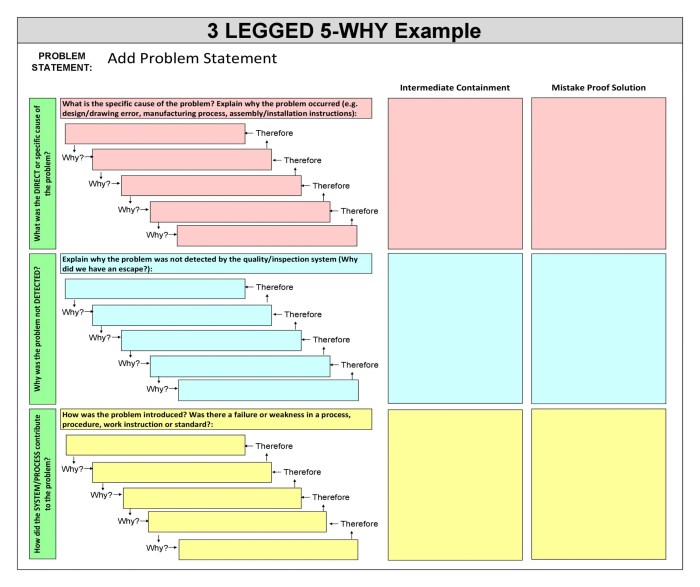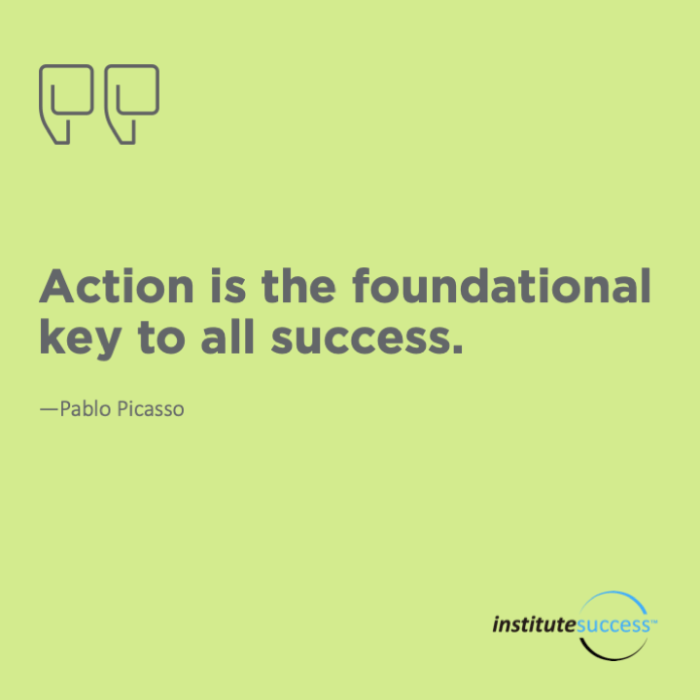15 Prezi tips and tricks ace your presentation! This guide dives deep into the world of Prezi, offering practical advice to elevate your presentations from ordinary to extraordinary. We’ll explore everything from mastering Prezi’s core features to crafting engaging visuals, enhancing presentation flow, and optimizing your delivery. Get ready to transform your next presentation into a captivating experience for your audience.
This comprehensive guide will cover everything from the foundational elements of Prezi to advanced techniques for dynamic presentations. We’ll dissect how to effectively use Prezi’s unique zooming and panning capabilities, create a compelling narrative flow, and incorporate engaging visuals to truly captivate your audience. Learn how to seamlessly weave a compelling story throughout your presentation, making it unforgettable for all who view it.
Introduction to Prezi Presentation Techniques
Prezi, a powerful presentation tool, has revolutionized how we approach public speaking. Its dynamic, non-linear format offers a fresh alternative to traditional slide-based presentations, enabling presenters to engage audiences in novel and captivating ways. Instead of a rigid, sequential structure, Prezi allows for a more organic flow, fostering a sense of discovery and exploration within the presentation.Prezi differs significantly from traditional slide-based presentations in its approach to content organization.
While traditional slides often present information in a linear, step-by-step fashion, Prezi’s zooming and panning features allow for a more flexible and interconnected presentation style. This non-linear approach can be incredibly effective in showcasing complex ideas or narratives in a visually appealing and easily digestible format.The key benefits of using Prezi for presentations are numerous. Prezi’s dynamic zooming and panning capabilities facilitate a more engaging presentation experience, allowing for seamless transitions and the creation of a more captivating visual journey for the audience.
This intuitive approach fosters a sense of connection and intrigue that is often lost in static slide presentations. The non-linear nature of Prezi allows for greater flexibility in presenting information, enabling a more organic flow that often leads to a more memorable presentation.
Understanding Prezi’s Structure
A Prezi presentation is not a series of static slides but rather a canvas that unfolds as the presenter navigates through the content. The structure of a Prezi is often a branching path or a series of interconnected ideas, rather than a rigid sequence. The presentation’s organization is based on the zooming and panning functionality, enabling the presenter to move from a broad overview to specific details and back again with ease.
This allows for a more flexible and engaging presentation style, often enhancing audience comprehension. The presenter’s ability to control the zoom level and panning direction is key to navigating the presentation’s structure. A well-designed Prezi presentation utilizes this dynamic element to guide the audience through the information effectively.
Key Features of a Prezi Presentation
Prezi presentations utilize a zooming and panning interface, allowing for a non-linear presentation style. This is in contrast to the linear structure of traditional slide presentations. The zooming function allows the presenter to move from a broader context to increasingly specific details, and the panning function facilitates movement between different parts of the presentation.
Learning those 15 Prezi tips and tricks is crucial for acing your presentation, but sometimes nerves get the better of us. Knowing how to manage that anxiety is just as important as mastering the software. For example, techniques like deep breathing exercises and positive self-talk can be incredibly helpful in overcoming presentation jitters, and for a deeper dive into those strategies, check out this helpful guide on how to overcome anxiety.
Once you’ve got your anxiety under control, you can focus on the visual elements and engaging delivery that Prezi provides to make your presentation truly shine.
- Zooming: This allows for a gradual reveal of information, moving from broad concepts to specific details. This gradual unveiling can significantly enhance audience engagement.
- Panning: This facilitates transitions between different sections of the presentation, enabling a more fluid and organic flow. This helps to create a narrative structure that feels natural and avoids the abrupt transitions often found in slide-based presentations.
- Themes and Templates: Prezi offers a range of themes and templates to help users create visually appealing presentations. These tools allow presenters to quickly establish a consistent look and feel for their presentations, ensuring a cohesive and professional aesthetic.
Building a Prezi Presentation
Creating a compelling Prezi presentation involves a strategic approach to content organization and visual design. A well-structured Prezi presentation uses zooming and panning effectively to guide the audience through the material, facilitating a clear and engaging presentation experience.
- Planning: Begin by outlining the key concepts and desired flow of the presentation. This pre-planning phase ensures a coherent and engaging structure for the presentation.
- Content Selection: Choose content that directly supports the presentation’s objectives. Carefully select relevant and engaging information that enhances audience understanding.
- Visual Design: Employ visual aids strategically to enhance understanding and engagement. Ensure that the visuals support, rather than distract from, the message being conveyed.
Mastering Prezi’s Core Features
Prezi, a powerful presentation tool, goes beyond the limitations of static slides. Its unique zooming and panning capabilities allow for a dynamic and engaging experience, and mastering these features can significantly enhance your presentations. This section delves into the core functionalities of Prezi, equipping you with the knowledge to create compelling and memorable presentations.Prezi’s core strength lies in its ability to create a non-linear narrative, enabling you to explore ideas in a visually engaging way.
The core features of zooming and panning, timeline management, content organization, and multimedia integration are crucial for creating a cohesive and impactful presentation. Understanding how to leverage these tools is key to transforming your ideas into a compelling visual story.
Zooming and Panning Functionalities
Prezi’s zooming and panning capabilities are fundamental to its dynamic nature. These features allow you to transition between different levels of detail within your presentation. Zooming in reveals specific details, while zooming out provides a broader context. Panning allows you to move around your canvas, exploring various sections of your presentation. Mastering these functionalities creates a sense of visual exploration, keeping your audience engaged and immersed in the presentation.
Mastering Prezi’s 15 tips and tricks is key to nailing any presentation, but sometimes self-doubt creeps in. Remember that feeling of inadequacy? Check out these helpful strategies on overcoming those moments of self-doubt, like 11 things remember when you think you’re not good enough. Ultimately, these insights will help you rock your next Prezi presentation by boosting your confidence, allowing you to present with ease and flair.
The effect is akin to a journey through your ideas, from broad overview to detailed examination.
Effective Use of the Timeline Feature
The timeline feature in Prezi allows you to structure your presentation chronologically, highlighting specific milestones or events in a visual sequence. This feature is particularly useful for presentations that narrate a story or explain a process. Using the timeline feature effectively adds another dimension to your presentation, allowing for a clear and logical progression of ideas. The timeline acts as a visual guide for the audience, enhancing comprehension and memorization.
Organizing Content within a Prezi Presentation
Organizing content in a Prezi presentation is a crucial aspect of its effectiveness. The non-linear structure necessitates a thoughtful approach to arranging your ideas. A good structure should logically connect concepts and ideas, allowing the audience to easily follow the presentation’s flow. This structure should be carefully planned to reflect the hierarchy of your ideas. Use the zooming and panning features to guide the audience through your presentation.
Incorporating Images and Multimedia Elements, 15 prezi tips and tricks ace your presentation
Images and multimedia elements can significantly enhance a Prezi presentation. They break up large blocks of text, providing visual interest and making the presentation more engaging. Images should be relevant to the content and chosen for their visual impact. Integrating multimedia elements, such as videos or audio clips, can further captivate the audience and make the presentation more immersive.
Choose high-quality images and videos that complement your presentation’s theme and enhance understanding.
Themes and Layouts in Prezi
Prezi offers a variety of themes and layouts to enhance the visual appeal of your presentation. These themes provide a pre-designed aesthetic framework, saving you time and effort in designing the overall look of your presentation. Choosing the right theme is critical for creating a presentation that is both visually appealing and aligned with your message.
Best Practices for Choosing Appropriate Themes
The selection of themes is crucial for maintaining visual harmony and consistency. Consider the subject matter and target audience when choosing a theme. A formal presentation might benefit from a classic theme, while a creative presentation could use a modern or contemporary theme. Ensure the theme complements your presentation’s content, enhances the audience’s experience, and ultimately conveys your message effectively.
Crafting Engaging Visuals

Prezi’s power lies not just in its dynamic zooming capabilities, but also in its potential to create visually compelling presentations. Effective visuals are crucial for capturing and holding your audience’s attention, making complex ideas accessible, and ultimately, enhancing the impact of your message. This section dives into strategies for designing captivating Prezi layouts, utilizing color strategically, and establishing a clear visual hierarchy.The key to a successful Prezi presentation is not just the content, but how it’s presented visually.
A well-designed Prezi layout guides the viewer through your ideas, making the journey both informative and engaging. Strong visuals also make your presentation more memorable. By mastering these techniques, you’ll elevate your Prezi presentations from good to great.
Designing Visually Appealing Prezi Layouts
Visual appeal in Prezi isn’t just about aesthetics; it’s about creating a clear and intuitive pathway for your audience to follow your ideas. Use strategically placed elements to guide viewers through the information. Avoid overwhelming layouts with too many visual elements. Instead, choose a layout that complements your content and allows for a smooth flow of information.
Using Color Effectively in Prezi Presentations
Color is a powerful tool for conveying emotions and creating visual interest. Choosing the right color palette can enhance the presentation’s mood and emphasize key points. A well-chosen color scheme can also evoke a specific feeling or association, enhancing the overall impact of the presentation. Consider the psychological impact of colors when selecting your palette. For instance, blues can evoke feelings of trust and calmness, while reds can signify urgency or excitement.
Avoid overly saturated or clashing colors that can distract from the content.
Creating a Clear and Consistent Visual Hierarchy in Prezi
A clear visual hierarchy is essential for guiding the audience’s attention to the most important information. Use varying sizes, shapes, and colors to create visual emphasis. Larger text and bolder colors draw the eye to crucial points. Use consistent visual elements throughout your presentation, like a specific font or color scheme, to reinforce the overall theme and make your Prezi more cohesive.
Advantages and Disadvantages of Different Prezi Design Elements
| Design Element | Advantages | Disadvantages |
|---|---|---|
| Large, bold text | Highlights key points, draws attention | Can look cluttered if overused, might overwhelm viewers |
| Subtle background gradients | Creates visual interest, adds depth | Can be distracting if too busy or clash with text colors |
| High-quality images | Visually engaging, enhances understanding | Can slow loading times if not optimized, can distract from content if not relevant |
| Simple icons | Conveys information concisely, adds visual interest | Might be too abstract for some audiences, need to be clear and unambiguous |
Making Your Prezi Visuals Stand Out
To make your Prezi visuals stand out, consider using unique and eye-catching design elements. This could include creative animations, compelling typography, or unusual shapes. Think about how you can visually represent your content in an engaging way that’s different from typical presentations. For example, use a stylized font that matches your theme or add subtle animations to highlight transitions.
Using Images and Videos Effectively
Images and videos are powerful tools for adding visual interest and enhancing understanding. Select images and videos that are relevant to your content and high-quality. Choose images and videos that clearly support your message, and avoid using generic or unrelated visuals. Optimize images and videos for quick loading times to ensure a seamless viewing experience. For example, if discussing historical events, use high-quality images of the period to immerse the audience.
Alternatively, use short, engaging videos to showcase procedures or processes.
Enhancing Your Presentation Flow
Crafting a compelling Prezi presentation isn’t just about visually stunning slides; it’s about guiding the audience through a clear and engaging narrative. A well-structured flow keeps viewers invested and facilitates a deeper understanding of your message. This section delves into techniques for creating a captivating Prezi journey.Effective Prezi presentations are more than a collection of ideas; they’re a carefully orchestrated sequence of steps designed to guide the audience on a journey.
By employing specific techniques, you can transform your Prezi into an immersive experience that leaves a lasting impact. This involves not only choosing the right visuals but also crafting a smooth and engaging narrative.
Creating a Compelling Prezi Narrative
A compelling Prezi narrative isn’t just about presenting information; it’s about weaving a story. This involves creating a logical sequence of ideas that build upon each other, culminating in a satisfying conclusion. Think of your Prezi as a carefully crafted roadmap for your audience. Each step should lead naturally to the next, ensuring a seamless and engaging experience.
Begin by identifying the central theme or argument and breaking it down into smaller, manageable parts. This structured approach will help you create a compelling and cohesive presentation.
Incorporating Transitions and Animations
Transitions and animations are crucial tools for enhancing the visual appeal and flow of your Prezi presentation. They serve as visual cues, guiding the audience through the narrative and creating a dynamic experience. The key is to use them strategically, not just for show. Overusing transitions or animations can disrupt the flow and distract the audience.
- Strategic Transition Selection: Choose transitions that align with the content and mood of each section. A subtle fade might be suitable for a smooth transition between ideas, while a more dramatic transition might be appropriate for introducing a new concept or highlighting a key point. Avoid using the same transition repeatedly, as this can diminish its impact.
- Animated Visuals: Animated elements can draw attention to key information, enhancing engagement and understanding. However, avoid overly complex or distracting animations that might detract from the message. Consider using animations to highlight text changes, reveal data points, or emphasize important visuals. Think of animations as a tool for emphasis, not a replacement for clear and concise content.
Utilizing Interactivity Features
Prezi offers interactive features that can significantly enhance audience engagement. By incorporating these elements, you can foster a more dynamic and interactive experience. This encourages active participation and a deeper understanding of the presented material.
- Interactive Elements: Prezi allows for interactive elements like clickable hotspots and links. These elements can direct the audience to supplementary resources, additional information, or even interactive exercises. Use them to guide the audience through the presentation and foster deeper engagement with the material.
- Interactive Feedback: Integrate interactive elements to solicit feedback or gather responses from the audience. This could involve polling questions, quizzes, or interactive discussions to keep the audience engaged and involved in the presentation.
Effective Storytelling with Prezi Tools
Different Prezi tools can be used to create distinct effects, enhancing the storytelling aspect of your presentation. Mastering these tools allows for greater flexibility and creativity.
- Zoom and Pan: These features can guide the audience through a story visually. Start with a broader overview and zoom in on specific details as you move through the narrative, creating a sense of exploration and discovery. This can be used to highlight a specific point or introduce a new concept.
- Branching Paths: Utilize branching paths to allow the audience to explore different aspects of a topic or delve deeper into specific areas of interest. This fosters a more personalized and interactive experience.
Example of Transitions and Animations
| Transition Type | Description | Example Use Case |
|---|---|---|
| Fade | Smooth transition between slides | Transitioning from introduction to main points |
| Zoom | Focuses on a specific area | Highlighting a key data point |
| Wipe | Clean transition | Introducing a new section |
| Push | Slides transition one after another | Sequential steps in a process |
Tips for Effective Storytelling
Weaving a compelling narrative is crucial for any presentation, especially when using a dynamic tool like Prezi. A well-structured story not only holds the audience’s attention but also helps them connect with the information on a deeper level. Effective storytelling in a Prezi presentation goes beyond simply listing facts; it involves crafting a journey that resonates with the audience, encouraging them to engage with the material and remember it long after the presentation ends.The key to successful storytelling lies in understanding the audience and tailoring the narrative to their interests and needs.
This means identifying the core message, the emotional impact you want to evoke, and then weaving a story that aligns with those goals. Prezi’s unique zooming and panning capabilities provide an excellent platform to visually represent the progression of a narrative. Use these features to create a sense of discovery and progression, guiding the audience through the story’s various elements.
Strategies for Weaving a Compelling Narrative
Utilizing a clear structure for your narrative is essential for creating a cohesive story. Begin by establishing a strong opening that immediately captures the audience’s attention. This opening can be a compelling question, a surprising statistic, or a captivating anecdote. Following the initial hook, develop a clear plot with rising action, a climax, and a satisfying resolution.
These stages help maintain the audience’s interest and ensure a smooth progression through the presentation.
Techniques for Enhancing Audience Engagement
Employing storytelling techniques that actively involve the audience can significantly improve engagement. Incorporate interactive elements like polls, quizzes, or Q&A sessions into your presentation. Encourage audience participation by posing thought-provoking questions throughout the story, fostering a sense of connection and shared experience. Use evocative language and imagery to paint vivid pictures in the audience’s minds, making the story more memorable and impactful.
Creating a Unique Voice and Style
Developing a distinct voice and style for your Prezi presentation is vital for making it memorable. Consider the tone and personality you want to project. Are you aiming for a formal, academic tone, or a more informal, engaging style? Reflect this tone in your language, imagery, and overall presentation style. Use humor where appropriate, but maintain a professional demeanor.
Don’t be afraid to experiment with different visual styles to match your unique voice and the specific narrative. A consistent style throughout the presentation reinforces your brand and makes the experience more memorable.
Types of Stories and Their Suitability for Prezi
Different types of stories can be effectively conveyed through Prezi. Personal narratives, which involve sharing anecdotes and experiences, can create a strong emotional connection with the audience. Historical narratives, tracing events over time, benefit from Prezi’s ability to visualize timelines and transitions. Case studies, illustrating the impact of an idea or action, can be presented as compelling narratives that showcase the progression of an event or situation.
Choose the story type that best aligns with your presentation’s goal and message.
Connecting with the Audience Through Storytelling
Connecting with the audience through storytelling is crucial for creating a memorable and impactful presentation. Emphasize shared experiences and values to foster a sense of common ground. Use relatable examples and anecdotes to illustrate your points, making them more concrete and tangible. Ensure your story is authentic and genuine. By connecting with the audience on an emotional level, you increase their engagement and understanding of your message.
This creates a powerful and enduring impact that transcends the confines of a presentation.
Optimizing Your Prezi for Delivery

Bringing your Prezi presentation to life requires careful rehearsal and practice. A well-rehearsed Prezi presentation not only ensures a smooth flow but also allows you to connect with your audience on a deeper level. This crucial step transforms a static slideshow into a dynamic conversation.Effective delivery is about more than just knowing your content. It’s about understanding how to use the unique features of Prezi to enhance your presentation and connect with your audience.
By anticipating potential questions and managing your time strategically, you can ensure your Prezi presentation is a success.
Rehearsing and Practicing Your Prezi Presentation
Thorough rehearsal is paramount to a confident and engaging delivery. Practicing with a timer is crucial for managing your presentation’s pacing. Record yourself to identify areas needing improvement in your body language, tone, and pace. Consider practicing in front of a friend or colleague for constructive feedback. This process can highlight areas needing adjustments.
Managing Time Effectively During Your Prezi Presentation
Time management is essential. Create a detailed timeline of your presentation, breaking down each section with estimated time allocation. This will help you stay on track and avoid rushing through critical points. Prezi’s features offer flexibility in managing the presentation pace. Use these features to pause, rewind, or jump between sections to ensure you maintain control of the flow.
Mastering Prezi presentations takes more than just slick transitions; it’s about nailing the delivery and engaging your audience. Learning 15 prezi tips and tricks can definitely help, but did you know that focusing on seemingly small joys like a perfectly brewed cup of coffee or a good conversation can significantly boost your overall presentation? Check out this list of 14 seemingly trivial things that make you happy every day 14 seemingly trivial things that make you happy every day for inspiration.
Ultimately, these small joys can translate to a more confident and engaging presentation, making those 15 Prezi tips and tricks even more effective.
Anticipating Audience Questions and Responses
Anticipating audience questions and responses demonstrates preparation and engagement. Consider potential questions based on your audience’s background and the content of your presentation. Prepare concise and well-reasoned answers. This proactive approach allows you to address concerns directly and maintain the flow of your presentation. This also allows you to gauge audience engagement and adapt your delivery accordingly.
Using Prezi’s Features to Guide Your Delivery
Prezi’s intuitive navigation tools allow you to guide your presentation smoothly. Master the use of zoom, pan, and transition features. Learn how to use these features to create a dynamic and engaging presentation. These features, when strategically used, can highlight key points and keep the audience interested. Visual cues and animation can further enhance your delivery.
A Step-by-Step Guide for Practicing Your Prezi Delivery
This structured approach ensures a polished presentation.
- Planning and Preparation: Create a detailed Artikel with estimated time for each section. Consider potential questions and rehearse answers. Prepare your Prezi with clear transitions and cues for your delivery.
- Dry Run Rehearsal: Practice your presentation multiple times with a timer, focusing on pacing and timing. Record yourself for self-assessment and identify areas for improvement.
- Feedback and Refinement: Share your practice with colleagues or friends. Seek constructive criticism on your delivery, content, and use of Prezi features. Adjust your delivery and presentation based on the feedback.
- Simulated Delivery: Practice delivering your presentation in front of a mock audience. This will help you gauge your audience engagement and fine-tune your delivery.
- Final Practice Run: Deliver your presentation in the actual setting with the intended audience. Adjust your pacing and engagement strategies based on audience responses.
Handling Common Presentation Challenges
Navigating the world of presentations, especially with a dynamic tool like Prezi, can sometimes feel like navigating a maze. Unexpected technical glitches, anxious moments, or even the simple fear of not connecting with your audience can derail even the most meticulously planned presentation. This section dives into common pitfalls and provides practical strategies for overcoming them.Prezi’s versatility is a double-edged sword.
Its ability to create visually stunning presentations can be overwhelming for novice users. Addressing these challenges head-on will empower you to confidently deliver engaging Prezi presentations, leaving a lasting impact on your audience.
Identifying and Avoiding Common Mistakes
A common mistake is neglecting the importance of a strong narrative arc. A well-structured presentation, whether using Prezi or any other platform, should tell a story. This involves a clear beginning, middle, and end, with transitions that flow logically. If your Prezi jumps from one topic to another without a cohesive narrative, the audience may struggle to follow.
Another mistake is overusing animations and transitions. While Prezi offers many visual effects, excessive use can detract from the message. A good strategy is to use animations sparingly, strategically highlighting key points and enhancing the presentation’s flow rather than creating visual clutter.
Troubleshooting Technical Issues
Technical hiccups are inevitable in any presentation. Having a backup plan is crucial. This might include a physical copy of your Prezi slides or a PDF version for reference. Always ensure your internet connection is stable and reliable. Test your Prezi presentation on the device you intend to use, and make sure the file is compatible with the platform.
Managing Unexpected Situations
Unexpected situations during a presentation can be daunting, but with preparation, they can be managed effectively. Having a concise and clear summary of your main points readily available is a great fallback if your Prezi freezes or crashes. A simple, well-rehearsed introduction and conclusion will provide a sense of structure and help you refocus if something goes wrong.
Practice your presentation thoroughly, allowing yourself to anticipate potential problems and develop coping mechanisms. Know your material so well that if a technical issue arises, you can seamlessly transition to backup methods.
Frequently Asked Questions
- How can I ensure my Prezi presentation loads quickly? Ensure your internet connection is stable. Compressing the file size can also enhance loading times. Optimize your presentation to load quickly, ensuring your Prezi is compatible with the device you intend to use.
- What should I do if my Prezi presentation crashes? Having a backup plan, such as a PDF version of your slides, is essential. Also, a brief summary of your key points will allow you to seamlessly transition to your backup if the Prezi freezes.
- How do I overcome stage fright when presenting with Prezi? Thorough preparation and practice are key. Knowing your material inside and out reduces anxiety. Focus on connecting with your audience, and remember that they are there to learn from you.
Overcoming Presentation Anxiety
Presentation anxiety is a common experience. It’s often a matter of perspective and preparation. Deep breathing exercises and positive self-talk can significantly reduce anxiety. Visualization techniques, where you mentally rehearse your presentation, can also be helpful. Rehearsing your presentation in front of a mirror or a trusted friend can also help you feel more confident and prepared.
Beyond the Basics: 15 Prezi Tips And Tricks Ace Your Presentation
Prezi, beyond its intuitive interface, offers a wealth of advanced techniques to elevate presentations beyond the ordinary. These techniques allow for a dynamic, interactive, and visually compelling experience that captivates audiences and leaves a lasting impact. Mastering these more intricate features unlocks the true potential of Prezi as a powerful communication tool.Advanced Prezi features enable creators to transform static slides into engaging, interactive journeys.
By harnessing these functionalities, presentations become less about passive information delivery and more about active audience participation and exploration.
Interactive Elements
Adding interactive elements enhances audience engagement. Prezi supports clickable links, allowing users to jump to specific sections or external resources. These hyperlinks can guide the audience through various levels of detail, offering an exploration-based experience. Further, Prezi supports embedded videos, interactive maps, and even polls or quizzes to increase audience interaction and comprehension. This is particularly useful when presenting complex topics that benefit from visual aids or opportunities for immediate feedback.
Dynamic Presentations
Prezi’s dynamic zoom and pan capabilities allow for seamless transitions between ideas. Employing these features can generate a sense of fluidity and discovery, as the audience navigates the presentation. The zoom functionality, for example, can highlight key concepts and draw attention to specific details. Combined with thoughtful animation, the presentation becomes more than a static display; it becomes a journey.
Using Templates
Prezi offers a wide array of templates to accelerate the creation process. These templates provide pre-designed layouts and color schemes, streamlining the design phase and enabling users to focus on content rather than formatting. This is particularly valuable for individuals new to Prezi or those seeking a cohesive visual identity for their presentations. Choosing the right template is crucial to maintaining a consistent and professional appearance throughout the presentation.
Complex Data Visualization
Prezi’s capabilities extend beyond basic visuals. It can incorporate complex data visualizations, such as charts and graphs, to present numerical data in a clear and easily digestible format. Users can import data from various sources, like spreadsheets or databases, and Prezi can transform this data into interactive charts and graphs. For instance, a presentation on market trends could effectively display growth data through interactive line graphs or bar charts.
This empowers the presenter to demonstrate patterns and insights with powerful visuals.
Creating a Presentation Using a Prezi Template
A good starting point for a presentation using a Prezi template is to select a template that aligns with the overall theme and content of the presentation. For instance, if the topic is technology, a template with modern design elements will create a more suitable environment for the presentation. Once the template is selected, the presenter can start by adding relevant content, images, and videos.
By meticulously filling in the content, the presentation becomes visually engaging and informative.
Closing Notes
In conclusion, mastering Prezi is about more than just using its tools; it’s about crafting a dynamic and engaging presentation that connects with your audience. By implementing these 15 tips and tricks, you’ll not only become a confident Prezi user but also a presenter who delivers truly unforgettable experiences. Remember, practice makes perfect, and with these insights, you’ll be well on your way to acing your next presentation.
Now go forth and amaze!