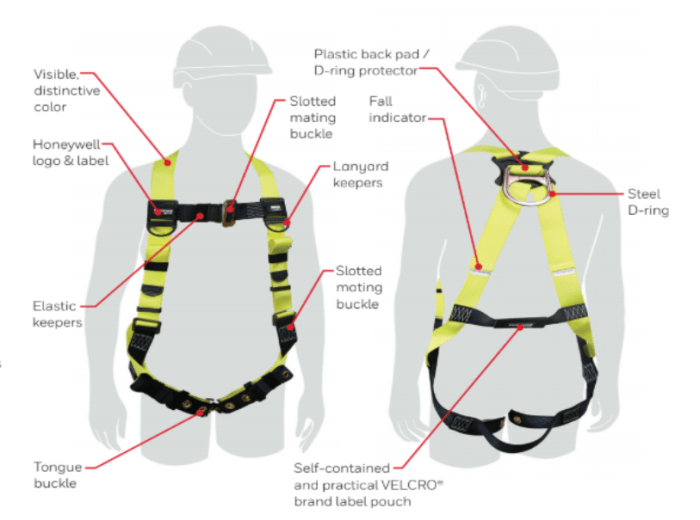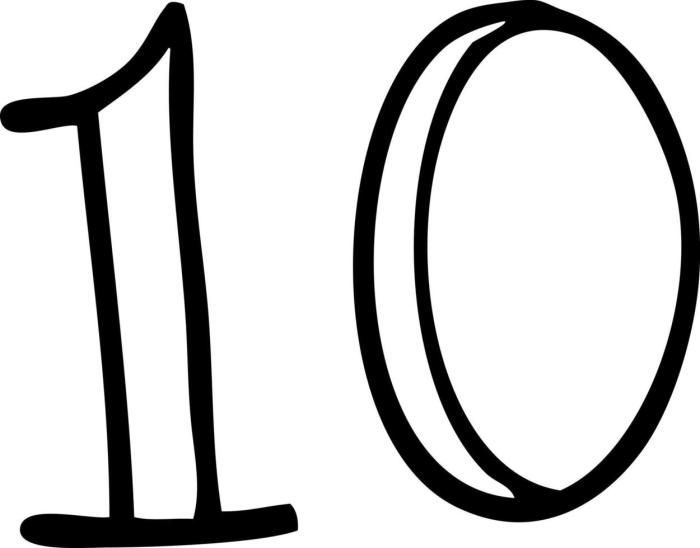10 reasons why woocommerce is the best solution for emerging businesses. WooCommerce is a powerful and user-friendly e-commerce platform, perfect for new businesses looking to launch and grow their online presence. This guide explores ten key advantages that make WooCommerce the ideal choice for entrepreneurs just starting their journey.
From ease of setup and scalability to cost-effectiveness and a robust plugin ecosystem, WooCommerce provides a comprehensive solution for growing businesses. This detailed analysis highlights the features that make it stand out among other e-commerce platforms, helping emerging businesses thrive in the digital marketplace.
Introduction to WooCommerce
WooCommerce is a powerful open-source e-commerce plugin for WordPress. It transforms WordPress websites into fully functional online stores, allowing businesses of all sizes to sell products and services online. This plugin’s versatility and extensive customization options make it a popular choice for entrepreneurs and established businesses alike.WooCommerce simplifies the process of creating and managing an online store, leveraging the existing WordPress platform for content management and site functionality.
This integration streamlines operations and reduces the need for separate platforms, making it a cost-effective solution for many businesses.
Core Features and Functionalities
WooCommerce offers a comprehensive suite of features that facilitate the entire e-commerce process. Key functionalities include product creation and management, order processing, payment gateway integration, shipping configuration, and customer relationship management (CRM). These core functions enable businesses to handle all aspects of online sales, from initial product listings to order fulfillment and customer support.
Typical User Base and Target Market
WooCommerce caters to a diverse range of businesses and individuals. Small businesses, entrepreneurs, and startups often find it a valuable tool for launching and growing their online presence. The plugin also serves established companies looking to enhance their existing online sales channels or add e-commerce capabilities to their existing websites. Its adaptability allows various businesses, from independent artists to large corporations, to utilize its functionality.
Brief History of WooCommerce’s Development and Evolution
WooCommerce’s development began as a project to address the need for a robust and user-friendly e-commerce plugin within the WordPress ecosystem. Its initial release marked a significant step towards enabling WordPress users to build and manage online stores easily. Since then, continuous development and updates have resulted in the plugin’s growing popularity and extensive feature set, accommodating the ever-changing demands of online commerce.
WooCommerce Features Table
| Feature | Description | Example Use Case |
|---|---|---|
| Product Management | Allows businesses to create, edit, and manage various product types, including simple products, variable products, and downloadable products. | An online bookstore selling physical books and digital ebooks. |
| Order Processing | Facilitates the management of orders, from order placement to fulfillment and shipment. | A clothing retailer processing orders and managing inventory levels. |
| Payment Gateway Integration | Supports numerous payment gateways, enabling secure transactions. | A food delivery service accepting online payments through various providers. |
| Shipping Configuration | Provides tools for configuring shipping options, including different shipping methods and rates. | An online furniture store calculating and applying shipping costs based on location and product size. |
| Customer Relationship Management (CRM) | Includes features to manage customer accounts, orders, and interactions. | A cosmetics company tracking customer purchase history and preferences. |
Ease of Use and Setup
WooCommerce’s user-friendly interface makes it a breeze for emerging businesses to launch their online stores. Its intuitive design and straightforward setup process significantly reduce the time and effort required compared to other e-commerce platforms. This accessibility empowers entrepreneurs to focus on growing their brand and reaching customers without being bogged down by complex technicalities.Setting up a WooCommerce store is remarkably straightforward.
WooCommerce is a fantastic choice for startups. It offers 10 key advantages, like ease of use and scalability. But, understanding how different financial mindsets affect business decisions is crucial. For example, consider the 10 differences between middle class and rich people, like this article explains , to really grasp the financial strategies that drive success. Ultimately, WooCommerce’s flexibility and cost-effectiveness make it a top contender for new businesses looking to build a strong online presence.
It leverages the existing infrastructure of WordPress, a widely used content management system (CMS). This integration eliminates the need for a separate, complex e-commerce platform, making the entire process less daunting. The platform is built with a focus on simplicity, making it ideal for those with limited technical expertise.
Setting Up a WooCommerce Store
The WooCommerce setup process is remarkably simple. Users can generally install and activate the plugin directly within their WordPress dashboard. This involves a few straightforward steps:
Step-by-Step WooCommerce Store Creation
| Step | Action | Description |
|---|---|---|
| 1 | Install WooCommerce | Download and install the WooCommerce plugin from the WordPress plugin repository. |
| 2 | Configure Store Settings | Define essential store details, such as name, address, and payment gateway preferences. |
| 3 | Product Management | Add and manage products, including descriptions, images, and pricing. |
| 4 | Shipping and Tax Configuration | Set up shipping methods and calculate taxes based on location. |
| 5 | Payment Gateway Integration | Connect with payment processors like Stripe, PayPal, or others. |
| 6 | Theme Selection | Choose a visually appealing theme that aligns with the brand’s aesthetic. |
| 7 | Testing and Review | Thoroughly test the store functionality and review the user experience. |
User-Friendliness and Customization
WooCommerce’s intuitive interface and customizable features contribute significantly to its ease of use. The platform’s dashboard is designed with a clear layout, allowing users to easily navigate various sections like product management, order tracking, and customer management. This user-friendly structure significantly streamlines the daily operations of an online store.
Comparison with Other E-commerce Platforms
WooCommerce stands out from other e-commerce platforms by integrating seamlessly with WordPress. This integration simplifies the entire process, particularly for businesses already using WordPress for their website. Other platforms, such as Shopify or BigCommerce, often require a more independent setup process. Their interfaces might be more complex for users unfamiliar with the e-commerce platform.
Scalability and Flexibility
WooCommerce’s strength lies in its ability to adapt and grow alongside your business. As an emerging business, you need a platform that can handle increasing sales and traffic without significant disruption. WooCommerce excels in this area, providing the flexibility to customize and scale your online store to meet evolving needs.WooCommerce’s architecture is designed with scalability in mind. It’s not just about handling more orders; it’s about handling more complex operations and data management as your business grows.
This means a smoother experience for both you and your customers, even during periods of high traffic.
Handling Increasing Sales and Traffic
WooCommerce’s robust infrastructure allows it to handle a substantial volume of transactions. This is achieved through optimized code and efficient database management. The platform can scale to meet the demands of increasing sales and traffic, preventing bottlenecks and ensuring a seamless customer experience. This includes features like caching and optimized loading times, which are crucial for maintaining a fast and responsive website.
A well-optimized WooCommerce store can handle peak traffic during promotional periods or seasonal sales events.
Customization Options
WooCommerce’s vast ecosystem of extensions and themes provides an unparalleled level of customization. From altering the storefront design to adding advanced functionalities, you can tailor the platform to reflect your brand and meet specific business needs. This flexibility allows for a personalized shopping experience that resonates with your target audience.
Scaling with Business Growth
As your business expands, WooCommerce can seamlessly adapt. The platform’s modular design allows for the addition of features and functionalities as required. Whether it’s integrating with accounting software, shipping providers, or marketing automation tools, WooCommerce offers numerous ways to enhance operational efficiency. This adaptability ensures that your online store evolves alongside your business, without the need for a complete overhaul.
WooCommerce offers a fantastic toolkit for new businesses, with ten compelling reasons why it’s a top choice. But before diving into those, remember to start and end your day with joy! Check out these 20 fabulous ideas for a more positive mindset 20 fabulous ideas start and end your day with joy. Ultimately, a happy you translates to a successful business, and WooCommerce helps you achieve that success with its ease of use and scalability, making it a winning solution for emerging ventures.
Adaptability for Different Product Types and Business Models
WooCommerce is versatile enough to support various product types, from simple physical goods to complex digital downloads and services. It can accommodate different business models, including dropshipping, subscription boxes, and membership sites. The flexibility extends to diverse payment gateways, shipping options, and tax calculations, ensuring a wide range of business needs are met.
WooCommerce Extensions for Scaling
| Extension Name | Key Features for Scaling |
|---|---|
| Advanced Shipping Methods | Handles complex shipping calculations, integrates with various carriers, and allows for tiered pricing. |
| Bulk Product Uploader | Efficiently imports and manages large numbers of products, ideal for businesses with extensive catalogs. |
| Customer Relationship Management (CRM) | Streamlines customer interactions, tracks orders and purchases, and manages customer data effectively. |
| Inventory Management | Tracks inventory levels, manages stock alerts, and integrates with shipping and fulfillment systems. |
| Payment Gateways | Offers seamless integration with multiple payment providers, enabling secure and convenient transactions. |
| Abandoned Cart Recovery | Helps recover lost sales by sending automated reminders to customers who abandoned their carts. |
The table above showcases just a few examples of the many extensions available to enhance WooCommerce’s scalability and functionality. These extensions provide targeted solutions for specific scaling needs, allowing businesses to adapt and grow efficiently.
Cost-Effectiveness
WooCommerce’s appeal often stems from its affordability, making it a compelling choice for emerging businesses. Its open-source nature allows for significant cost savings compared to proprietary platforms, while still providing a robust e-commerce solution. Understanding the nuanced pricing structure and associated costs is crucial for evaluating its overall value proposition.WooCommerce itself is free to download and install. This core functionality is a significant advantage, particularly for businesses starting with a lean budget.
However, the true cost picture emerges when considering the associated expenses.
Pricing Structure Overview
WooCommerce’s core functionality is free, eliminating the upfront licensing fees often associated with other platforms. This allows entrepreneurs to focus their initial investment on other crucial aspects of their business, like marketing and product development. This fundamental aspect of its cost structure makes it highly attractive for startups and small businesses.
Associated Costs
Running a WooCommerce store involves various costs beyond the initial download. Hosting fees are a significant factor, varying based on the chosen hosting provider and the required resources. The amount of traffic, storage space, and bandwidth your store anticipates will influence the appropriate hosting plan. Plugins, often vital for extending functionality, can also contribute to the overall cost.
Some plugins are free, while others come with subscription or one-time purchase fees. Consider the potential need for security plugins, payment gateways, shipping integrations, and marketing tools. Maintenance, including updates and security patches, is essential and should be factored into the budget. This ongoing maintenance cost is often underestimated, but it is crucial for ensuring the store’s smooth operation and security.
Comparison to Other Platforms
A key aspect of WooCommerce’s cost-effectiveness lies in its comparison to other e-commerce platforms. Shopify, for example, operates on a subscription model, where the monthly fees increase based on the plan selected. Magento, another popular option, offers a more complex pricing structure, with licensing fees and often the need for dedicated developers. This comparison highlights WooCommerce’s relative affordability, especially for initial setup and growth.
Potential Cost Savings for Emerging Businesses
The potential cost savings for emerging businesses using WooCommerce are substantial. By avoiding upfront licensing fees and focusing on affordable hosting and plugins, businesses can allocate more capital to marketing, product development, and other critical areas. This approach can lead to a faster return on investment and facilitate a more agile business model.
Comparison Table
| Feature | WooCommerce | Shopify | Magento |
|---|---|---|---|
| Software Cost | Free | Subscription (monthly fees) | Licensing fees (often substantial) |
| Hosting | Variable (dependent on chosen host) | Included (within Shopify plan) | Variable (often requires dedicated server) |
| Plugins | Free and paid options | Shopify app store (variable costs) | Paid extensions |
| Maintenance | Ongoing costs (updates, security) | Included (within Shopify plan) | Ongoing costs (updates, security) |
| Scalability | Highly scalable with proper setup | Scalable within plan limits | Highly scalable, often requires substantial investment |
Integration Capabilities
WooCommerce’s strength lies not just in its core functionality but also in its ability to seamlessly integrate with a wide array of other tools. This extensibility is crucial for emerging businesses, allowing them to tailor their online store to specific needs and workflows without reinventing the wheel. This flexibility is a key factor in WooCommerce’s adaptability and success.WooCommerce’s robust integration ecosystem allows businesses to connect their online store with various tools, from payment processors to shipping services and marketing platforms.
This connection streamlines operations, automates tasks, and ultimately boosts efficiency and profitability. By integrating with other platforms, businesses can centralize data, improve customer experience, and reduce manual effort.
Available Integrations
The sheer variety of integrations available with WooCommerce is remarkable. This extensive network of compatible tools empowers businesses to customize their e-commerce experience. This adaptability is a significant advantage in the ever-evolving digital marketplace.
- Payment Gateways:
- Shipping Providers:
- Marketing Platforms:
- Inventory Management Systems:
- CRM Platforms:
Integration Process
Integrating WooCommerce with external tools typically involves a few key steps. These steps often involve downloading plugins, configuring settings, and ensuring compatibility. A smooth integration process is essential to avoid disruptions in service.The process of integration varies slightly depending on the specific tool, but generally involves installing the relevant plugin, connecting the WooCommerce store to the external service, and configuring settings within both platforms.
This process is usually straightforward and well-documented, making it manageable for even non-technical users.
Benefits of Seamless Integration
Seamless integration is a major benefit for emerging businesses. It streamlines operations, improves efficiency, and provides a more streamlined customer experience. By reducing manual tasks and automating processes, businesses can focus on growth and development.Seamless integration can lead to significant improvements in efficiency. For example, automated order fulfillment reduces delays and improves order processing times. Integration with marketing platforms enables targeted campaigns, increasing conversions and customer engagement.
Integration Table
This table summarizes various integration types, their descriptions, benefits, and examples.
| Integration Type | Description | Benefits | Example |
|---|---|---|---|
| Payment Gateways | Enable secure online payments | Improved security, wider payment options, simplified checkout | Stripe, PayPal, Square |
| Shipping Providers | Integrate with shipping carriers | Automated shipping calculations, real-time tracking, reduced manual effort | UPS, FedEx, USPS |
| Marketing Platforms | Connect with marketing tools | Automated marketing campaigns, targeted advertising, improved customer engagement | Mailchimp, Facebook Ads, Google Ads |
| Inventory Management Systems | Connect with inventory tracking | Real-time inventory updates, reduced stockouts, improved order fulfillment | Shopify, Zoho Inventory |
Extensive Plugin Ecosystem

WooCommerce’s success isn’t just about its core functionality; it’s about the vast and vibrant community that builds upon it. This community fosters a powerful plugin ecosystem, offering a plethora of extensions that tailor WooCommerce to virtually any business need. From simple aesthetic tweaks to complex integrations, plugins are the key to unlocking WooCommerce’s true potential.The sheer volume of plugins available is staggering, allowing emerging businesses to avoid reinventing the wheel and instead leverage pre-built solutions.
This not only saves time and resources but also ensures a higher level of quality and functionality. Plugins often come from experienced developers with a vested interest in the WooCommerce platform, leading to robust and well-maintained extensions.
Plugin Variety for Specific Business Needs
The WooCommerce plugin library covers a broad spectrum of business needs. Whether your focus is on online product display, marketing automation, or specialized payment processing, you’ll likely find a plugin to meet your requirements. This adaptability is a significant advantage for emerging businesses, allowing them to adapt their store as their needs evolve. This flexibility is crucial in the dynamic world of e-commerce.
Essential Plugins for Emerging Businesses
A strong foundation is critical for any emerging business. The following plugins, while not exhaustive, represent essential tools that can significantly improve the user experience and functionalities of your WooCommerce store.
- WooCommerce Product Add-ons: This plugin allows you to offer customizable product options, like different sizes, colors, or add-ons, which can significantly increase sales by catering to diverse customer preferences. This is especially useful for businesses selling complex products or those with a wide range of options.
- YITH WooCommerce Wishlist: A wishlist feature is an excellent way to encourage customers to save items for later purchase. This plugin allows customers to save items they like for future reference, and often, this can translate into increased conversions.
- WPForms: This plugin simplifies the process of creating and implementing contact forms, surveys, and other interactive elements. It allows for a seamless integration with WooCommerce, helping businesses collect leads and customer feedback, leading to better customer service and informed decision-making.
- Yoast : This plugin helps you optimize your WooCommerce store for search engines. This improves your store’s visibility and organic traffic, which are crucial for growing your online presence. Properly optimized stores will have a higher ranking in search results, leading to more potential customers.
- Mailchimp for WooCommerce: This plugin seamlessly integrates your WooCommerce store with Mailchimp, enabling you to capture customer email addresses and automate email marketing campaigns. By allowing you to build email lists, this helps you nurture leads and promote products directly to your target audience.
Customer Support and Community
WooCommerce’s success isn’t just about its features; it’s also about the robust support network that empowers businesses to thrive. This comprehensive support system is crucial for emerging businesses navigating the complexities of online selling. From initial setup to advanced troubleshooting, WooCommerce provides ample resources to help you succeed.WooCommerce’s strength lies in its accessibility and comprehensive support. This dedication to customer assistance translates into a more confident and successful online presence for emerging businesses.
The community’s collective knowledge and experience contribute significantly to a supportive environment for continuous learning and problem-solving.
Support Channels Overview
The availability of multiple support channels ensures that help is readily accessible. Whether you’re a seasoned entrepreneur or just starting your online journey, WooCommerce provides various ways to get the assistance you need. This ensures a smooth experience, regardless of the specific support need.
- Documentation: Comprehensive documentation serves as a valuable starting point. Well-organized guides, tutorials, and FAQs cover a broad range of topics, from basic setup to advanced customization. This readily available resource allows users to find answers to common questions quickly, saving time and effort.
- Forums and Communities: Active forums and online communities provide valuable interaction with other WooCommerce users. Sharing experiences, asking questions, and receiving advice from peers contribute significantly to the learning process. This collaborative environment allows users to benefit from the knowledge and experience of others, accelerating problem-solving and reducing the time it takes to resolve issues.
- Dedicated Support Teams: While forums and documentation are excellent starting points, dedicated support teams provide personalized assistance. Contacting support directly can be highly beneficial for complex issues or when specialized guidance is needed. The direct interaction allows for faster resolution and ensures a tailored approach to individual needs.
Utilizing Support Resources Effectively, 10 reasons why woocommerce is the best solution for emerging businesses
To make the most of WooCommerce’s support, a structured approach is key. Start by searching the documentation and forums for answers to your questions. If you’re still unable to find a solution, consider the dedicated support team. Thorough issue descriptions, including specific error messages and steps to reproduce the problem, will significantly expedite the resolution process. Providing as much context as possible enables the support team to understand the issue and offer effective solutions.
Testimonials
“The WooCommerce forums have been incredibly helpful. I’ve found solutions to several issues by reading other users’ experiences, and it’s saved me a lot of time and frustration.”
Sarah, Online Boutique Owner
“The documentation was easy to follow, and I was able to set up my store quickly. When I did encounter a problem, the dedicated support team was extremely responsive and helpful in resolving it.”
David, Startup Founder
Security and Reliability
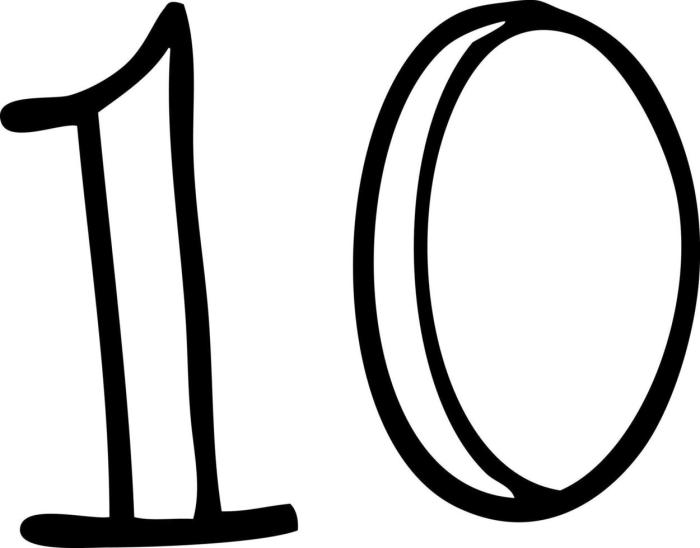
WooCommerce’s security is paramount for emerging businesses, as online trust and data protection are crucial for survival and growth. A secure e-commerce platform safeguards customer data, maintains the integrity of transactions, and builds customer confidence. Reliability, in turn, ensures that the store is consistently available, preventing lost sales and maintaining a positive customer experience.The platform’s security measures are constantly being updated and improved, making it a robust and resilient solution for businesses of all sizes.
This reliability is vital for emerging businesses, who often rely heavily on online sales to generate revenue. A secure and reliable platform builds confidence with customers, leading to repeat business and fostering trust in the brand.
Security Measures Implemented by WooCommerce
WooCommerce employs a multi-faceted approach to security. This includes regular updates, security audits, and the implementation of industry best practices. These efforts aim to protect customer data and prevent malicious attacks. WooCommerce actively monitors and addresses security vulnerabilities, ensuring a safe environment for both businesses and customers.
Reliability and Uptime of the Platform
WooCommerce’s reliability is ensured through a combination of factors. The platform’s architecture is designed for high availability, with redundant systems and robust infrastructure. Furthermore, WooCommerce’s extensive community of developers and users contribute to the platform’s resilience. This collective effort ensures minimal downtime and maximum uptime, critical for maintaining business operations.
Thinking about building your online store? WooCommerce offers a wealth of features that make it the perfect solution for emerging businesses. From its user-friendly interface to its extensive customization options, it’s a game-changer. To visualize your store’s potential growth, consider using a tool like download ihmc cmaptools a concept map software to map out your strategies and pinpoint areas for improvement.
Ultimately, WooCommerce’s flexibility and scalability make it a top choice for startups looking to build a successful online presence.
Importance of Security and Reliability for Emerging Businesses
Security and reliability are essential for emerging businesses because they directly impact customer trust and sales. A secure platform builds trust, encouraging customers to make purchases and return for future transactions. Reliable uptime minimizes lost sales and maintains a positive brand image. A consistent and available online presence is vital for establishing credibility and attracting new customers.
Security Updates and Improvements
WooCommerce continuously releases security updates to address vulnerabilities and enhance protection. These updates often include patches for known exploits, improvements in encryption protocols, and enhancements to the overall security architecture. The focus is on proactively safeguarding the platform and protecting users from potential threats. These improvements are crucial for maintaining a secure environment for both businesses and customers.
Comparison of Security Features
| Feature | WooCommerce | Shopify | Magento |
|---|---|---|---|
| Regular Security Updates | Yes, frequent and comprehensive | Yes, but potentially less frequent than WooCommerce | Yes, but potentially less frequent than WooCommerce |
| Vulnerability Scanning | Incorporated into the development process | Incorporated into the development process | Incorporated into the development process |
| Data Encryption | Utilizes industry-standard encryption | Utilizes industry-standard encryption | Utilizes industry-standard encryption |
| Security Audits | Regularly performed by dedicated teams | Regularly performed by dedicated teams | Regularly performed by dedicated teams |
| Community Support | Extensive support forums and resources | Extensive support forums and resources | Extensive support forums and resources |
Note: This table provides a general comparison. Specific features and frequencies of updates may vary.
Mobile Responsiveness: 10 Reasons Why Woocommerce Is The Best Solution For Emerging Businesses
WooCommerce’s success hinges on its ability to adapt to the ever-changing digital landscape, especially the increasing prevalence of mobile commerce. A crucial aspect of this adaptability is mobile responsiveness, enabling businesses to seamlessly connect with customers regardless of the device they’re using. Emerging businesses need to ensure their online presence is optimized for mobile users to capture sales and build a strong customer base.
Mobile Optimization for Emerging Businesses
Mobile optimization is paramount for emerging businesses because a significant portion of online traffic originates from mobile devices. Failing to provide a positive mobile experience can lead to lost sales, frustrated customers, and ultimately, hindered growth. A mobile-friendly store ensures a positive user experience, leading to increased customer engagement, conversion rates, and brand loyalty.
WooCommerce’s Ability to Adapt to Different Mobile Devices
WooCommerce is designed with adaptability in mind, allowing it to function flawlessly across a wide array of mobile devices. This includes smartphones, tablets, and even smaller screens. The platform’s core architecture is built with responsive design principles, meaning the layout and content dynamically adjust to the size and resolution of the user’s screen. This ensures that customers browsing from various mobile devices experience a consistent and user-friendly interface.
Examples of Mobile-Friendly WooCommerce Designs
Numerous WooCommerce themes and plugins prioritize mobile responsiveness. These themes often feature fluid layouts, optimized images, and intuitive navigation that seamlessly transitions between desktop and mobile views. For example, themes built using responsive frameworks like Bootstrap or similar technologies often exhibit adaptive designs that effortlessly adjust to different screen sizes. The result is a visually appealing and functional store that works seamlessly on any device.
Technical Aspects of Mobile Responsiveness in WooCommerce
The technical underpinnings of WooCommerce’s mobile responsiveness stem from its core architecture and the extensive theme and plugin ecosystem. Themes frequently utilize CSS media queries to detect the device’s screen size and adjust the layout accordingly. Responsive images are crucial; they dynamically resize based on the screen, improving load times and user experience. Furthermore, plugins can enhance the mobile experience by optimizing critical elements like product display, shopping cart functionality, and checkout processes for mobile users.
This ensures that the user interface is not only visually appealing but also practical and intuitive.
Conclusion
In conclusion, WooCommerce offers a compelling combination of features and benefits for emerging businesses. Its ease of use, scalability, cost-effectiveness, and extensive integration capabilities make it a highly attractive option. With a supportive community and robust security measures, WooCommerce empowers entrepreneurs to focus on growth and success. This platform is well-equipped to support your business from launch to sustained growth.