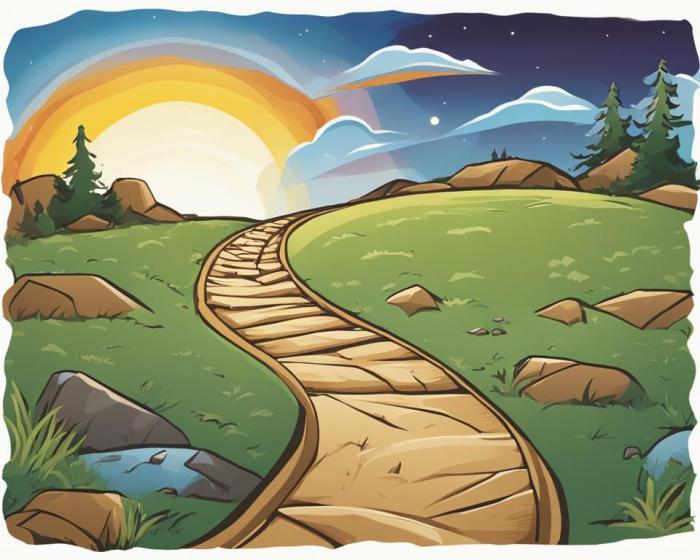10 free apps every entrepreneur should have, offering a practical toolkit for success. These essential tools can streamline your business processes, boost productivity, and save you valuable time and money. From communication and collaboration to project management and marketing, this comprehensive guide provides actionable insights into leveraging these powerful apps for maximum impact.
Imagine a world where you can effortlessly manage your team, track projects, and market your business all from your phone. These apps can be the game-changer you need to elevate your entrepreneurial journey. Let’s explore these vital resources that can help you thrive in today’s competitive landscape.
Essential Apps for Entrepreneurial Success

In today’s fast-paced business world, entrepreneurs need tools that can streamline operations, boost productivity, and ultimately, drive growth. Mobile applications are no longer a luxury but a necessity. This list highlights ten free apps that can significantly enhance your entrepreneurial journey, covering everything from project management to customer relationship management (CRM). These apps offer practical solutions, saving you time and resources, allowing you to focus on strategic initiatives and scaling your business.
Mobile apps have revolutionized how entrepreneurs operate. From scheduling appointments and managing finances to collaborating with team members and engaging with customers, these tools offer a comprehensive solution for managing various aspects of a business. They facilitate efficiency, provide real-time updates, and empower entrepreneurs to make informed decisions quickly. Examples include using a project management app to track deadlines and assign tasks, or a CRM app to nurture leads and manage customer interactions effectively.
Project Management and Task Organization
Effective project management is crucial for entrepreneurs to stay organized and meet deadlines. These apps allow for detailed task management, assigning responsibilities, and monitoring progress. This is vital for entrepreneurs who wear many hats and need tools to ensure projects are completed efficiently.
- Todoist: A highly customizable task management app that allows you to categorize tasks, set reminders, and collaborate with team members. It offers various features like prioritizing tasks, creating subtasks, and organizing projects into folders.
- Asana: A robust project management tool that allows for team collaboration, task assignment, and progress tracking. Asana provides a centralized platform for managing multiple projects, facilitating communication and ensuring everyone is on the same page.
Communication and Collaboration
Maintaining clear communication channels is essential for entrepreneurs, especially when working with remote teams or clients. These apps facilitate seamless communication and collaboration, regardless of location.
- WhatsApp Business: A dedicated platform for business communication, offering features like business profiles, automated messages, and customer support tools. It allows entrepreneurs to manage customer interactions effectively.
- Slack: A real-time communication platform for teams, facilitating seamless communication and collaboration through channels, direct messaging, and file sharing. It streamlines team communication, ensuring quick responses and information sharing.
Customer Relationship Management (CRM)
Managing customer interactions and nurturing leads is vital for any business. These apps help entrepreneurs effectively manage customer relationships and track interactions, leading to improved sales and customer satisfaction.
- Google Contacts: A comprehensive tool for managing contact information, including phone numbers, emails, and addresses. It allows entrepreneurs to organize their contacts and track interactions with customers.
- Microsoft To Do: A task management application offering features to create and manage to-do lists, set reminders, and prioritize tasks. It’s simple to use and integrates well with other Microsoft products.
Communication & Collaboration Tools

Effective communication is paramount for any successful entrepreneurial venture. Clear and consistent communication, facilitated by the right tools, fosters collaboration, streamlines workflows, and ultimately, boosts productivity. These tools help entrepreneurs stay connected with their teams, clients, and partners, regardless of location or time zone.Staying connected with remote team members and maintaining efficient communication channels are crucial for entrepreneurs.
The right tools empower teams to work together seamlessly, overcome geographical barriers, and share information effortlessly. Choosing the right communication tools significantly impacts a team’s performance and productivity.
Essential Communication Apps for Entrepreneurs
Effective communication apps are essential for maintaining seamless operations. These apps help entrepreneurs stay connected with their teams, clients, and partners, fostering collaboration and streamlining workflows. This section will highlight key apps and their functionalities.
- Slack: A popular platform for team communication, Slack allows for instant messaging, file sharing, and the creation of dedicated channels for specific projects or teams. It’s ideal for quick discussions, project updates, and general team interaction. It facilitates seamless information exchange and improves team coordination.
- Microsoft Teams: A comprehensive suite offering video conferencing, instant messaging, file sharing, and project management capabilities. It integrates seamlessly with other Microsoft Office tools, making it a robust choice for teams already using the Microsoft ecosystem. Teams’ strength lies in its comprehensive feature set and integration with other tools.
- Google Workspace (formerly G Suite): This suite encompasses various communication tools like Gmail, Google Chat, and Google Meet. It’s a cost-effective option for startups and small teams, offering reliable email communication, instant messaging, and video conferencing. Its cost-effectiveness and familiarity make it an appealing choice for many businesses.
- Zoom: Primarily known for its video conferencing capabilities, Zoom enables virtual meetings, webinars, and online presentations. It’s crucial for remote team collaborations, client meetings, and training sessions. Zoom excels in facilitating face-to-face interactions, even across geographical boundaries.
Comparison of Communication Tools
Choosing the right communication tool depends on specific needs and budget. This table compares key features and pricing models for the highlighted apps.
| Feature | Slack | Microsoft Teams | Google Workspace | Zoom |
|---|---|---|---|---|
| Instant Messaging | Yes (Strong) | Yes (Strong) | Yes (Moderate) | Yes (Basic) |
| Video Conferencing | Yes (Limited) | Yes (Strong) | Yes (Moderate) | Yes (Strong) |
| File Sharing | Yes (Strong) | Yes (Strong) | Yes (Strong) | Yes (Moderate) |
| Project Management | Limited | Moderate | Limited | Limited |
| Pricing | Starts from $6.67/user/month | Starts from $5/user/month | Starts from $6/user/month | Starts from $14.99/user/month |
Advantages and Disadvantages of Each App
Understanding the strengths and weaknesses of each tool is vital for effective selection.
- Slack: Advantages include strong instant messaging, channel-based organization, and extensive integrations. Disadvantages include a steeper learning curve for some users and potential licensing costs for larger teams. Slack’s powerful features come with a price tag and a learning curve for new users.
- Microsoft Teams: Advantages include a robust feature set, excellent integration with other Microsoft tools, and a strong emphasis on collaboration. Disadvantages include potentially higher costs for some users and a significant dependency on the Microsoft ecosystem. Microsoft Teams integrates seamlessly with other tools but may not be the ideal choice for teams not already using the ecosystem.
- Google Workspace: Advantages include cost-effectiveness, ease of use, and strong integration across the suite. Disadvantages include slightly less robust features compared to dedicated communication platforms, and reliance on a shared cloud environment. Google Workspace is a practical solution for cost-conscious teams.
- Zoom: Advantages include its user-friendly video conferencing interface, and affordability for individual or small-team needs. Disadvantages include a lack of robust collaboration tools compared to other apps, and potential security concerns with the rise of cyber threats. Zoom is a strong choice for video meetings but lacks the robust collaboration features of other options.
Project Management & Task Management
Staying organized and on track is crucial for any entrepreneur. Effective project management tools streamline workflows, improve communication, and ultimately boost productivity. These tools help entrepreneurs visualize tasks, track progress, and ensure projects are completed efficiently and within budget. This is essential for managing multiple projects, teams, and deadlines.Project management software empowers entrepreneurs to effectively allocate resources, manage tasks, and track progress.
These tools provide a centralized platform to monitor project milestones, assign responsibilities, and communicate updates. The right software can transform chaos into clarity, empowering entrepreneurs to focus on strategic growth rather than administrative burdens.
Essential Project Management Apps for Entrepreneurs
Project management apps offer various features that aid in task organization, collaboration, and progress tracking. Different tools cater to different project needs and team sizes, offering varied functionalities. Careful selection is key to maximizing efficiency.
- Asana: Asana is a popular choice for its user-friendly interface and flexibility. It excels at breaking down complex projects into manageable tasks and subtasks, allowing for clear assignment and progress tracking. Asana’s customizable dashboards and integrations with other tools make it a versatile option for teams of all sizes. Examples of using Asana include creating a project plan for launching a new product, breaking down the launch into smaller tasks (market research, design, marketing, etc.), and assigning those tasks to team members.
This visibility helps keep everyone on the same page and allows for quick identification of potential roadblocks.
- Trello: Trello’s visual approach, using boards, lists, and cards, makes it an intuitive choice for visualizing workflow and tracking progress. Its drag-and-drop functionality allows for easy task reordering and prioritization. This is particularly useful for projects with a clear visual representation, such as marketing campaigns or event planning. An entrepreneur might use Trello to manage tasks related to a social media campaign, where each card could represent a specific post, with deadlines, and progress marked.
This visual method aids in quick comprehension of project status.
- Monday.com: Monday.com offers a robust platform with customizable templates and workflows. Its drag-and-drop functionality and wide range of integrations make it suitable for managing intricate projects, with extensive features for managing projects and workflows. Entrepreneurs can use Monday.com for managing sales pipelines, customer support tickets, or complex development projects. An example would be tracking the progress of multiple software development projects, where each project would have its own board with specific tasks and milestones.
The comprehensive reporting features allow for deep analysis of project progress and resource allocation.
Comparing Project Management Tools
Different project management tools offer varying strengths and weaknesses. The best choice depends on the specific needs and preferences of the entrepreneur and their team.
| Feature | Asana | Trello | Monday.com |
|---|---|---|---|
| Ease of Use | High | High | Medium-High |
| Visualisation | Good | Excellent | Excellent |
| Collaboration Tools | Good | Good | Excellent |
| Customization | Good | Moderate | High |
| Reporting & Analytics | Good | Basic | Excellent |
Value Proposition for Entrepreneurs
The value proposition of these project management apps lies in their ability to streamline workflows, improve communication, and enhance overall project success. These tools allow entrepreneurs to focus on strategy and growth rather than getting bogged down in administrative tasks. By using project management tools effectively, entrepreneurs can achieve better time management, enhance team collaboration, and boost project completion rates.
These apps also facilitate better tracking of progress and identification of potential roadblocks. This allows for proactive adjustments to ensure projects stay on schedule and within budget.
Productivity & Time Management
Staying organized and focused is crucial for entrepreneurial success. Juggling multiple tasks, deadlines, and client interactions can quickly overwhelm even the most dedicated entrepreneur. Effective productivity and time management tools are essential for maintaining a healthy work-life balance and achieving desired outcomes. These tools can help entrepreneurs streamline their workflows, prioritize tasks, and ultimately increase their overall efficiency.
Essential Productivity Apps
Effective time management and enhanced productivity are essential for entrepreneurs. The right tools can transform how you approach your tasks and optimize your workflow. By incorporating these apps into your daily routine, you can improve your focus, reduce stress, and accomplish more.
- Todoist: This powerful task management app allows you to create, organize, and prioritize tasks across various projects. Its intuitive interface and flexible features enable users to customize their workflows. You can categorize tasks, set deadlines, and add reminders to stay on track. The ability to collaborate with team members makes it particularly useful for entrepreneurial ventures that involve multiple stakeholders.
For example, you can assign tasks to team members, set deadlines, and track progress on a shared project.
- Asana: Asana is a versatile project management tool suitable for managing complex projects and teams. It offers robust features for assigning tasks, setting deadlines, and tracking progress. Its ability to visualize project workflows through Kanban boards helps in identifying potential bottlenecks and adjusting strategies accordingly. For instance, you can use Asana to organize and manage tasks for a product launch, assigning specific tasks to team members and tracking the progress of each stage, from design to marketing to deployment.
- Forest: Forest encourages focused work by using gamification. Users plant a virtual tree, and if they get distracted during a dedicated work session, the tree dies. This provides a fun and motivating way to resist procrastination and maintain concentration. This app is beneficial for individuals who find it challenging to stay on task without external incentives.
Using These Apps for Scheduling and Prioritization
Using these apps effectively involves integrating them into your daily routine and leveraging their features for scheduling and prioritizing tasks. For example, using Todoist, you can create a daily or weekly schedule, assigning specific tasks with deadlines and priorities. Similarly, Asana can help you break down large projects into smaller, manageable tasks, assigning them to team members, and tracking their completion.
These methods streamline workflow, ensuring you are focused on the most important tasks.
Benefits of Integrating These Apps into Your Daily Routine
Integrating these productivity tools into your daily routine can bring numerous benefits. Improved organization, reduced stress, increased efficiency, and a clear sense of direction are all potential outcomes. These apps allow you to visualize your tasks, delegate effectively, and track progress, empowering you to manage your time more effectively and focus on high-priority items.
| App | Core Features | Benefits |
|---|---|---|
| Todoist | Task creation, organization, prioritization, deadlines, reminders, collaboration | Enhanced task management, improved focus, streamlined workflow, effective delegation |
| Asana | Project management, task assignment, deadlines, progress tracking, Kanban boards | Complex project organization, identification of bottlenecks, improved team collaboration, enhanced visibility |
| Forest | Gamified focus, virtual tree planting, time-boxing | Reduced procrastination, increased concentration, improved work sessions |
Marketing & Sales Tools
Unlocking the potential of your entrepreneurial venture often hinges on effective marketing and sales strategies. These tools are essential for reaching your target audience, generating leads, and fostering lasting customer relationships. This section dives into powerful marketing and sales applications designed to elevate your business.
Key Marketing and Sales Apps
Essential tools for any entrepreneur seeking to optimize their marketing and sales efforts include platforms that automate tasks, track progress, and provide valuable insights. Consider these powerful applications for modern entrepreneurs.
- HubSpot: This comprehensive platform offers tools for CRM, marketing automation, and sales. It helps entrepreneurs streamline their processes, from lead generation to customer relationship management. Features like email marketing, social media management, and website analytics make it a robust solution for managing all aspects of a marketing campaign.
- Mailchimp: A well-established player in email marketing, Mailchimp provides a user-friendly interface for creating and sending engaging email campaigns. This is crucial for nurturing leads and maintaining communication with your customer base. Its ease of use and wide range of templates make it accessible to entrepreneurs of all levels.
- LinkedIn Sales Navigator: This specialized tool built into LinkedIn is designed for B2B lead generation. It helps entrepreneurs find and connect with potential customers, identify key decision-makers, and track their interactions. It facilitates strategic networking, which can significantly impact lead generation in a business-to-business context.
How These Tools Reach Target Audiences
These applications empower entrepreneurs to precisely target their ideal customers. By using data-driven insights, these tools help identify the most promising customer segments and tailor messages accordingly. For example, HubSpot’s marketing automation capabilities allow entrepreneurs to segment their audience and deliver personalized content, resulting in a higher engagement rate.
Lead Generation and Customer Engagement
Effective marketing apps can significantly improve lead generation and customer engagement. Mailchimp, for instance, helps create targeted email campaigns that nurture potential customers and encourage conversions. By understanding customer preferences and behavior, these tools can streamline interactions and foster stronger relationships. LinkedIn Sales Navigator facilitates proactive outreach and helps maintain ongoing relationships with potential clients.
Advantages and Disadvantages of Using Marketing Apps
These marketing tools offer several advantages, such as automation, increased efficiency, and insightful analytics. They can also streamline marketing efforts, leading to higher conversion rates and greater customer satisfaction. However, some apps might have a steep learning curve, and some require a paid subscription. Consider the resources and budget available before committing to a specific platform. Integration issues with existing systems are another potential drawback that needs careful consideration.
Return on Investment (ROI) of Marketing Apps
The ROI of using marketing apps varies depending on factors such as the specific app used, the effectiveness of implementation, and the overall marketing strategy. A well-defined strategy using these tools will often generate significant ROI.
| Marketing App | Key Features | Potential ROI |
|---|---|---|
| HubSpot | CRM, Marketing Automation, Sales | Increased lead generation, higher conversion rates, improved customer retention |
| Mailchimp | Email Marketing, Campaign Management | Improved email open rates, higher click-through rates, better customer engagement |
| LinkedIn Sales Navigator | Lead Generation, Research, Networking | Increased qualified leads, stronger B2B relationships, higher sales conversion |
Financial Management & Accounting
Staying on top of your finances is crucial for any entrepreneur. Managing income, expenses, and overall financial health is essential for making informed decisions and ensuring the long-term success of your venture. Effective financial management allows you to track progress, identify areas for improvement, and make strategic adjustments to optimize profitability and growth.
Financial Management Apps for Entrepreneurs
Robust financial management tools can streamline bookkeeping, simplify invoicing, and provide valuable insights into your company’s financial performance. These apps automate many tedious tasks, freeing up your time for strategic planning and business development.
Key Financial Management Apps
These apps empower entrepreneurs with efficient tools for managing income and expenses, automating bookkeeping, and streamlining invoicing processes.
- Xero: A cloud-based accounting software, Xero offers comprehensive financial management features, including invoicing, expense tracking, and bank reconciliation. It’s particularly useful for automating the process of sending invoices and tracking payments, reducing the time spent on manual bookkeeping.
- FreshBooks: Designed specifically for freelancers and small businesses, FreshBooks provides a user-friendly interface for invoicing, expense tracking, and client communication. Its intuitive design simplifies the process of creating professional invoices and managing client payments, making it an excellent choice for entrepreneurs who need a straightforward solution.
- Zoho Books: Zoho Books is a comprehensive accounting software that offers a wide range of features for managing income and expenses, tracking inventory, and generating financial reports. Its advanced features cater to the needs of growing businesses, enabling them to manage their financial data more efficiently.
Invoicing and Expense Reporting
These apps streamline the invoicing and expense reporting process for entrepreneurs. They automate the creation and sending of invoices, and allow for automatic expense tracking.
- Xero enables the creation and sending of professional invoices directly from the platform. You can set up recurring invoices for services or products, making the invoicing process automated. Expense tracking is integrated with the software, allowing you to categorize and record expenses easily.
- FreshBooks facilitates a simple invoicing process, allowing you to create invoices with customizable templates and track payments received. Its expense tracking functionality lets you record and categorize expenses for easy reporting.
- Zoho Books offers comprehensive invoicing tools, enabling you to send professional invoices, track payments, and manage customer relationships. Its expense reporting features allow you to categorize and report on your expenses, offering insights into spending patterns and helping you control costs.
Functionality and Pricing Comparison
The following table summarizes the key functionalities and pricing of the selected apps. Pricing often varies based on the number of users and features required.
| App | Key Functionalities | Pricing |
|---|---|---|
| Xero | Invoicing, expense tracking, bank reconciliation, financial reporting | Starts from $15/month |
| FreshBooks | Invoicing, expense tracking, client management | Starts from $15/month |
| Zoho Books | Invoicing, expense tracking, inventory management, financial reporting | Starts from $25/month |
Research & Information Gathering
Staying ahead of the curve is crucial for entrepreneurial success. Understanding market trends, competitor activities, and evolving consumer preferences allows entrepreneurs to adapt strategies, innovate, and ultimately, thrive. Robust research and information gathering are essential components of this process.
Market Research and Information Gathering Apps
Market research is vital for informed decision-making. The right tools can significantly streamline the process of gathering data and analyzing insights. These apps allow entrepreneurs to stay informed about current trends and analyze competitor activities.
- Google Trends: A powerful tool for tracking search volume and interest in specific s, products, or industries. It reveals the relative popularity of search queries over time and across regions, giving valuable insights into evolving consumer interests. This information can be invaluable for identifying emerging trends and tailoring marketing efforts accordingly. For example, if interest in “sustainable packaging” is rising, a company in the packaging industry can use Google Trends to adjust its product offerings and marketing messages to capitalize on this growing demand.
Thinking about essential tools for entrepreneurs? I’ve compiled a list of 10 free apps that are game-changers. From project management to social media scheduling, these apps can streamline your workflow. However, a crucial aspect of success isn’t just about the apps, but also about fostering a positive environment, especially for women. Check out this insightful article on 10 things parents should never tell their daughters for a deeper understanding of how important it is to raise confident and empowered daughters.
Ultimately, these tools and insights are fundamental to any successful entrepreneur’s toolkit.
- SimilarWeb: This platform offers detailed competitor analysis by providing insights into website traffic, user behavior, and market share. It allows entrepreneurs to understand how competitors are performing and potentially identify opportunities to differentiate their own offerings. SimilarWeb data is valuable for understanding competitor strategies, strengths, and weaknesses, which can be crucial in shaping a business’s competitive edge. For example, an e-commerce store can use SimilarWeb to identify top-performing competitors and understand what aspects of their business models are driving success.
- Statista: A comprehensive database of market statistics, industry reports, and consumer data. This app provides access to a wealth of information on various markets, enabling entrepreneurs to understand industry dynamics and make data-driven decisions. Statista’s extensive dataset offers a deeper understanding of market trends and can be instrumental in validating assumptions and forming hypotheses about potential market opportunities. For instance, an entrepreneur planning a new restaurant can use Statista to examine local food preferences and demographics to assess the viability of their business model.
How These Tools Support Staying Informed
These apps provide real-time information and trend analysis, empowering entrepreneurs to make informed decisions. By tracking search trends and competitor activities, entrepreneurs can quickly adapt to changing market dynamics.
Looking for 10 free apps to supercharge your entrepreneurial journey? Beyond the usual productivity tools, consider apps that boost networking. For example, building strong relationships is crucial, just like the 8 key ingredients for new successful relationship, which can be found here: 8 key ingredients for new successful relationship. These relationships are vital for collaboration and client acquisition.
So, remember those 10 free apps that streamline your daily tasks, and you’ll be well on your way to entrepreneurial success!
Competitor Analysis with These Apps
These tools offer valuable insights into competitor activities, including website traffic, user behavior, and market share. Understanding competitors’ strengths and weaknesses allows entrepreneurs to develop strategic advantages and refine their business strategies. Analysis of competitor websites and market share trends provides a clear picture of the competitive landscape.
Benefits of Utilizing These Apps for Market Research
Utilizing these research apps streamlines market research, allowing entrepreneurs to save time and resources. The apps provide access to extensive data, enabling entrepreneurs to make more informed decisions and increase the likelihood of success. By identifying emerging trends and understanding competitor activities, entrepreneurs can develop strategies to stay ahead of the curve.
| App | Key Features | Advantages |
|---|---|---|
| Google Trends | Tracks search volume, interest, and geographic trends | Identifies emerging trends, gauges consumer interest, and allows for targeted marketing. |
| SimilarWeb | Provides competitor analysis on website traffic, user behavior, and market share. | Uncovers competitor strategies, strengths, and weaknesses, helping develop a competitive advantage. |
| Statista | Comprehensive database of market statistics, industry reports, and consumer data. | Offers insights into market dynamics, validates assumptions, and supports data-driven decision-making. |
Content Creation & Design
Crafting compelling content is crucial for any entrepreneur. A visually appealing and engaging presentation can capture attention and effectively communicate your message. The right tools can significantly simplify the design process, allowing entrepreneurs to focus on their core business functions while maintaining a strong brand identity.
Essential Content Creation & Design Apps, 10 free apps every entrepreneur should have
Several applications empower entrepreneurs to create high-quality content efficiently. Here are three examples of powerful tools that streamline the content creation and graphic design process:
- Canva: A user-friendly graphic design platform with a vast library of templates, fonts, and images. Its drag-and-drop interface simplifies the creation of various visual assets, including social media posts, presentations, and marketing materials. Canva’s ease of use makes it ideal for entrepreneurs who may not have extensive design experience.
- Adobe Photoshop Express: A mobile-friendly version of the industry-standard Photoshop, providing essential image editing features. It offers tools for cropping, resizing, color correction, and adding effects to images. This app empowers entrepreneurs to enhance visual appeal and ensure professional-looking content for their brand.
- Adobe Illustrator: A vector graphics editor that allows for scalable and high-quality graphics creation. This tool is ideal for logos, icons, and other branding elements, crucial for maintaining a consistent brand identity across all platforms. It offers precision and control over design elements, ideal for creating visually appealing materials for marketing and branding purposes.
How These Apps Help Entrepreneurs
These apps empower entrepreneurs by providing readily available tools for visual content creation. They can create captivating images, engaging graphics, and high-quality designs without requiring extensive design skills. These platforms allow entrepreneurs to express their brand identity through visually engaging materials.
Simplifying the Design Process
The drag-and-drop interfaces and readily available templates within these apps significantly simplify the design process. This streamlined approach allows entrepreneurs to focus on the message and storytelling behind their content rather than the technical aspects of design. Entrepreneurs can quickly iterate on designs and adapt them to different platforms and needs.
Social Media Posting & Branding
The ability to create visually engaging content is vital for social media success. These tools allow entrepreneurs to produce high-quality graphics and visuals for posting on various social media platforms. Consistent visual branding helps create a cohesive and recognizable brand identity, which strengthens the overall brand image.
Features and Ease of Use Comparison
| App | Features | Ease of Use |
|---|---|---|
| Canva | Extensive templates, stock photos, fonts, design elements; drag-and-drop interface; easy sharing options; mobile-friendly. | Very Easy; intuitive interface suitable for beginners. |
| Adobe Photoshop Express | Image editing tools; cropping, resizing, color correction, adding effects; basic design elements; mobile-friendly. | Easy; familiar interface for users with some photo editing experience. |
| Adobe Illustrator | Vector graphics creation; precise control over design elements; creating logos, icons, and illustrations; high-quality output. | Medium; requires some learning curve for beginners. |
Legal & Compliance Tools
Navigating the legal landscape as an entrepreneur can be daunting. Understanding and adhering to regulations, managing contracts, and ensuring compliance with various laws are crucial for business success. Failing to do so can lead to costly legal battles, reputational damage, and even business closure. This section explores essential legal and compliance tools that can significantly mitigate these risks.
Legal Research and Document Review
Thorough legal research is critical for entrepreneurs. It allows them to understand the applicable laws and regulations relevant to their business. The research process often involves reviewing numerous documents and legal precedents. Efficient tools can automate this process and help entrepreneurs stay updated on changes in the legal landscape.
- Legal research databases: Databases like LexisNexis and Westlaw offer comprehensive legal resources, including statutes, case law, and regulations. These databases enable entrepreneurs to quickly find relevant legal information, allowing them to make informed decisions about their business operations.
- Contract review and analysis tools: Services that analyze contracts for compliance and potential legal issues are valuable. They highlight clauses that may need negotiation or adjustment to ensure the contract protects the entrepreneur’s interests while adhering to the law.
Contract Management and Document Storage
Efficient contract management is paramount for any business. Contracts define the terms and conditions of agreements with clients, suppliers, and employees. Accurate and readily accessible contract storage and management are critical to maintaining compliance and resolving disputes effectively.
- Contract management software: These platforms streamline the contract lifecycle, from creation and negotiation to signing and storage. They often include features for tracking deadlines, managing revisions, and ensuring compliance with legal requirements.
- Document storage solutions: Cloud-based document management systems offer secure storage for contracts, agreements, and other legal documents. These solutions ensure easy access to critical documents and facilitate compliance audits.
Importance of Legal Compliance Tools
Entrepreneurs face numerous legal and regulatory requirements. Robust legal and compliance tools provide the support necessary to navigate these complexities. These tools help avoid potential legal issues, minimize risks, and ensure that businesses operate ethically and legally.
So, you’re looking for 10 free apps to supercharge your entrepreneurial journey? Great! But remember, building a successful business isn’t just about apps; it’s about strong relationships too. For example, checking out these 10 tips for deeper connection in your relationship, how feel love 10 tips for deeper connection your relationship , will help you navigate the emotional side of business and life.
Ultimately, these apps will help you manage your tasks, network with potential partners, and stay organized, all crucial for success.
| App Category | Example App | Key Features | Potential Benefits |
|---|---|---|---|
| Legal Research | LexisNexis, Westlaw | Comprehensive legal databases, case law, statutes, regulations | Quick access to relevant legal information, informed decision-making, staying updated on legal changes |
| Contract Management | Contractually, PandaDoc | Contract lifecycle management, tracking deadlines, revision management, compliance checks | Streamlined contract process, reduced risk of errors, improved efficiency |
| Document Storage | Dropbox, Google Drive | Secure cloud storage for legal documents, easy access, version control | Safekeeping of crucial documents, simplified access for authorized parties, facilitated compliance audits |
Customer Service & Support: 10 Free Apps Every Entrepreneur Should Have
Exceptional customer service is paramount for any successful entrepreneur. Positive interactions build loyalty and advocacy, leading to repeat business and valuable word-of-mouth marketing. Effective customer service tools streamline communication, enabling businesses to efficiently address inquiries, resolve issues, and gather feedback. These tools are crucial for maintaining a positive brand image and fostering lasting customer relationships.Customer service tools aren’t just about answering questions; they’re about proactively engaging with customers, understanding their needs, and exceeding expectations.
The right platforms can facilitate seamless communication, allowing businesses to personalize support and build stronger connections. By employing these tools, entrepreneurs can transform customer interactions into opportunities for growth and brand loyalty.
Customer Service Platforms for Enhanced Interaction
Customer service platforms facilitate streamlined communication, providing efficient channels for addressing inquiries and resolving issues. These platforms can significantly enhance customer interaction by offering personalized support, which builds stronger relationships.
Examples of Effective Customer Service Tools
- Zendesk: A comprehensive platform that provides a unified view of customer interactions across various channels. It offers robust ticketing systems, knowledge bases, and live chat capabilities, making it a powerful tool for managing customer inquiries and feedback efficiently. Zendesk allows agents to quickly access customer history and previous interactions, leading to faster resolution times and more personalized support.
Its customizable dashboards and reporting features allow businesses to track key metrics and improve customer service processes over time.
- Intercom: A customer communication platform that integrates seamlessly with other business tools. It facilitates conversations across email, chat, and social media, enabling entrepreneurs to provide consistent and personalized support. Intercom’s powerful analytics tools provide insights into customer interactions, helping businesses identify areas for improvement and optimize their support strategies. This detailed view of customer interactions allows for proactive outreach and targeted engagement.
How These Tools Enhance Communication and Feedback
These tools enhance communication and feedback collection by providing multiple channels for customer interaction. For instance, Zendesk allows customers to submit tickets, receive email updates, and engage in live chat sessions, offering flexibility in how they communicate. Intercom provides similar functionality, enabling companies to communicate with customers through various channels, leading to better customer satisfaction. Furthermore, these platforms often include built-in feedback mechanisms, such as surveys and rating systems, allowing businesses to gather valuable insights into customer experiences.
Collecting and analyzing this data helps identify areas for improvement and enhances the overall customer experience.
Handling Customer Inquiries with Ease
Customer service tools provide a structured approach to handling customer inquiries. For example, Zendesk’s ticketing system allows agents to categorize and prioritize inquiries, ensuring prompt responses and resolution. Intercom facilitates seamless communication across various channels, allowing agents to address inquiries via email, chat, or social media, ensuring consistent support across platforms. These tools allow for efficient organization and prioritization of customer issues, thereby minimizing response times and ensuring customer satisfaction.
Functionality and Benefits of Customer Support Apps
| App | Functionality | Benefits |
|---|---|---|
| Zendesk | Ticketing system, knowledge base, live chat, email support, customizable dashboards, reporting features | Efficient issue resolution, personalized support, improved response times, data-driven insights |
| Intercom | Email, chat, social media integration, analytics tools, proactive outreach, targeted engagement | Seamless communication, personalized support, improved customer satisfaction, data-driven optimization |
End of Discussion
In conclusion, equipping yourself with the right tools is key to entrepreneurial success. These 10 free apps, covering communication, project management, productivity, marketing, finances, research, design, legal matters, and customer service, provide a solid foundation for any entrepreneur. By integrating these apps into your daily routine, you’ll unlock efficiency, improve decision-making, and ultimately pave the way for growth and profitability.